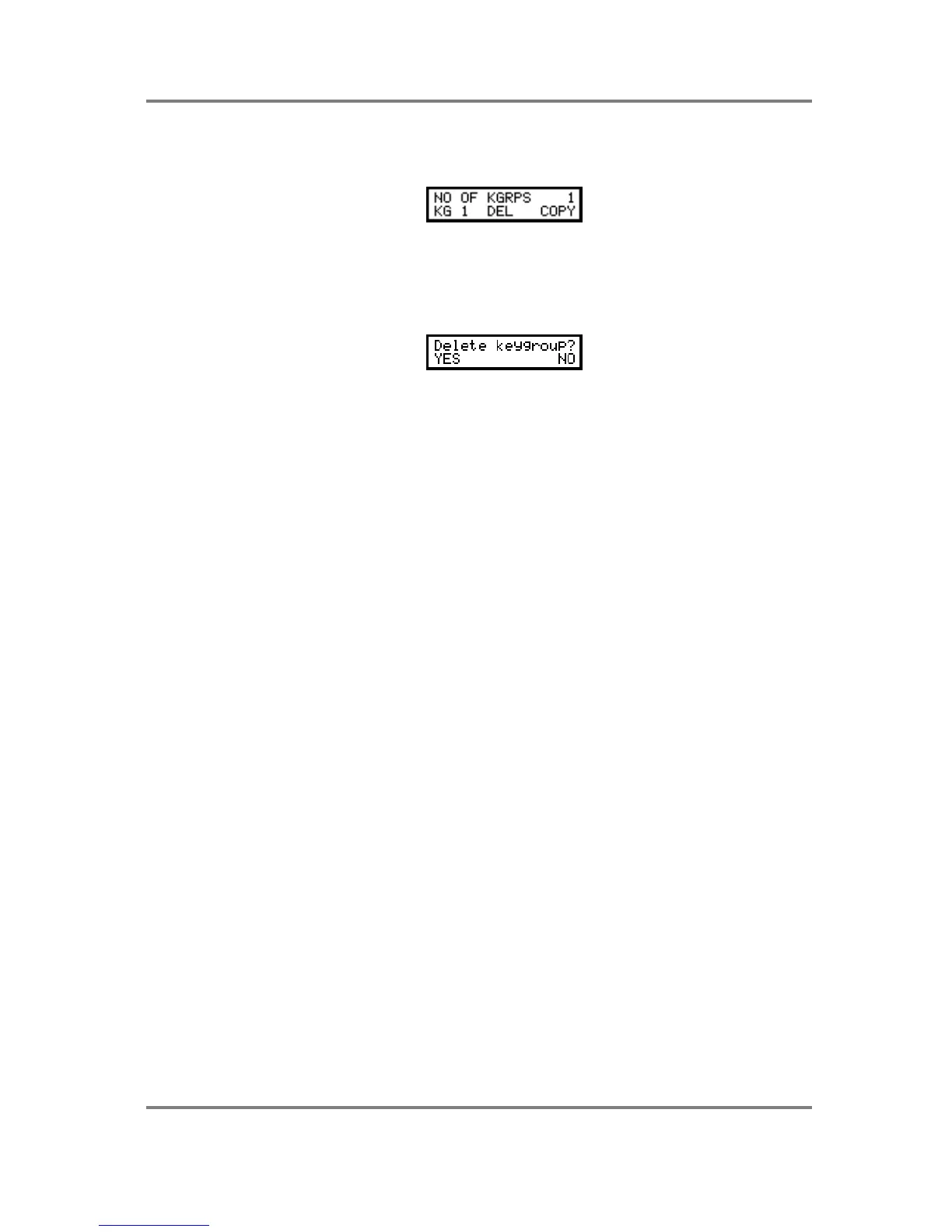PROGRAM EDIT
Page 84 S2000 Operator’s Manual - Version 1.30
COPYING AND DELETING KEYGROUPS
The next page down allows you to add keygroups to a program or delete them:
Press F1 to delete a keygroup or F2 to copy a keygroup. The keygroup to be deleted or
copied is shown in the bottom left of the screen and is selected using the outer SELECT
wheel. The number of keygroups in the program is shown on the top line of the display.
When you press F1 to delete a keygroup, you will receive the prompt:
You should respond accordingly.