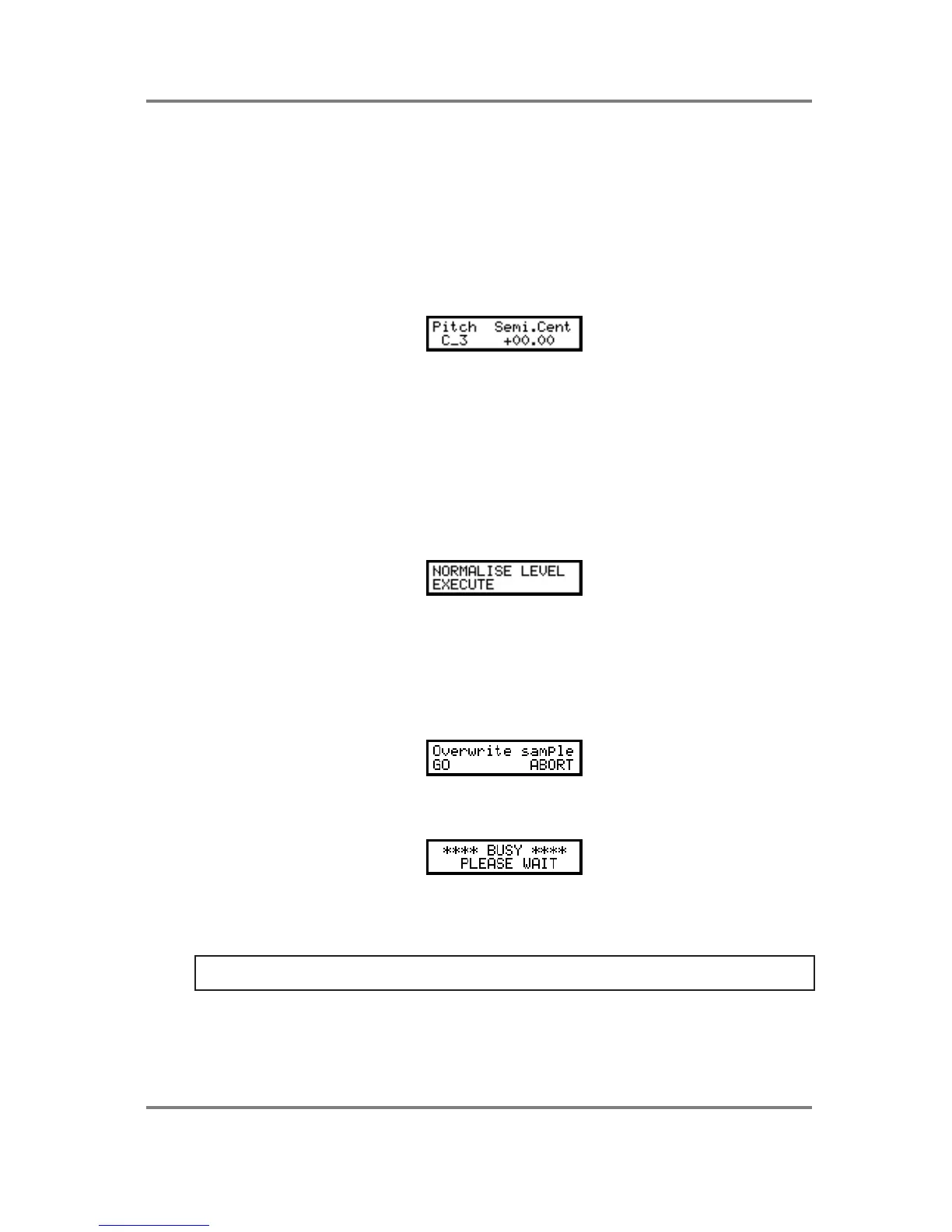SAMPLE EDIT
S2000 Operator’s Manual - Version 1.30 Page 141
In this page, you can select what you want to listen to. The choice in this field is SAMPLE or
any of the programs currently in memory. With SAMPLE selected, you will only hear the
currently selected sample across the whole keyboard range. If you select one of the programs
to monitor, you can edit the sample within the context of that program. For example, if the
sample is a snare drum that is in a program called DRUMS PROG3, you can edit the snare within
the context of the other drums in that program. Of course, the sample you are editing must be
in the program selected here or else you won’t hear it.
TUNING A SAMPLE
The next page down allows you to tune the sample:
The PITCH field allows you to re-assign a base pitch to the sample. For example, you may have
sampled everything onto C 3 - here, you may assign new notes.
You may also tune the sample in semitone increments and in cents (100ths) of a semitone
using the SEMI.CENTS fields.
The parameters are selected using F1 and F2 as left/right cursors and adjusting the value
using the DATA wheel.
NORMALISING A SAMPLE’S LEVEL
The next page down is this:
This allows you to bring the level of the sample up to its optimum level. Normalising is a
technique where the S2000 analyses the loudest part of a signal and then adjusts the whole
sound to be at its optimum level - i.e. the loudest part of the signal is at the unit’s maximum level
before distortion and the rest of the sound is brought up in level proportionately. This
increases signal to noise ratio and dynamic range. It also allows you to compensate for
recordings made at too low a level. To normalise the level of the sample, simply press F1
(EXECUTE). You will receive this prompt:
You should respond accordingly. Pressing F1 - GO - will initiate the process and you will see
this screen:
How long you have to wait depends on the length of the sample being normalised (stereo
samples will take twice as long as mono samples to normalise). It is highly recommended you
normalise all samples in order to preserve the maximum dynamic range.
NOTE: If the sample was distorted when it was recorded, normalising will not get rid of this and
you should re-record the sample.