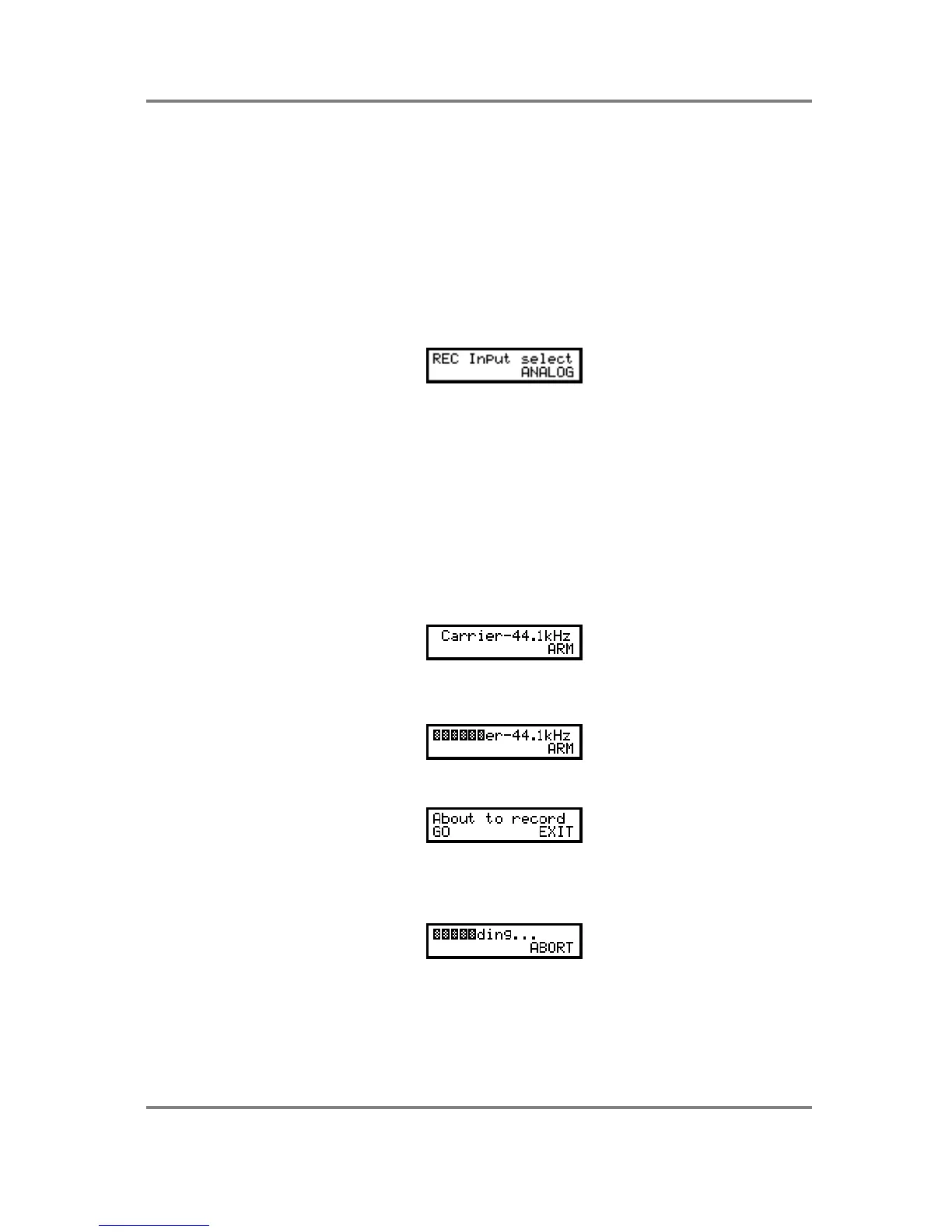SAMPLE MODE
S2000 Operator’s Manual - Version 1.30 Page 137
For example, to make a recording quickly, press SAMPLE, name the sample you are about to
make. Press GROUP DOWN once - you can immediately set the length of the recording if
necessary. Press GROUP DOWN once again - you are in the ARM page. Adjust record levels if
necessary and press F2 - ARM. Play the sound. Done! After that, to make more recordings,
assuming the length will be the same for every recording you make and levels do not need
adjusting again, simply press SAMPLE, name the new sample, press GROUP DOWN twice,
press F2, play the sound.
INPUT SELECT
If you have the optional output expansion board fitted, you may also choose to record through
the digital input. Press PAGE DOWN or GROUP DOWN until you see this screen (actually, it’s
the last screen in this mode):
Here, you may select between the analogue inputs on the front panel or the digital input on
the output expansion board. Selection is made using the DATA wheel.
RECORDING DIGITALLY
With the optional output expansion board fitted, you may record digitally from digital audio
sound sources such as CD or DAT or a hard disk recorder such as the Akai DR4, DR8 or
DD1000, etc., through the digital input. Recording digitally means that analogue circuitry is
bypassed ensuring the highest recorded sound quality with minimal noise and no degradation
of signal.
If you have selected to record through the digital input, the process for setting up is exactly the
same as for analogue recording. However, when you get to the THRESHOLD screen, you will
see this message:
This indicates that the digital audio is being received successfully. The level meter will be
superimposed over this message: I.e.:
Press ARM to get ready for recording. You will see this screen:
Press F1 (GO) to start recording or F2 (EXIT) if you change your mind. You will return to the
ARM page. As the recording progresses, so you will see a ‘progress bar’ moving across the top
of the screen:
If, for some reason, you need to stop recording, press ABORT. This will abort the recording
and take you back to the ARM page.