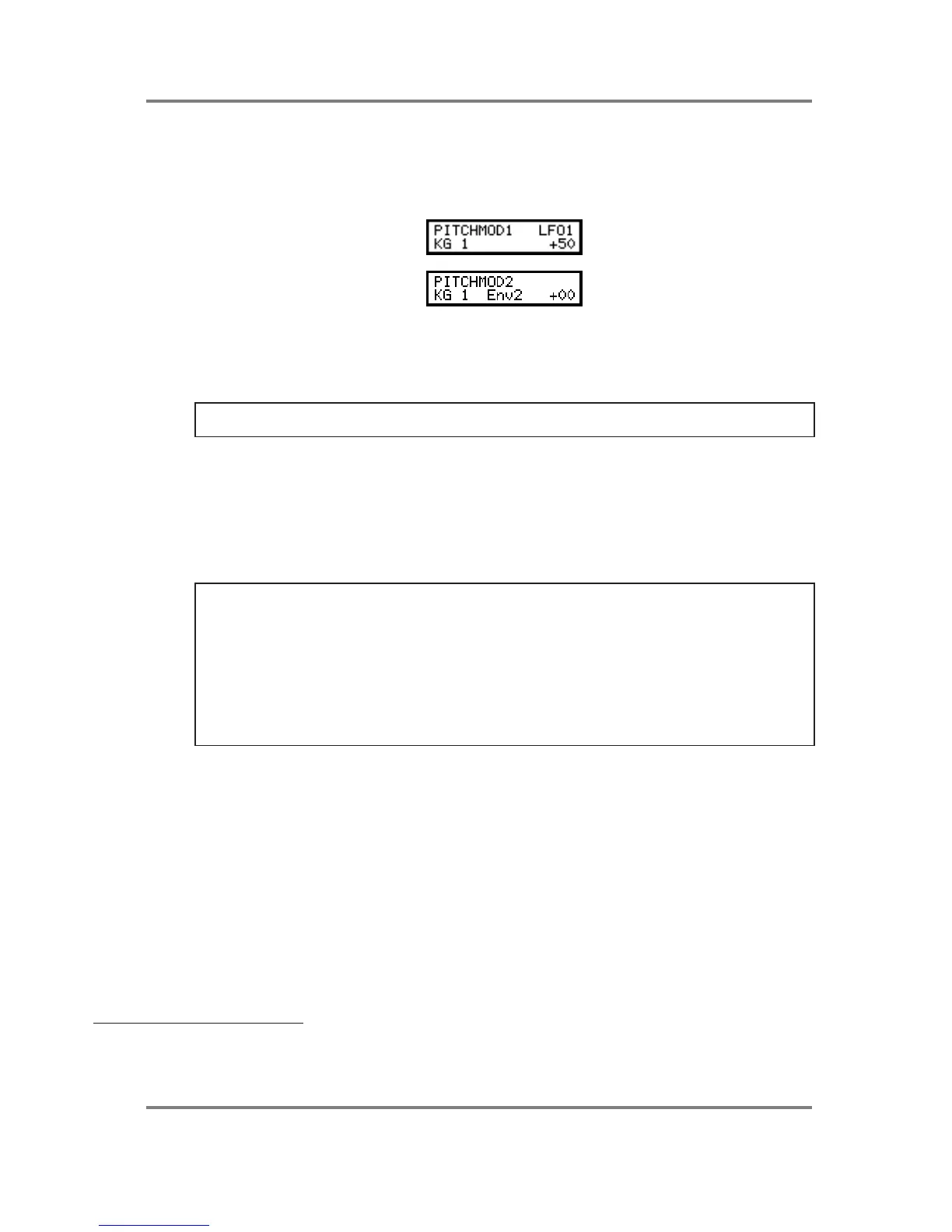PROGRAM EDIT
Page 112 S2000 Operator’s Manual - Version 1.30
MODULATING PITCH
A keygroup has two pitch modulation inputs
6
. One is permanently hardwired to LFO1 for
vibrato and other effects whilst modulation input 2 is freely assignable. The next two pages
allow you to control pitch modulation:
On the PITCHMOD1 - LFO1 page, the default setting is +50. This is so that vibrato is
permanently set up to be active from the modulation wheel. You can regulate the depth of
vibrato from the mod wheel using this page. Please note that you cannot select anopther input
for the PITCHMOD1 input.
NOTE: If you plan using LFO1 for something other than vibrato (for example, a slow filter
sweep), make sure you set this value in this page to 00.
The PITCHMOD2 - ENV2 page has ENV2 as the default modulation assignment. This allows
pitch sweep effects to be created using the multi-stage envelope generator ENV2. You may
change the controller assigned to the PITCHMOD2 input by moving the cursor to the controller
field and selecting another of your choice. You could route LFO2, for example, to create an
alternative vibrato effect. When mixed with LFO1, you can get rid of the ‘cyclicness’ of the
vibrato efect and this can be especially useful in thickening up ensemble sounds such as
strings.
NOTE: In all the keygroup specific screens described above, as well as using the SELECT
wheel to select keygroups, you may also select thethem by specifically moving the cursor to
the KG field shown in the bottom left of the display and using the data wheel. Both methods
are useful. The outer SELECT wheel is useful where you are setting the same parameter for
different keygroups (setting the decay time for different drums in a drums program, for
example). In this case, the outer SELECT wheel is useful for ‘stepping’ to the keygroup with a
quick flick of this control. However, if you wish to maybe jump from keygroup 3 to keygroup 24
in a busy program, because the SELECT wheel takes a little time to get going, you may prefer
to move the cursor to the KG field and whizz through the keygroups with a quick rotation of the
inner DATA wheel.
6 These inputs apply to all four zones in a keygroup equally and it is not possible to modulate the pitch of
zones independently. If you do wish to modulate the pitch of some samples in the program but not of
others, please place the samples in separate keygroups.