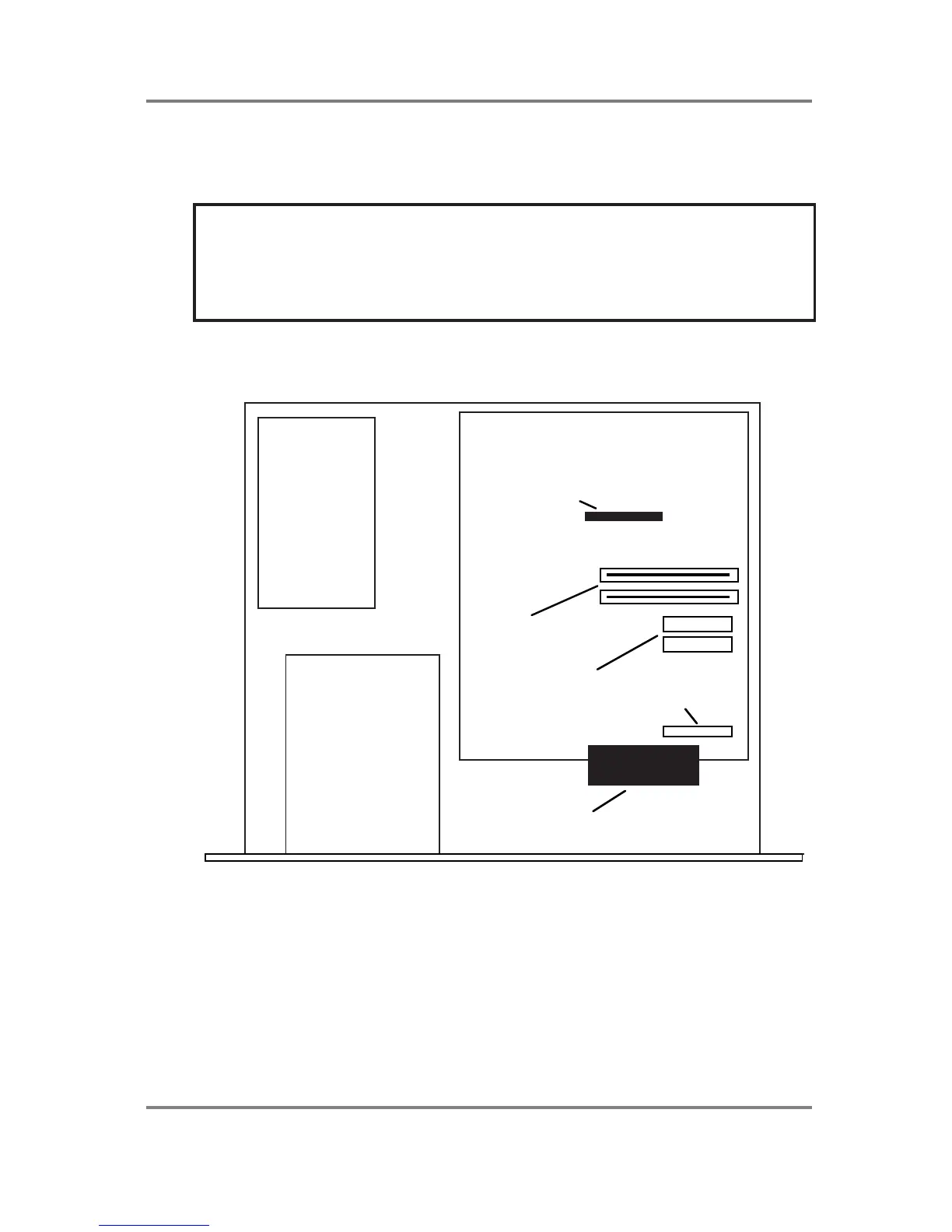APPENDIX 3
Page 218 S2000 Operator’s Manual - Version 1.30
INSTALLING THE OPTIONS
The S2000 can accommodate several options. These are the IB304F bank of second filters
and third envelope generator, the EB16 multi-effects processor and memory expansion.
** IMPORTANT NOTE **
Consult your AKAI Professional dealer on installation of any options
(including memory) to the S2000. Self-servicing may cause malfunction of
components or the instrument itself. Akai does not guarantee against the
unit's malfunction, damage or any loss caused by self-servicing or improper
operation.
Remove the top of the case by undoing the two large screws either side of the case and the
smaller screw in the centre of the top of the rear panel. Looking inside the S2000, you will see
something like this:
POWER
SUPPLY
DISK DRIVE
EB16 socket
Flash ROM board sockets
SIMMs sockets
OUTPUT EXPANSION socket
IB304F socket
INSTALLING MEMORY EXPANSION
The S2000’s internal memory can be expanded to 32Mbytes using SIMMs. The S2000 comes
with 2Meg of memory ‘hardwired’ and there are two slots in which you can install SIMMs chips.
The SIMMs board is inserted at a slight angle and then pushed back where it clips into place.
Because SIMMs boards can differ, it is not possible for us to say “Install them with the
components facing the front of the S2000” or anything like that because some SIMMs boards
have the memory chips mounted on both sides sometimes. However, the boards can only be
inserted one way so you shouldn’t have any problems but be careful not to force them into
place otherwise they may snap.
SIMMs operate a different speeds. SIMMs that operate at at a speed of 70nS (nanoseconds)
are recommended.