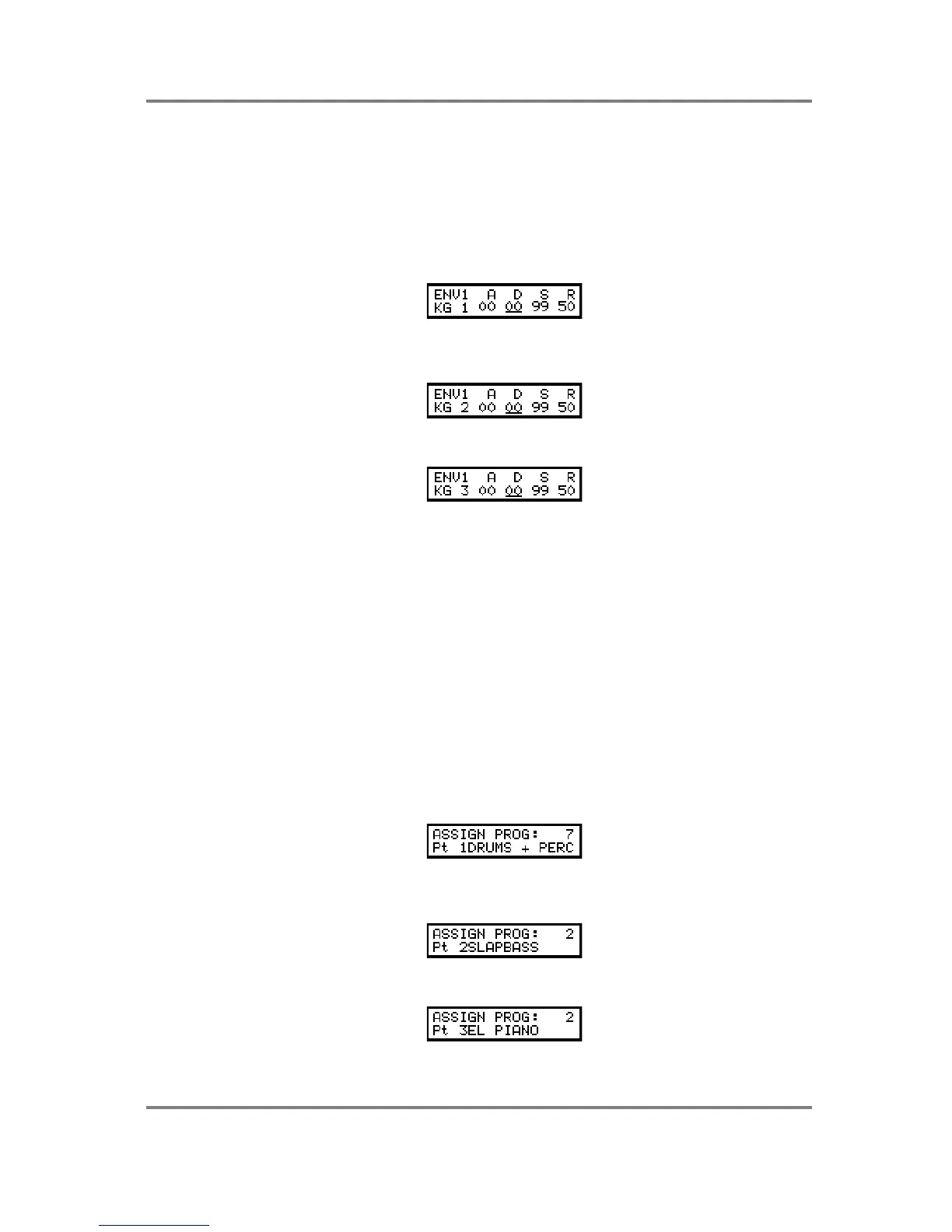INTRODUCTION
Page 18 S2000 Operator’s Manual - Version 1.30
THE SELECT WHEEL IN EDIT PROGRAM
In EDIT PROGRAM, it is used to select keygroups making keygroup selection and data editing
very fast. For example, let’s say you wish to edit the amplitude decay time of each drum in a
complex drum program. Of course, each drum needs a different decay time (a kick drum will be
shorter than a big, ambient snare drum whilst the cymbals will need quite long decay times).
First, go to the ENV1 page and move the cursor to the DECAY parameter. Now use the outer
wheel to select the keygroup you wish to edit and use the inner wheel to set the decay time.
For example:
By flicking the outer wheel clockwise, the selected data parameter stays the same but you
select another keygroup. I.e.:
And flicking it clockwise again gives you the next keygroup:
In this way, you can edit parameters for different keygroups very quickly, selecting different
keygroups using the outer wheel and setting data with the inner wheel without hardly moving
your hand.
You will also note that you may use F1 to place the cursor on the KG field and use the inner
DATA wheel to select keygroups as though KG were just another parameter.
Bothe methods have their uses. The outer SELECT wheel is useful where you want to change
the same parameter in different keygroups (i.e. where you may want to change the ENV1
decay time for several different keygropus as shown above). However, because the SELECT
wheel takes a second or two to start ‘scrolling’ though keygroups as you hold it down in either
direction, in cases where you may wish to go from, say, keygroup 4 to keygroup 12 in a busy
program, you may find the DATA wheel selection method faster.
THE SELECT WHEEL IN MULTI MODE
In MULTI, the outer SELECT wheel is used to select parts and, again, it is designed to be very
quick to select parts and assign programs or change a part’s parameters. For example, to set up
a MULTI, go to MULTI mode and press PAGE DOWN once to get to the program assign page:
Use the inner DATA wheel to scroll through the available programs in memory. Now flick the
outer wheel clockwise to select the next part:
Now flick the outer wheel clockwise to select the next part:
This process can be repeated to assign programs to each of the parts in the MULTI.
