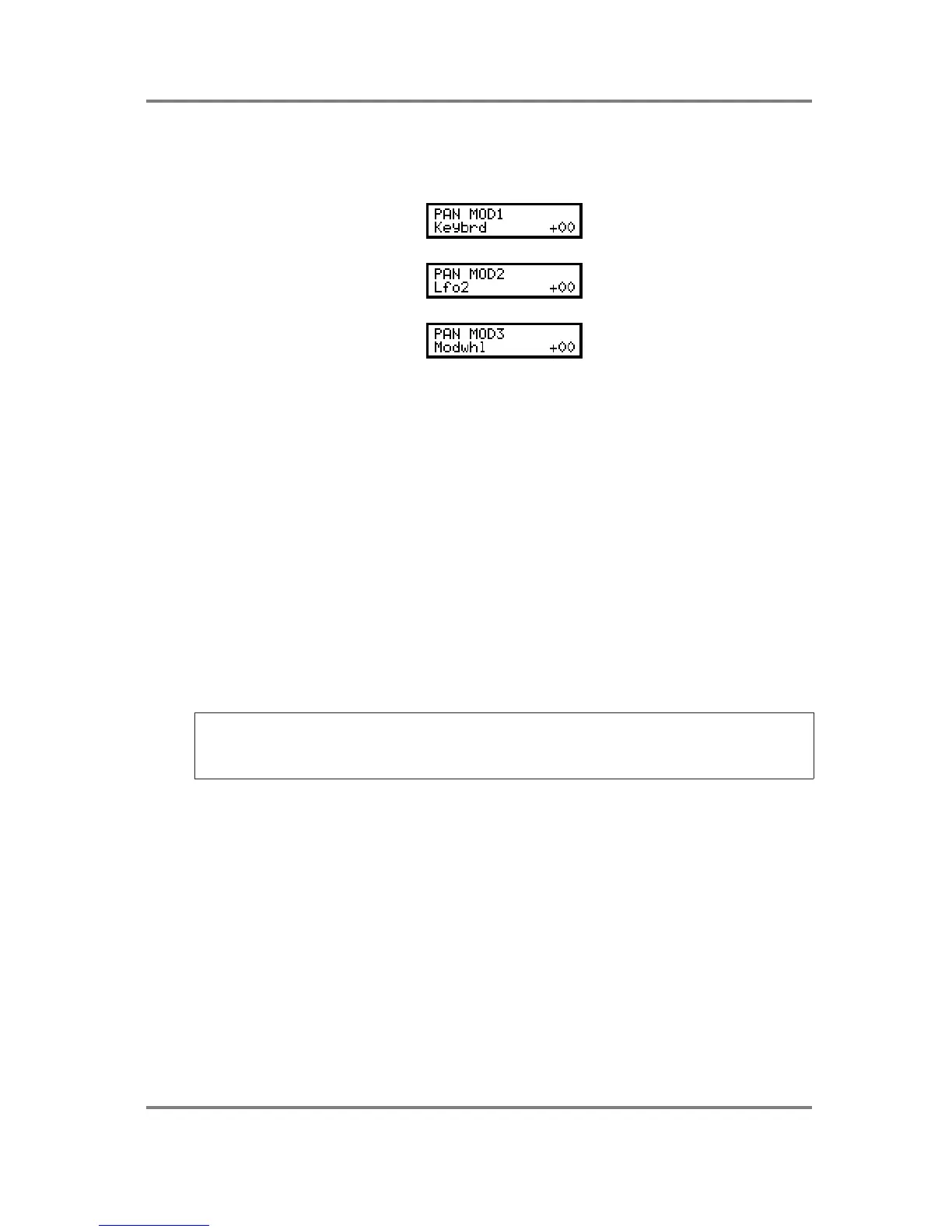PROGRAM EDIT
S2000 Operator’s Manual - Version 1.30 Page 83
PAN MODULATION
It is also possible to modulate the program’s pan position using APM. Sensible defaults have
been chosen but you may change these if you wish. The three PAN MODULATION pages are:
PAN MOD1 - KEYBRD selects that keyboard position will affect overall loudness. With positive
setting (i.e. +50) the sound will pan from left to right across the keyboard and, if set to a
negative value (i.e. -50), will pan the sound from right to left across the keyboard. You may use
this parameter to create pseudo stereo samples out of mono ones. For example, with samples
such as piano or marimba or vibes, you could create the stereo effect of microphones being
placed at either end of their keyboards to produce a panning effect. You may select another
controller using F1 to place the cursor on the controller name field and use the DATA wheel to
select another controller for this input.
PAN MOD2 - LFO2 will produce the classic auto panner effect with the sound gradually moving
between left and right at a rate set by LFO2. You can use this for special effects, of course, but
one popular application is to use it to simulate a rotary speaker effect. You may select another
controller using F1 to place the cursor on the controller name field and use the DATA wheel to
select another controller for this input.
PAN MOD3 - MODWHL allows you to control pan position using the modulation wheel. This
could be put to good effect in a solo line, perhaps, where, every time you introduce vibrato via
the wheel, the sound pans around the stereo image. You may select another controller using
F1 to place the cursor on the controller name field and use the DATA wheel to select another
controller for this input.
NOTE: Due to limitations with the panning hardware, you may hear some ‘zipper noise’ on
certain sounds when pan modulation is applied. Sound with a high frequency content will mask
this but you may hear it on mellower sounds. Please be aware of this when setting pan
modulation.