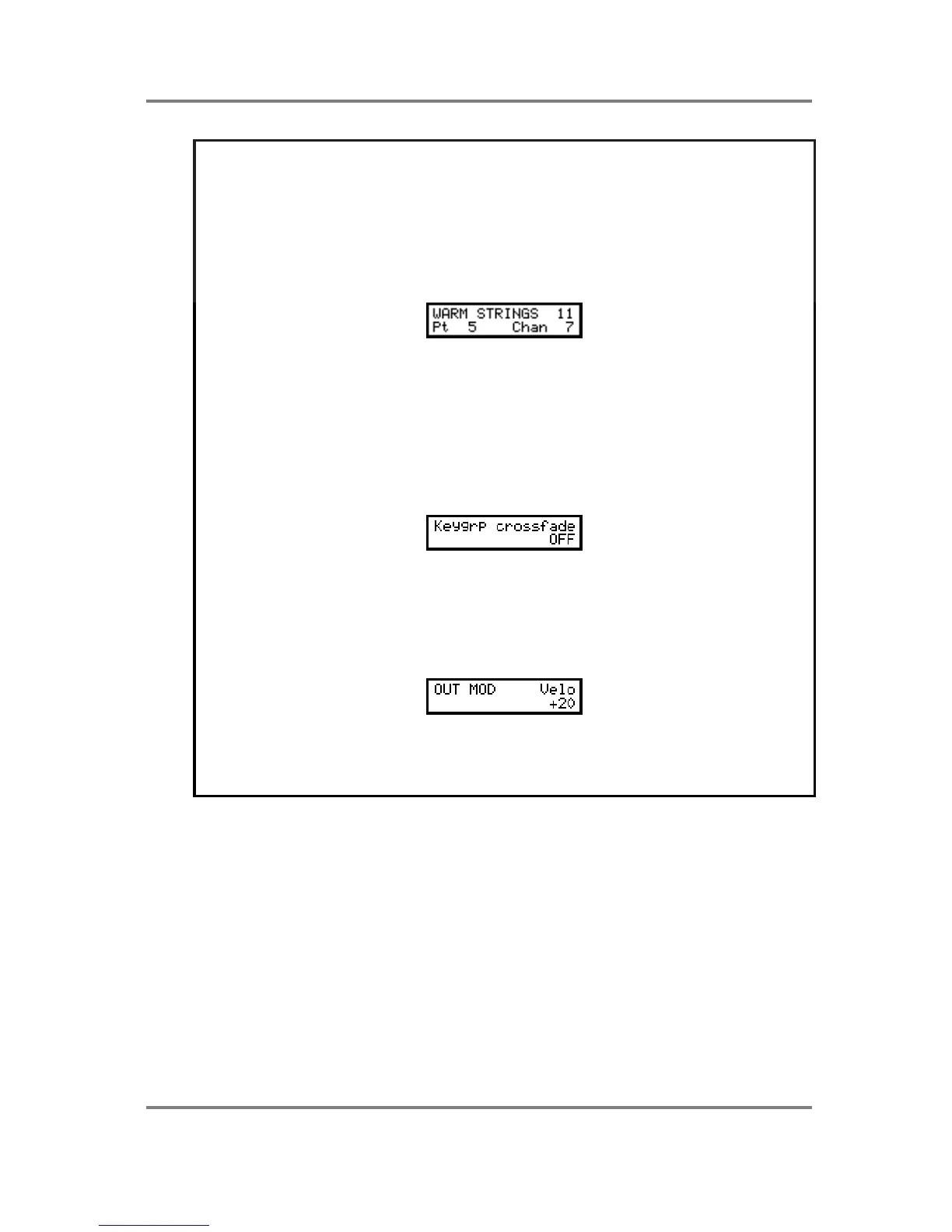PROGRAM EDIT
S2000 Operator’s Manual - Version 1.30 Page 81
EDITING IN MULTI MODE
So far, we have seen the functions available when you enter SINGLE EDIT mode. However,
although essentially the same, the first few pages of MULTI EDIT are slightly different. Because
certain functions are irrelevant in MULTI, they are omitted in the first few pages of MULTI EDIT.
To edit a program in MULTI, first select the part that contains the program you want to edit and
press EDIT. The first page you will see when you enter MULTI EDIT will look something like
this:
This shows us that the selected part is PART 5 on MIDI channel 7 and is program 11 called
WARM STRINGS. In this page, there is nothing you can do - you cannot change the program or
the part number or MIDI channel and this screen is shown purely to confirm that you have
selected the correct part (for example, you may be on a page such as the STEREO page
where the program name is not shown). If the program shown here is not the correct one,
press MULTI again (to return to MULTI) and select the part you intended to edit.
Assuming the program is the one you want to edit, press PAGE DOWN (or GROUP DOWN) to
get to the parameter(s) you want to adjust. The first screen you will see is this:
Here, you may set the keygroup crossfade (see the preceding pages for more details). You
may also set the MONO LEGATO mode on the next page down.
MULTI EDIT bypasses the tuning, transpose and all the main OUTPUT pages because in
MULTI, these program parameters are overridden and are, therefore, irrelevant. The next page
you will encounter, therefore, is this:
Here, you may set the program’s overall sensitivity to velocity. The value is set using the DATA
wheel.
From now on, all pages are identical in both edit modes.