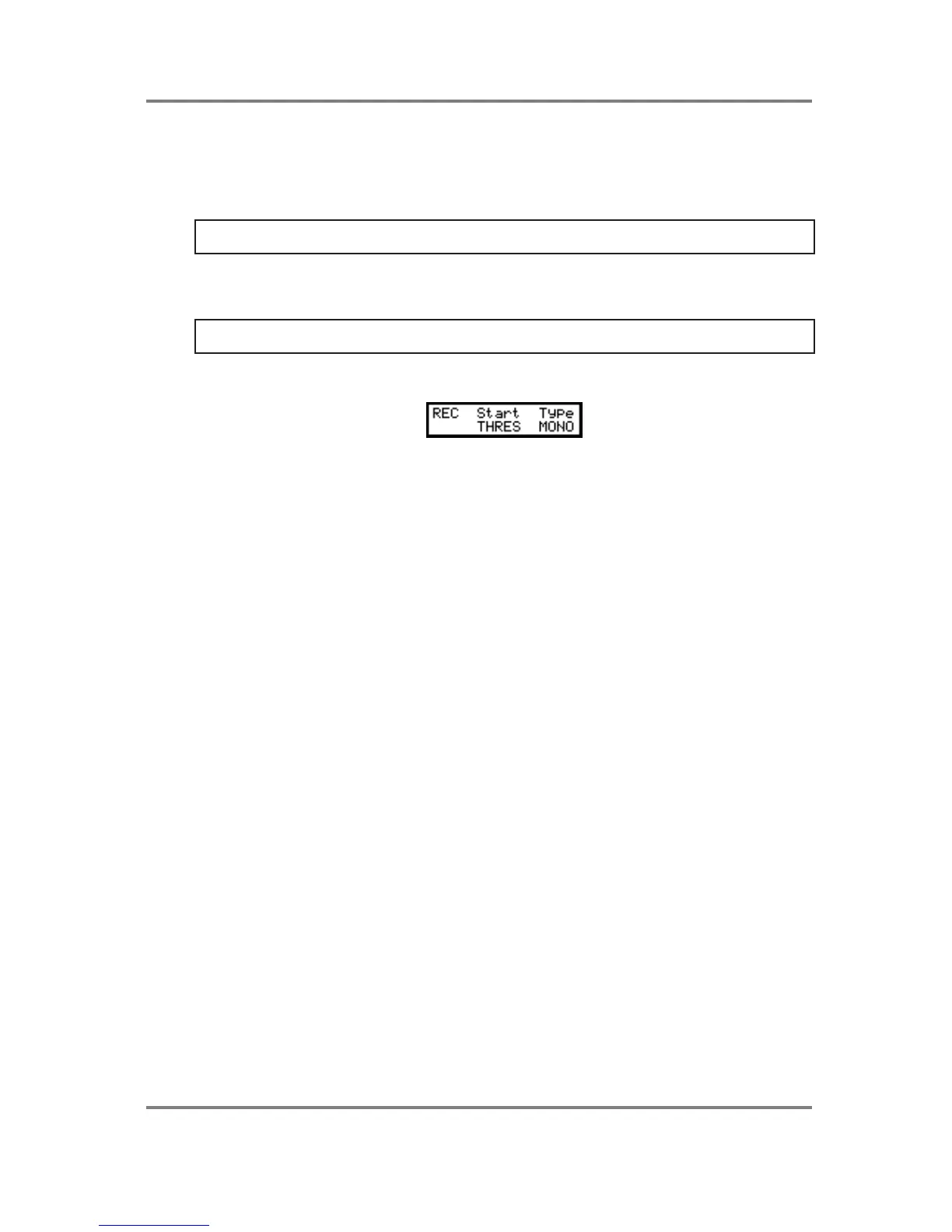SAMPLE MODE
S2000 Operator’s Manual - Version 1.30 Page 133
however, there are very few high frequency components in the sound (i.e. bass drum, bass
guitar and other mellow sounding instruments), you could get away with the 10K setting - this
will affect recording quality a little but will use half as much memory. It’s up to you to decide
depending on your application.
NOTE: You needn’t make the decision now, actually, as the RE-SAMPLE function in EDIT
SAMPLE allows you to change the bandwidth after you have recorded your sample.
Use F1 to select LENGTH and F2 to select B/W. Both parameters are adjusted using the inner
DATA wheel.
NOTE: To move the cursor around the three digit LENGTH field (i.e. to set finer or coarser
record times), use the outer SELECT wheel.
The next page down shows this screen:
Here, you can set how recording will be initiated. Normally, you arm the sampler for recording
and it goes into a ‘ready’ state waiting for the signal to exceed a certain threshold level
whereupon the S2000 will start recording. However, you may wish to initiate sampling from a
MIDI note-on message (very handy when sampling sounds from another keyboard because
playing the sound also initiates the recording). The START parameter allows you to select
THRESH or MIDI.
The TYPE parameter allows you to select whether you will record in MONO or STER(eo). You
should choose accordingly. Use stereo when sampling from a stereo source or mono when
sampling through the L/MONO input.
The START field is selected using F1 and the TYPE field is selected by pressing F2. Use the
DATA wheel to select the options.