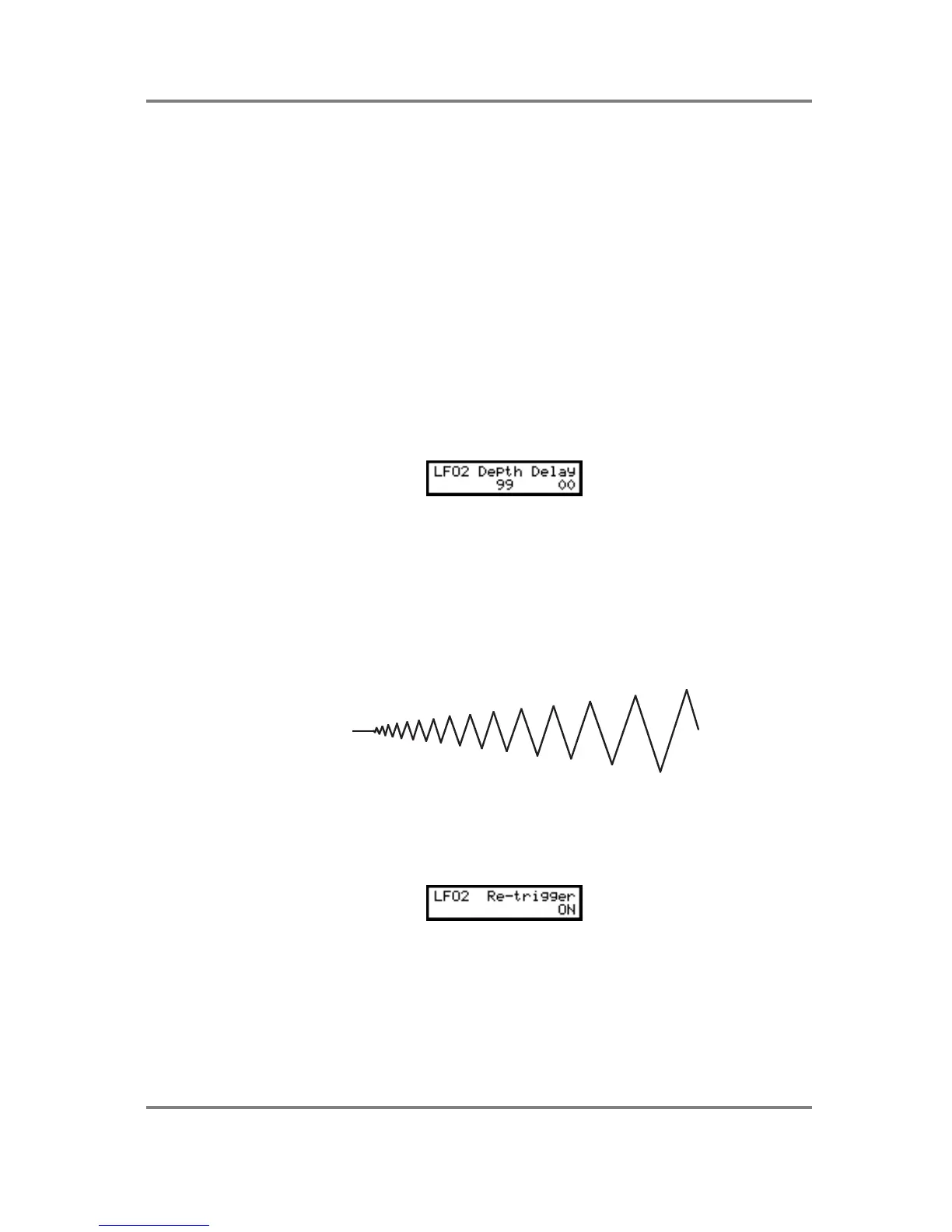PROGRAM EDIT
Page 118 S2000 Operator’s Manual - Version 1.30
However, this facility can be also used more subtly! By applying a tiny
amount of the RANDOM waveform to pitch (try a depth setting of 01),
each note may have a very tiny pitch discrepancy. In a layered string or
vocal ensemble, by applying this to just one of the layers, you can
create interesting chorus effects as each note has a slightly different
detune amount.
Similarly, when applied in small amounts, this can also be used
effectively on ‘ethnic’ sounds such as pan pipes as the ‘real thing’ is
rarely perfectly in tune from one note to the next. On a rich analogue
synth sound, you can also emulate the fact that these old synths’
tuning left a lot to be desired!
There are many possibilities which you will no doubt find for yourself.
To select the LFO waveform, press F1 and use the DATA wheel and to set the LFO1 rate,
press F2 and use the DATA wheel to change the value.
The next page down looks like this:
As for LFO1, in this page, you may set the depth of LFO1 modulation and the modulation
delay time (i.e. how long the vibrato takes to be effective after note-on).
The DEPTH parameter sets the output level of LFO2. This acts as a master LFO modulation
control for all destinations that have LFO2 routed to them. In this way, if you wish to change the
modulation level going to
all
destinations easily, simply change this parameter.
The DELAY parameter sets the time it takes for the LFO1 effect to take place after a note-on.
At 00, the effect will be instantaneous but at 99 the effect of LFO1 to take effect will be
delayed. I.e:
NOTE ON
Use F1 to select DEPTH and use the DATA wheel to set the value and press F2 to select
DELAY and use the DATA wheel to set its value.
The next LFO2 page looks like this:
Here, you can set whether or not LFO2 will re-trigger with every new note-on or not. With RE-
TRIGGER set to ON, each note you play will reset the cycle of the selected waveform to its
leading edge.