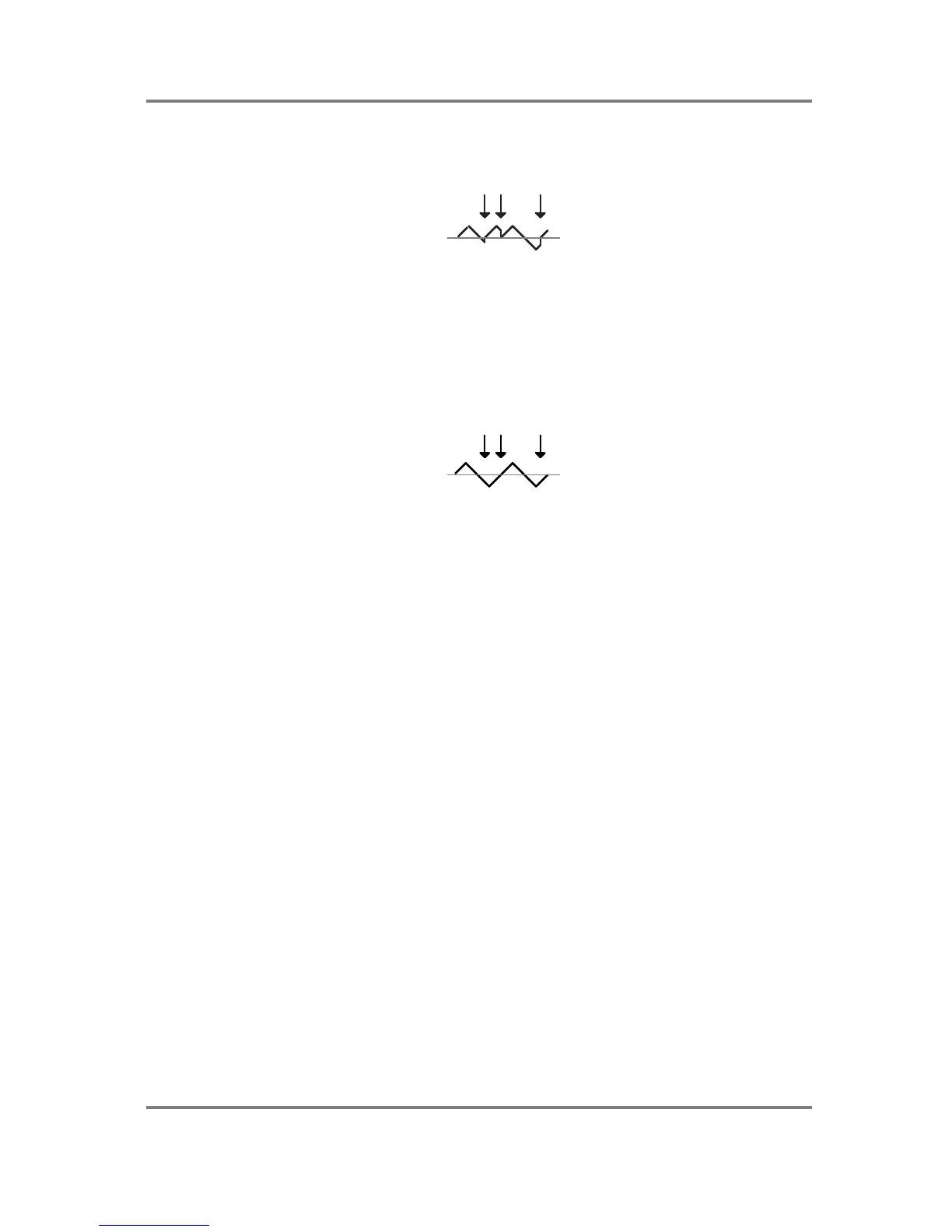PROGRAM EDIT
S2000 Operator’s Manual - Version 1.30 Page 119
For example, with the triangle wave selected, you would get this result:
MIDI NOTE ON
This is useful for certain types of modulation effects where you want the effect to start at the
same point in the modulation waveform for every note you play. For example, if you are using
the square wave, you may want it to always start on the rising edge with each note you play.
The same may apply for the sawtooth and random waveforms.
However, there are occasions when you want the LFO to be free running in the background.
For example, on filter or panning sweeps where you want the effect to be gradual as you play,
you will want to switch RE-TRIGGER to OFF to get this result:
MIDI NOTE ON
Here, the modulation waveform will ignore incoming note-on messages and will be rising and
falling giving you a gradual sweep through whatever it is applied to. This is particularly useful
when triangle is selected and applied to the filter(s) as you can re-create the old filter sweep
effects of analogue synths.