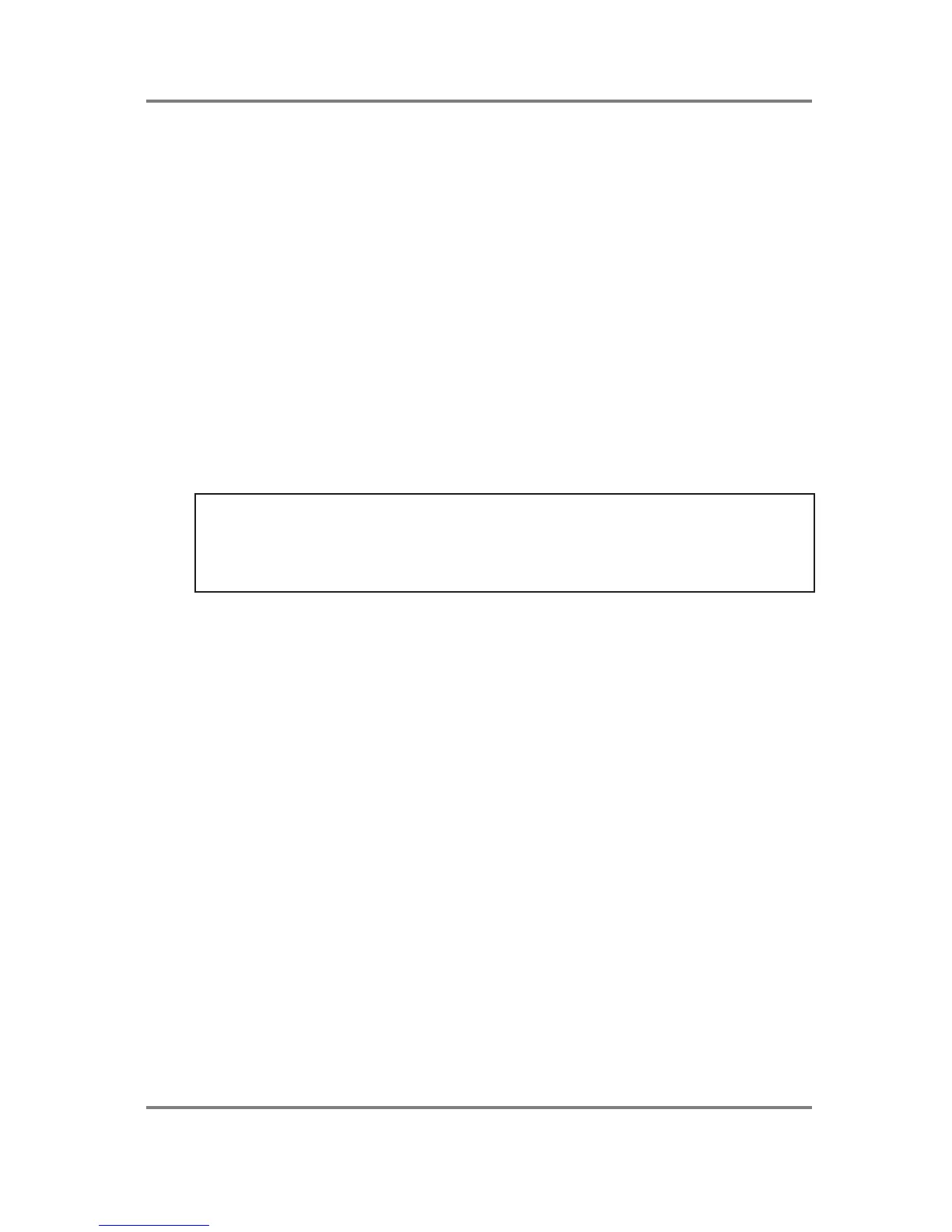GLOBAL MODE
Page 210 S2000 Operator’s Manual - Version 1.30
Now press GROUP DOWN. This will take you directly to the SMF SONG PLAY screen. Use the
DATA wheel to select the song you wish to play and press GO (F1) to play it. Once the song
has stopped playing, you will be returned automatically to the SMF SONG PLAY screen. Select
another song for playback and press F1 (GO). If you need to stop playback at any time, press
F2 (STOP) during playback.
Of course, it goes without saying that a suitable selection of programs should be loaded and
either assigned to a MULTI (recommended) or arranged as a multi-timbral setup in SINGLE
mode using the ‘old Akai’ method.
The SMF function is very useful if you play live as it allows the S2000 to be a sequencer as well
as a sound module. Instead of lugging your sequencer or fragile computer to every gig, you
can save your sequenced backing tracks as Standard MIDI Files and play them from the S2000
itself. This function is also used to play the demo disks that come supplied with the S2000.
You will note that although playback must be initiated within the pages described here, you
may leave this mode and experiment with different sounds, etc., in the MULTI mode whilst the
song is playing. You may also edit the sounds contained within the MULTI as the SMF is
running. Of course, if you leave the GLOBAL mode to re-arrange the MULTI or edit sounds
within the MULTI, to stop playback manually, you will need to return to GLOBAL, go to the SMF
SONG PLAY page and press F2 (STOP).
NOTE: Because the SMFs are loaded into the sampler’s internal memory, you should keep a
certain amount of it free for the song files. If your memory is stuffed with samples, there may not
be room to accommodate the song files. It is difficult to say what percentage should be kept
free as this largely depends on the amount of memory you have installed in the sampler. As a
guideline, you should keep at least 1% of the internal memory free (this can be seen in the first
SAMPLE EDIT page.
