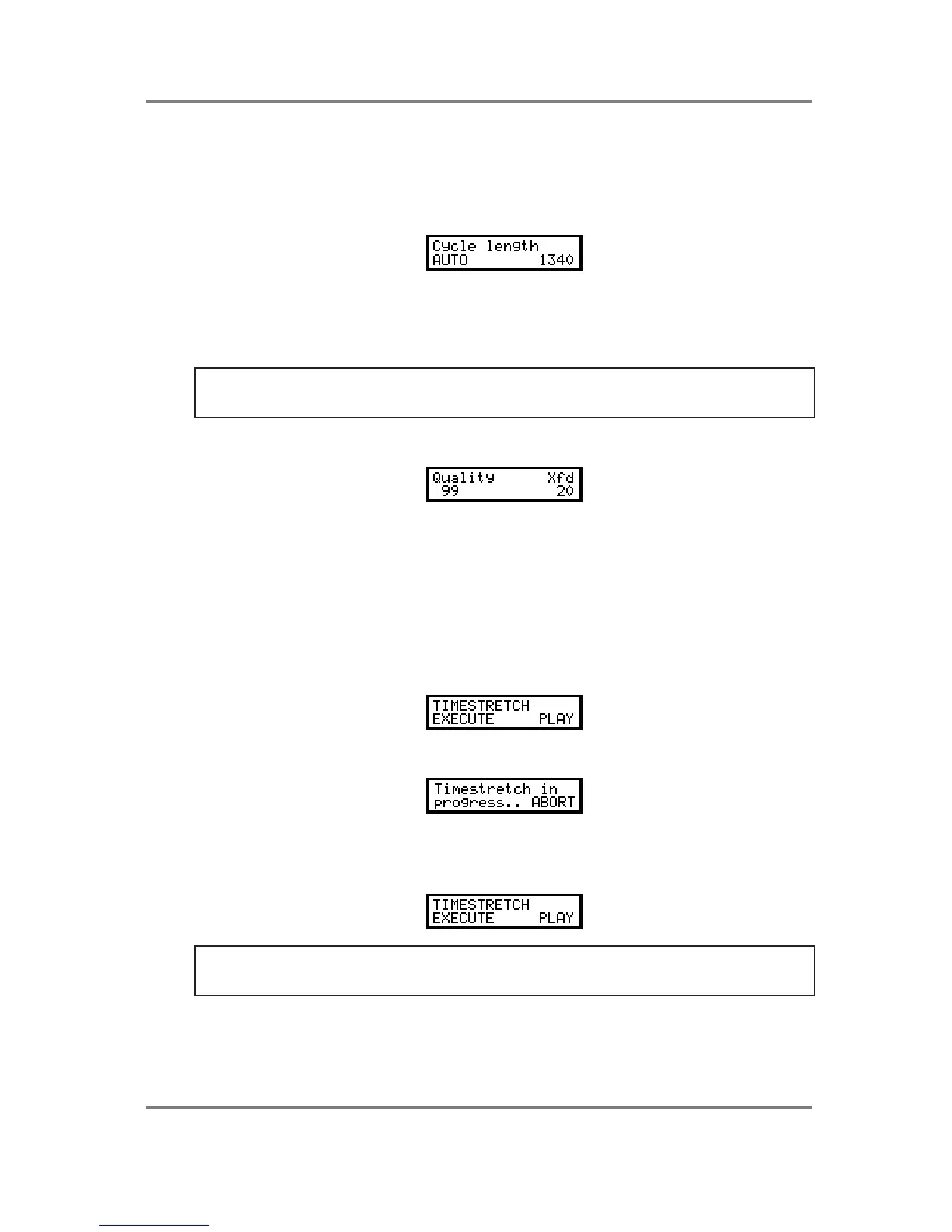SAMPLE EDIT
Page 154 S2000 Operator’s Manual - Version 1.30
CYCLIC is best suited to processing single samples such as solo instrument sounds (flute,
cello, etc.) whilst INTELL is adept at processing single samples or more complex material such
as drumloops, vocals, etc..
When CYCLIC is selected, the next timestretch page is as follows:
Here you can set the cycle length (in samples). Use the SELECT wheel to move around the
large numeric field and the DATA wheel to set values. You can press F1 (AUTO) to have the
S2000 help you find the right sample length and, each time F1 is pressed, you will see the new
cycle length shown in the CYC LENGTH field.
NOTE: As with auto-looping, the S2000 applies software logic to the sample to calculate what
it believes is the right answer but, like auto-looping, whilst the S2000 will often help you, it is
not always infallible.
When INTELL is selected, the next page down is as follows:
The QUALITY parameter sets the number of decisions the S2000’s processor will make as it
works its way through the sample. With lower values set here, it will not make so many
examinations of the sound. With higher settings, it will examine the sound in great detail and so
produce better results (although this will take longer).
The XFD parameter sets a crossfade between the original and the inserted data. It is
recommended that when low QUALITY values are set, this should be set high and vice versa.
Whichever mode you select, INTELL or CYCLIC, the next page down allows you to initiate the
timestretch process:
F1 (EXEC) will initiate the process. As the sample is being processed, you will see this screen:
If you change your mind at this point, press F2 to halt the process. If you let it run its course,
after a short while, you will be returned to this screen:
NOTE: The exact length of time the process takes depends on the length of the sample and
the setting of the parameters described above - if INTELL is selected and a high QUALITY
value is set, the process can take several minutes.
You can audition the results using F2 which will play the new processed version. You can play
the original from your MIDI controller or the front panel PLAY key and you may make instant A/B
comparisons between the original and the processed version.