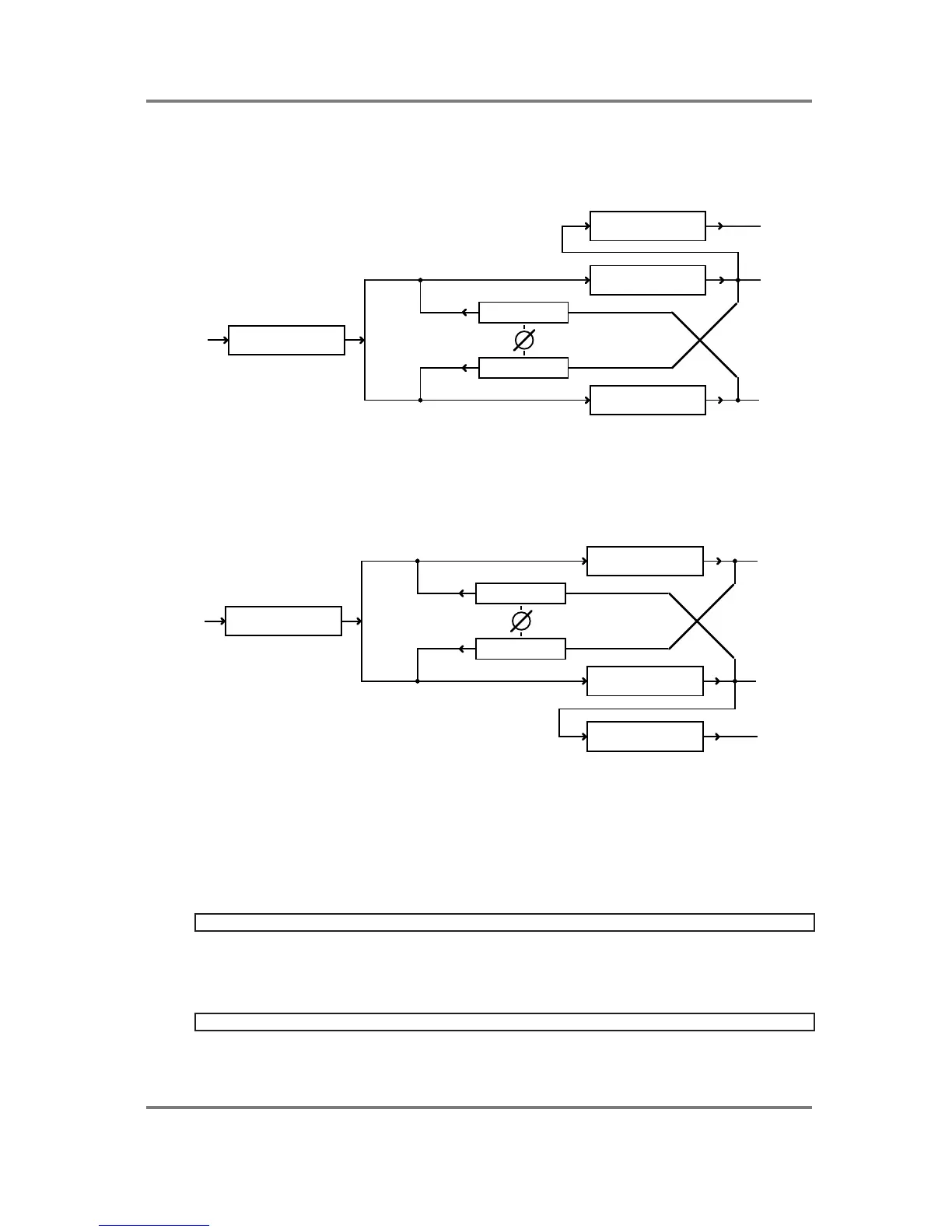EFFECTS
S2000 Operator’s Manual - Version 1.30 Page 167
FX1 MOD/ECH The output of FX1’s modulation/echo section will also be fed to the
reverb in RV3:
PATH CONTROL
MOD/ECHO
REVERB
PATH
PATH
DIST/EQ
L/R outs
L/R outs
RV3 REVERB
L/R outs
Again, you may have two reverbs applied to any sound routed to the
FX1 buss.
FX1 REVERB This routes the output of FX1’s reverb to RV3:
PATH CONTROL
MOD/ECHO
REVERB
PATH
PATH
DIST/EQ
L/R outs
L/R outs
RV3 REVERB
L/R outs
This routing allows you to ‘reverb reverb’! This has several uses. You
can set, for example, a gated reverb or reverse reverb effect in FX1
and add to that ‘normal’ acoustic reverb. You could select gated reverb
in FX1 and add to that reverse reverb in RV3. There are many
possibilities and in conjunction with the PATH CONTROL and the
various sections’ level/pan controls, even more things are possible
and some very sophisticated multi-effects can be created.
NOTE: RV3 cannot take as its input FX2.
The same may be done with RV4 using FX2 on the next page down (REVERB 4 SOURCE).
The choices are identical to those described above for RV3 except that RV4 takes as its input
FX2. Please refer to the above description for details.
NOTE: RV4 cannot take as its input FX1.
