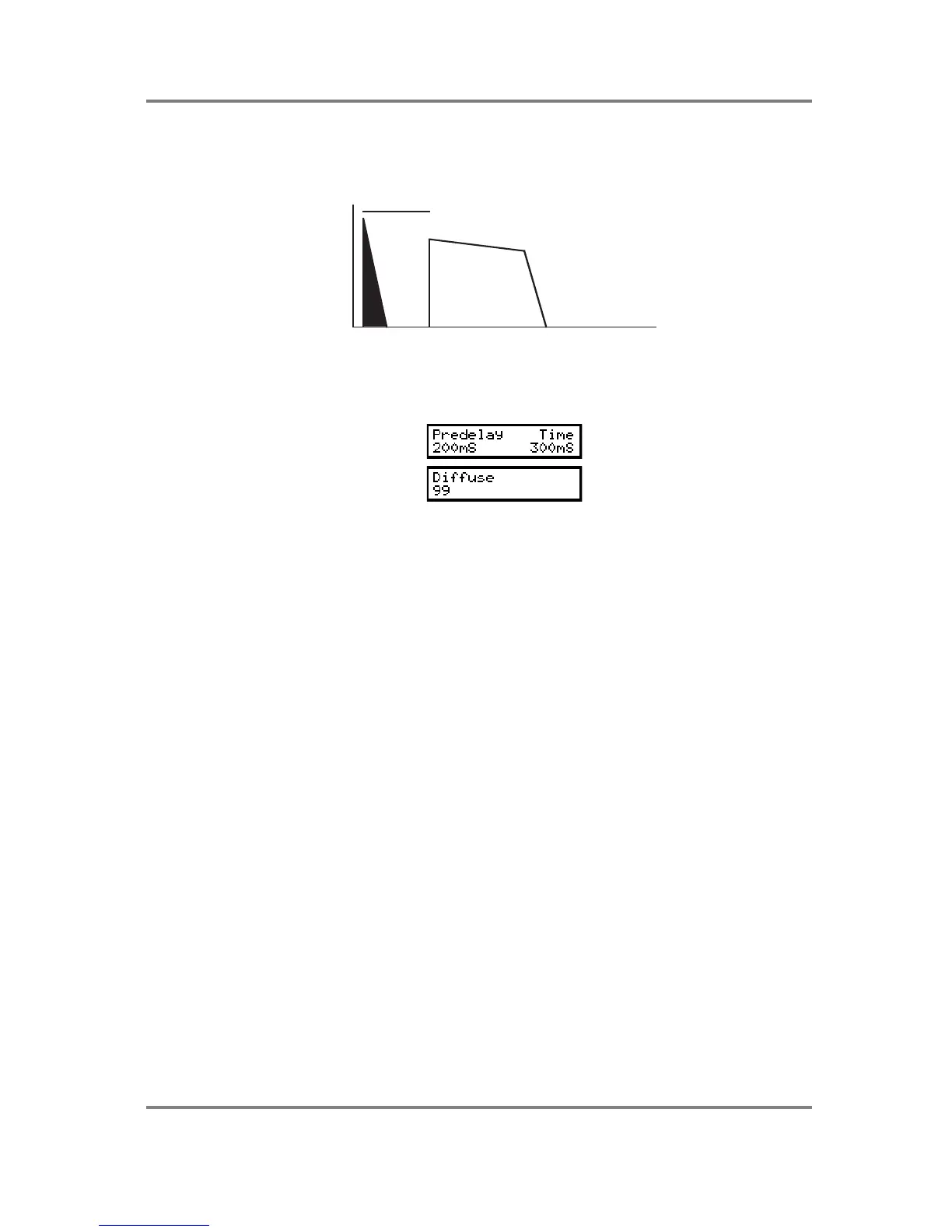EFFECTS EDIT
S2000 Operator’s Manual - Version 1.30 Page 193
The other gated reverb effect (GATED 2) is essentially the same but the decay characteristics
are slightly different.
PRE-DELAY
TIME
Here, the decay is ‘flatter’ giving a more dramatic effect (albeit more artificial).
The parameters for GATED 2 are identical:
PREDELAY sets the delay between the direct and the gated reverb effect. TIME sets the
duration of the gated reverb effect. DIFFUSE sets the density of the effect. The parameters on
both pages are selected using F1 and F2 and values are entered using the DATA wheel.
Of course, GATED reverb is not only suitable for drums but can be used to add space to any
sound. Try it on other percussion sounds such as congas or try it on rhythmic guitar parts or
arpeggiated sequencer parts, etc.. Try it also with highly rhythmic keyboard parts. Generally, try
to set the TIME control so that the gated reverb effect does not hang over into the next
note/beat wherever possible so that each note/chord/beat has its own distinctive ambient
space around it.