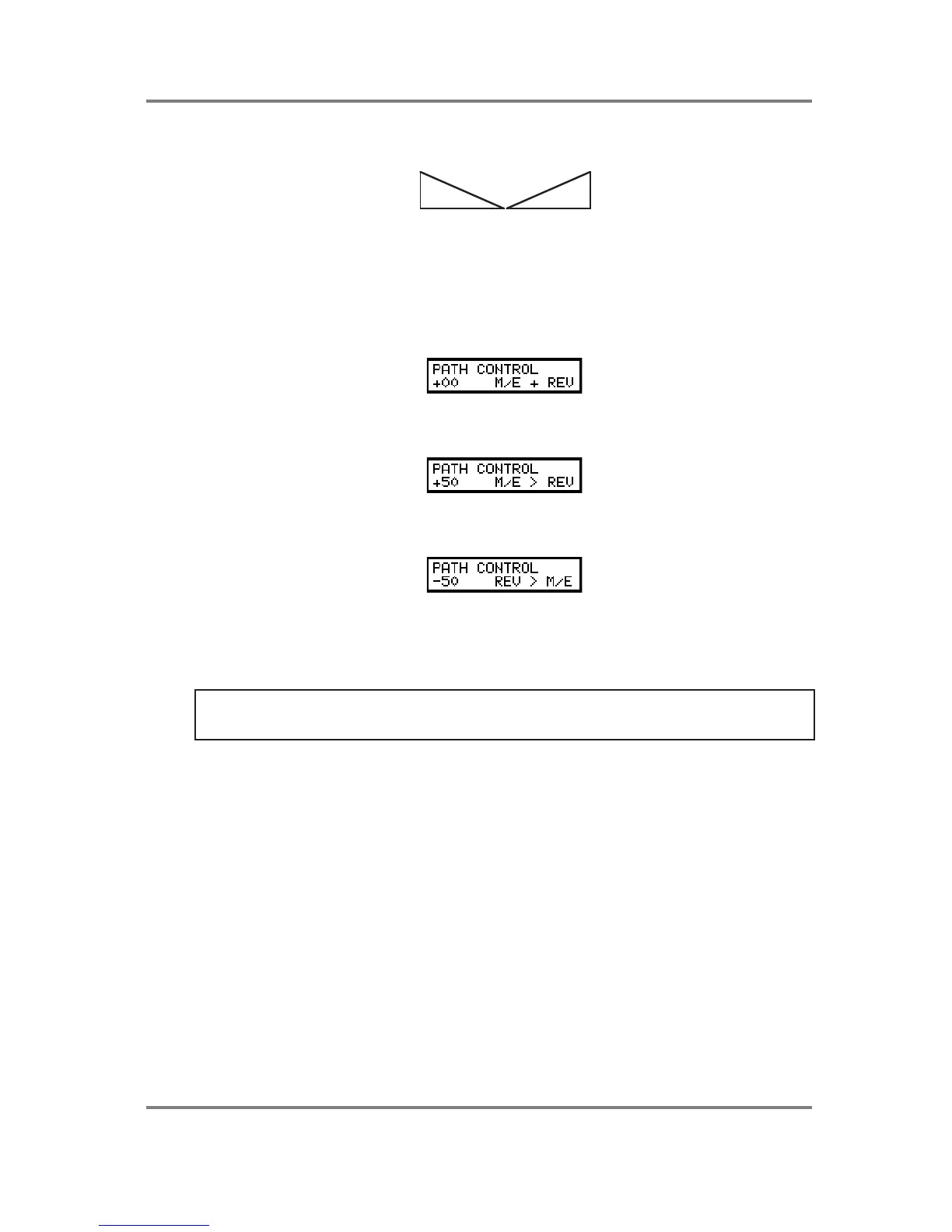EFFECTS EDIT
Page 196 S2000 Operator’s Manual - Version 1.30
Another way to picture the PATH CONTROL is as follows:
00
MOD/ECHO > REVREV > MOD/ECHO
-50 +50
At values of +01 to +50, more of the mod/echo section is fed to the reverb and setting of -01 to
-50, more of the reverb is fed into the mod/echo section.
You will note that as you adjust the PATH CONTROL, the screen changes to indicate the
direction of the effects chain. With the PATH CONTROL set to a value of 00 (i.e. the mod/echo
section and reverb sections feeding the L/R outputs in parallel), the screen will show:
Setting the PATH CONTROL to a positive value (i.e. routing the mod/echo section into the
reverb section) will show:
Setting the PATH CONTROL to a negative setting (i.e. feeding the output of the reverb back
into the mod/echo section) will show:
As you can see, the PATH CONTROL offers a great deal of flexibility in the way the effects
chain is laid out with just one simple control. Normally, you will probably use a positive setting
(i.e. mod/echo followed by reverb) but, to change this direction (to flange the reverb, for
example), simply set a negative value.
NOTE: Of course, the EQ and MOD/ECHO level/pan and the PATH CONTROL pages only
apply to the multi-effects channels FX1 and FX2. If RV3 or RV4 are selected in the EDIT
CHANNEL page, these pages will not be seen.