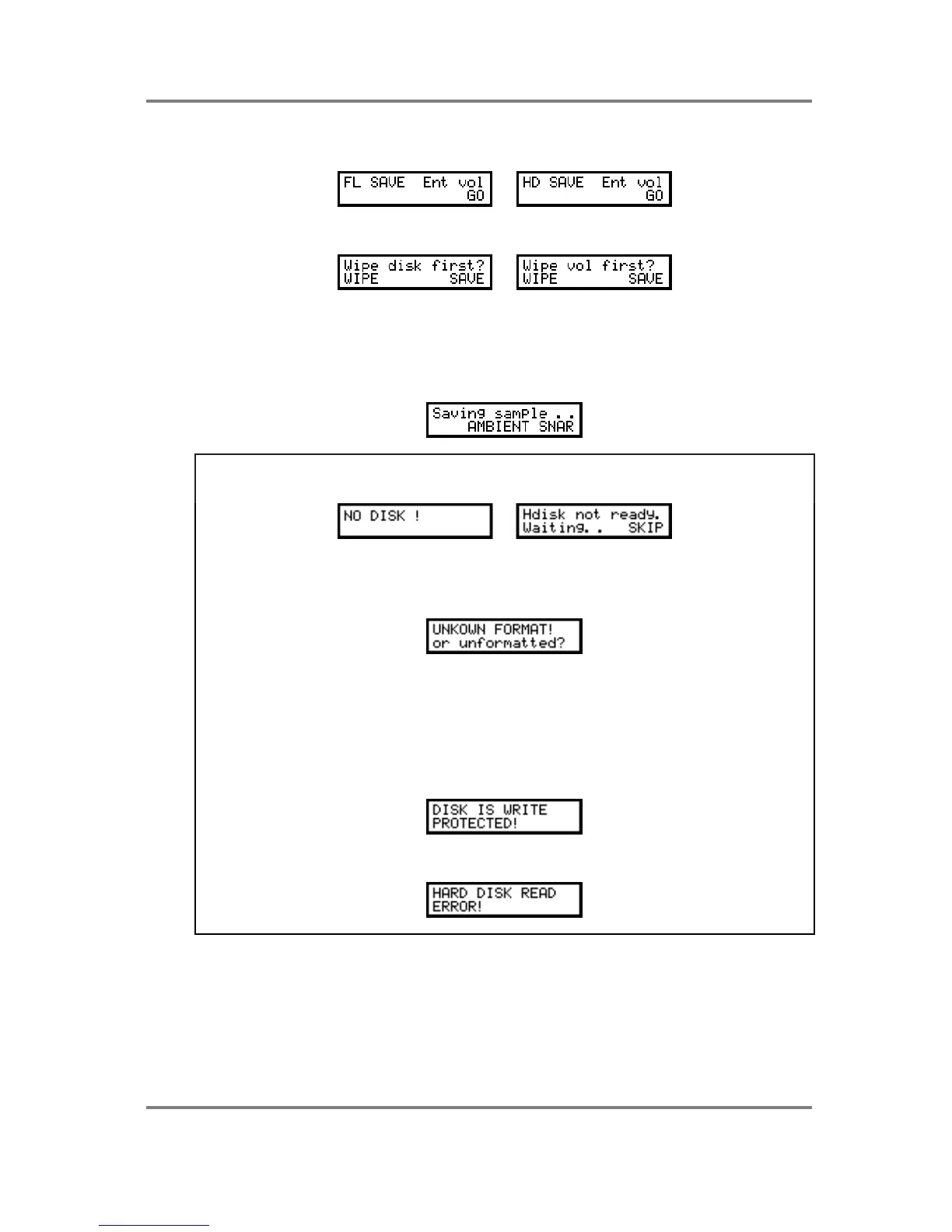SAVE
Page 38 S2000 Operator’s Manual - Version 1.30
From now on, the process of saving to floppy or hard disk identical. I.e.:
To save, press F2 - GO. You will receive this prompt:
For floppy disk, you are asked if you want to wipe the floppy disk (i.e. erase everything on it)
and before saving and for hard disk, you are asked if you want to erase the volume you have
selected to save to. Press F1 or F2 as appropriate. WIPE will erase the disk/volume whereas
SAVE will simply add whatever you are saving to the disk/volume. As the data is being saved,
so you will see a message such as:
NOTE: If a floppy disk is not inserted in the floppy disk drive or there is some problem with the
hard disk, you will see the messages:
Insert a disk into the floppy disk drive or check your hard disk connections, SCSI IDs, etc..
You may also get the message:
This indicates that the floppy disk or hard disk needs to be formatted. Please refer to the
section that explains the GLOBAL pages for more information on formatting floppy disk and
hard disk.
It goes without saying that if you are saving to floppy disk or to a Syquest cartridge or MO disk,
the write protect switch must be OFF! If the floppy disk is write protected, you will see the
message:
If you try to save to a cartridge or MO that is write protected, you will see the message: