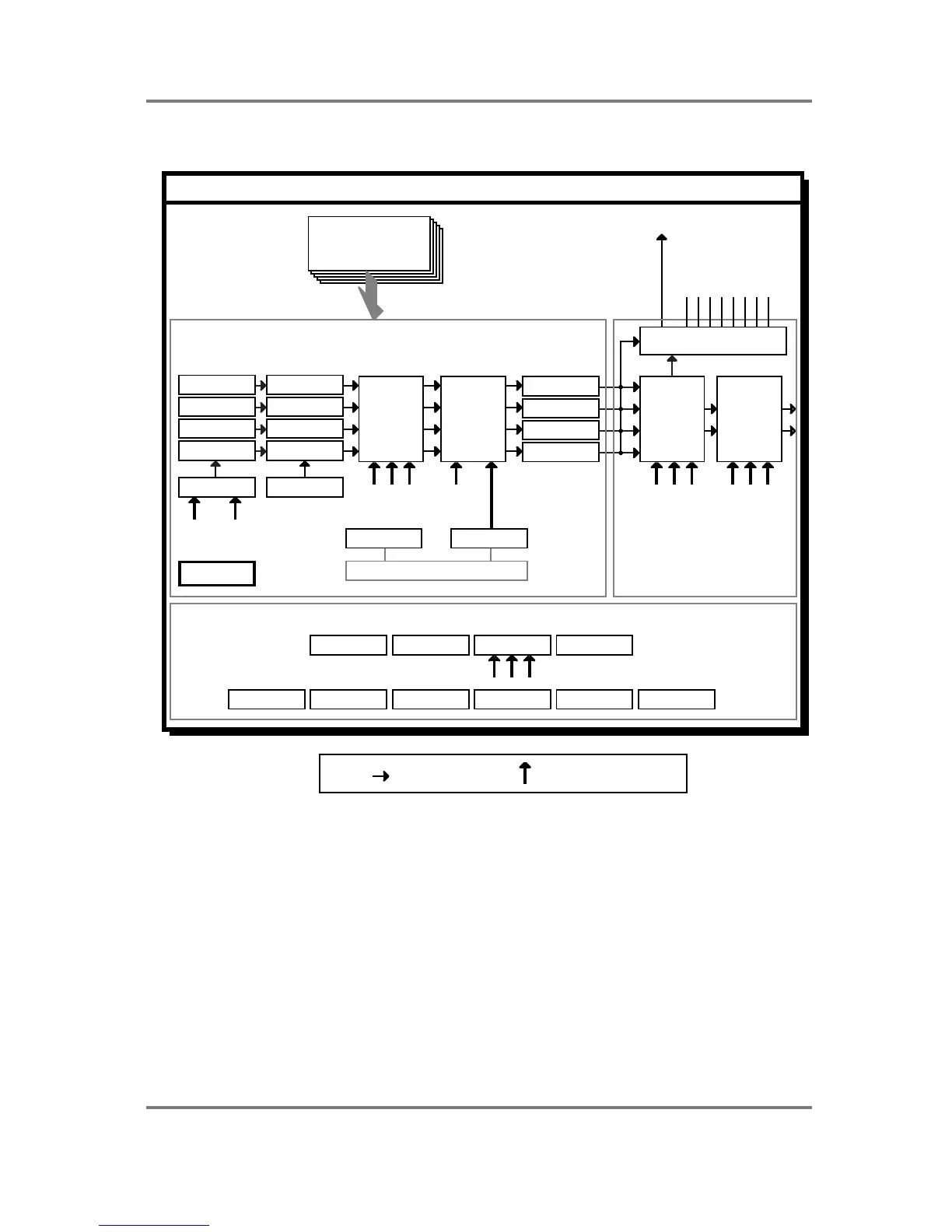PROGRAM EDIT
S2000 Operator’s Manual - Version 1.30 Page 71
This block diagram may help you to understand the concept of APM.
MOD.WHL P.BEND PRESSURE VELOCITY EXT.MIDIKEY.POS
AMP
KEYGROUP(S)
EDIT PROGRAM
IND. OUT 1 - 8
TUNE
TUNE
TUNE
TUNE
PER KEYGROUP
ENV 2 ENV 1
ENVELOPE TEMPLATES
SAMPLE 1
SAMPLE 2
SAMPLE 3
SAMPLE 4
KG PITCH
FX SEND
PAN
PAN
PAN
PAN
IND. OUTPUT ASSIGN
MODULATION SOURCES
MASTER
PROGRAM OUTPUT
KEYSPAN
VEL SW/XFD
ENV 1 ENV 2 LFO 1 LFO 2
12dB/8ve
LOWPASS
RESONANT
FILTER
MASTER
OUTPUT
LEVEL
AUTO
PANNING
KEY = SIGNAL FLOW = CONTROL INPUT
The sources you have at your disposal are:
No Srce This means no modulation source is routed. This is useful for disabling
modulation where you don’t want to upset some settings made in the
modulation level parameter. For example, to see what the sound is like without
LFO2 modulation on the filter, rather than set the LFO2 level to 00, simply
select No Srce.
Modwhl This selects the modulation wheel as the control source.
Bend This selects the pitchbend wheel or lever as the modulation source
Press This selects pressure (or aftertouch) as the control source. This is channel
aftertouch and not polyphonic aftertouch.