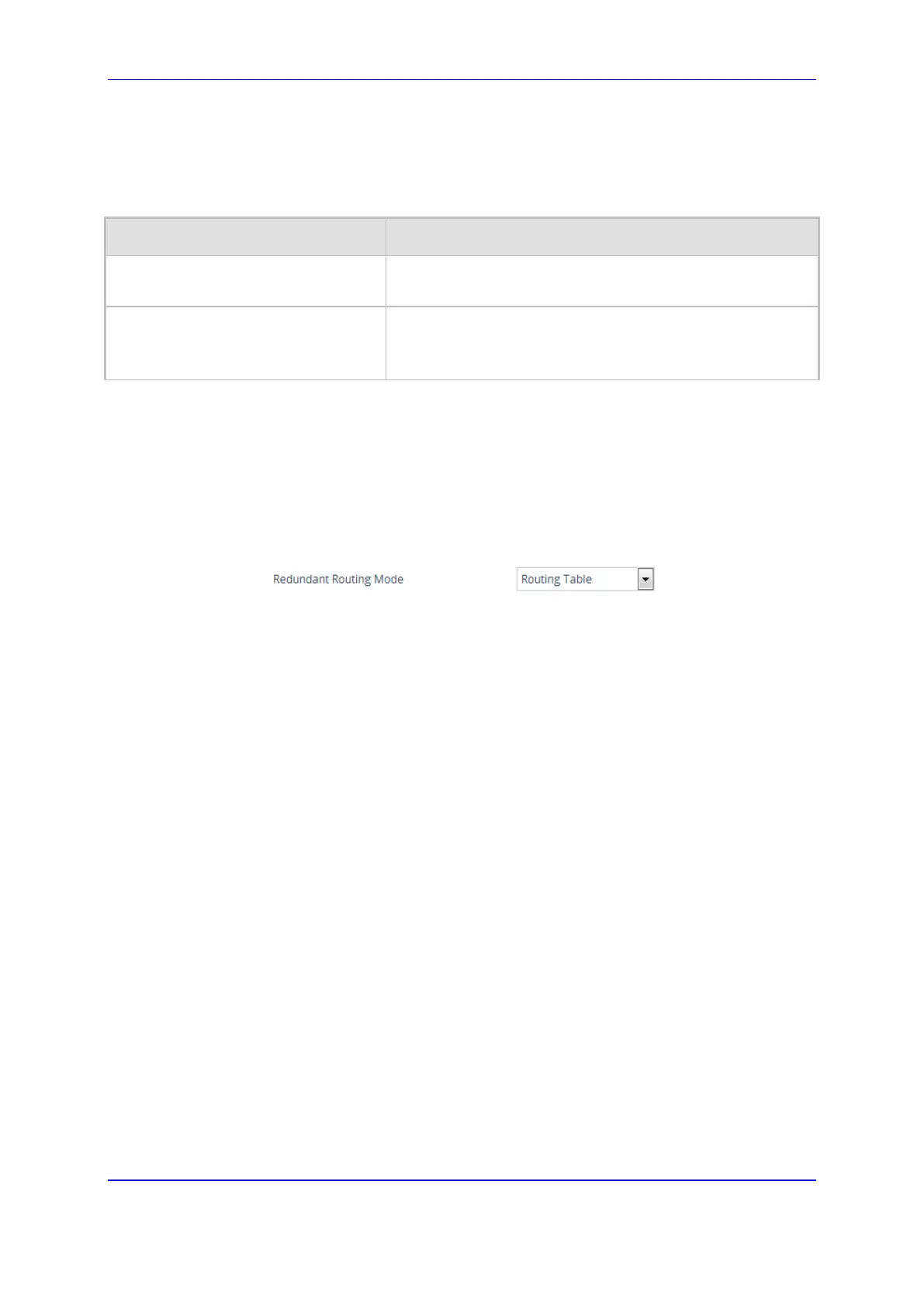Version 7.2 531 Mediant 500L Gateway & E-SBC
User's Manual 24. Routing
c. Configure a SIP response code for alternative routing according to the
parameters described in the table below.
d. Click Apply.
Table 24-8: Reasons for Tel-to-IP Alternative Routing Table Parameter Descriptions
Parameter Description
Index
[AltRouteCauseTel2Ip_Index]
Defines an index number for the new table row.
Note: Each row must be configured with a unique index.
Release Cause
rel-cause
[AltRouteCauseTel2Ip_ReleaseCause]
Defines a SIP response code that if received, the device
attempts to route the call to an alternative destination (if
configured).
2. Enable alternative routing based on SIP responses:
a. Open the Proxy & Registration page (Setup menu > Signaling & Media tab >
SIP Definitions folder > Proxy & Registration).
b. From the 'Redundant Routing Mode' drop-down list, select one of the following:
• Routing Table: Tel-to-IP Routing table is used for alternative routing.
• Proxy: Proxy Set redundancy feature is used for alternative routing.
Figure 24-9: Enabling Alternative Routing based on SIP Responses
3. If you are using the Tel-to-IP Routing table, configure alternative routing rules with
identical call matching characteristics, but different IP destinations. If you are using the
Proxy Set, configure redundant proxies.
24.4.4 Alternative Routing upon SIP 3xx with Multiple Contacts
You can configure how the device handles received SIP 3xx responses that contain
multiple alternative contacts. The 3xx response indicates that the original destination is
unavailable (e.g., 301 Moved Permanently – user cannot be found) and that the call can be
redirected to alternative destinations specified in the SIP Contact headers.
Configured by the '3xx Use Alt Route Reasons' parameter, the device can handle the
receipt of 3xx responses using one of the following methods:
The device tries each contact sequentially, listed in the Contact headers, until a
successful destination is found. If a contact responds with a SIP 486 or 600, the
device does not try to redirect the call to the next contact and drops the call.
The device tries each contact sequentially, listed in the Contact headers. If a SIP 6xx
Global Failure response is received during this process (e.g., 600 Busy Everywhere),
the device does not try to redirect the call to the next contact and drops the call.
The device redirects the call to the first contact listed in the Contact header. If the
contact responds with a SIP response that is configured in the Reasons for Tel-to-IP
Alternative Routing table (see ''Alternative Routing Based on SIP Responses'' on page
528), the device tries to redirect the call to the next contact, and so on. If a contact
responds with a response that is not configured in the table, the device does not try to
redirect the call to the next contact and drops the call.
To configure handling of SIP 3xx responses with multiple contacts:
1. Open the Gateway Advanced Settings page (Setup menu > Signaling & Media tab >
Gateway folder > Gateway Advanced Settings).
