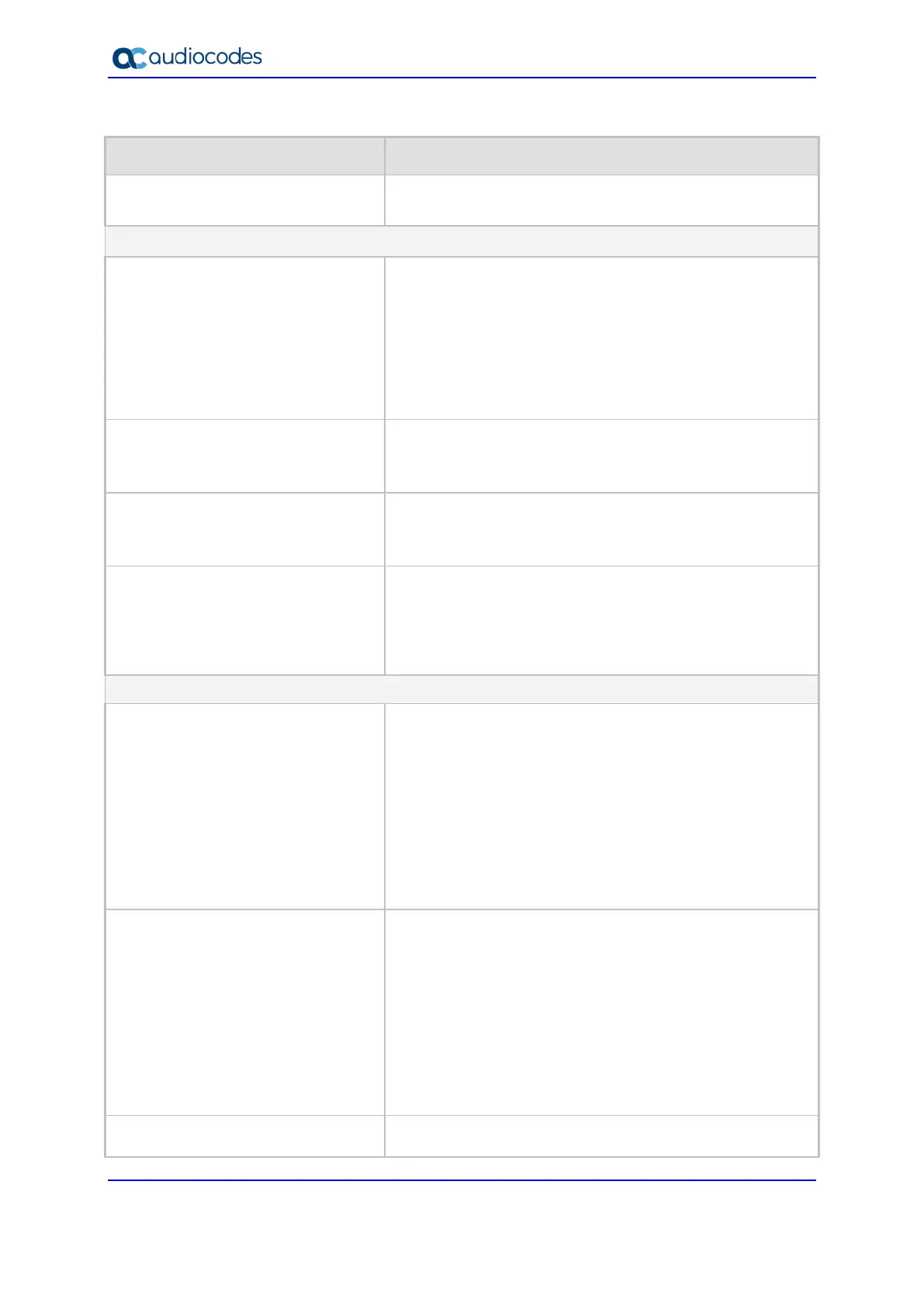User's Manual 892 Document #: LTRT-10532
Mediant 500L Gateway & E-SBC
Table 55-3: Performance Profile Table Parameter Descriptions
Parameter Description
Index
[PerformanceProfile_Index]
Defines an index number for the new table row.
Note: Each row must be configured with a unique index.
Match
Entity
entity
[PerformanceProfile_Entity]
Defines a configuration entity type to which you want to
apply the rule.
[0] Global = (Default) The device calculates call metrics
for all calls.
[1] SRD = Assigns an SRD. To specify the SRD, use the
'SRD' parameter (see below).
[2] IP Group = Assigns an IP Group. To specify the IP
Group, use the 'IP Group' parameter (see below).
IP Group
ip-group-name
[PerformanceProfile_IPGroupName]
Assigns an IP Group to the rule.
Note: The parameter is applicable only if you configure the
'Entity' parameter to IP Group.
SRD
srd-name
[PerformanceProfile_SRDName]
Assigns an SRD to the rule.
Note: The parameter is applicable only if you configure the
'Entity' parameter to SRD.
PM Type
pmtype
[PerformanceProfile_PMType]
Defines the type of performance monitoring metric for which
you want to configure thresholds.
[16] ASR (Default)
[17] ACD
[18] NER
Action
Minor Threshold
minor-threshold
[PerformanceProfile_MinorThreshold]
Defines the Minor threshold (in percentage) of the selected
performance monitoring metric, which is the lower threshold
located between the Yellow and Green states.
To consider a threshold crossing:
Increase in severity (i.e., Green to Yellow): Only this
value is used.
Decrease in severity (Red to Green, or Yellow to
Green): This value is used with the hysteresis, configur
by the 'Hysteresis' parameter (see below).
The valid range is 0 to 100. The default is 0.
Major Threshold
major-threshold
[PerformanceProfile_MajorThreshold]
Defines the Major threshold (in percentage) of the selected
performance monitoring metric, which is the upper threshold
located between the Yellow and Red states.
To consider a threshold crossing:
Increase in severity (i.e., Yellow to Red, or Green to
Red): Only this value is used.
Decrease in severity (Red to Yellow): This value is
used with the hysteresis, configured by the 'Hysteresis'
parameter (see below).
The valid range is 0 to 100. The default is 0.
Hysteresis Defines the amount of fluctuation (hysteresis) from the
configured threshold in order for the threshold to be
