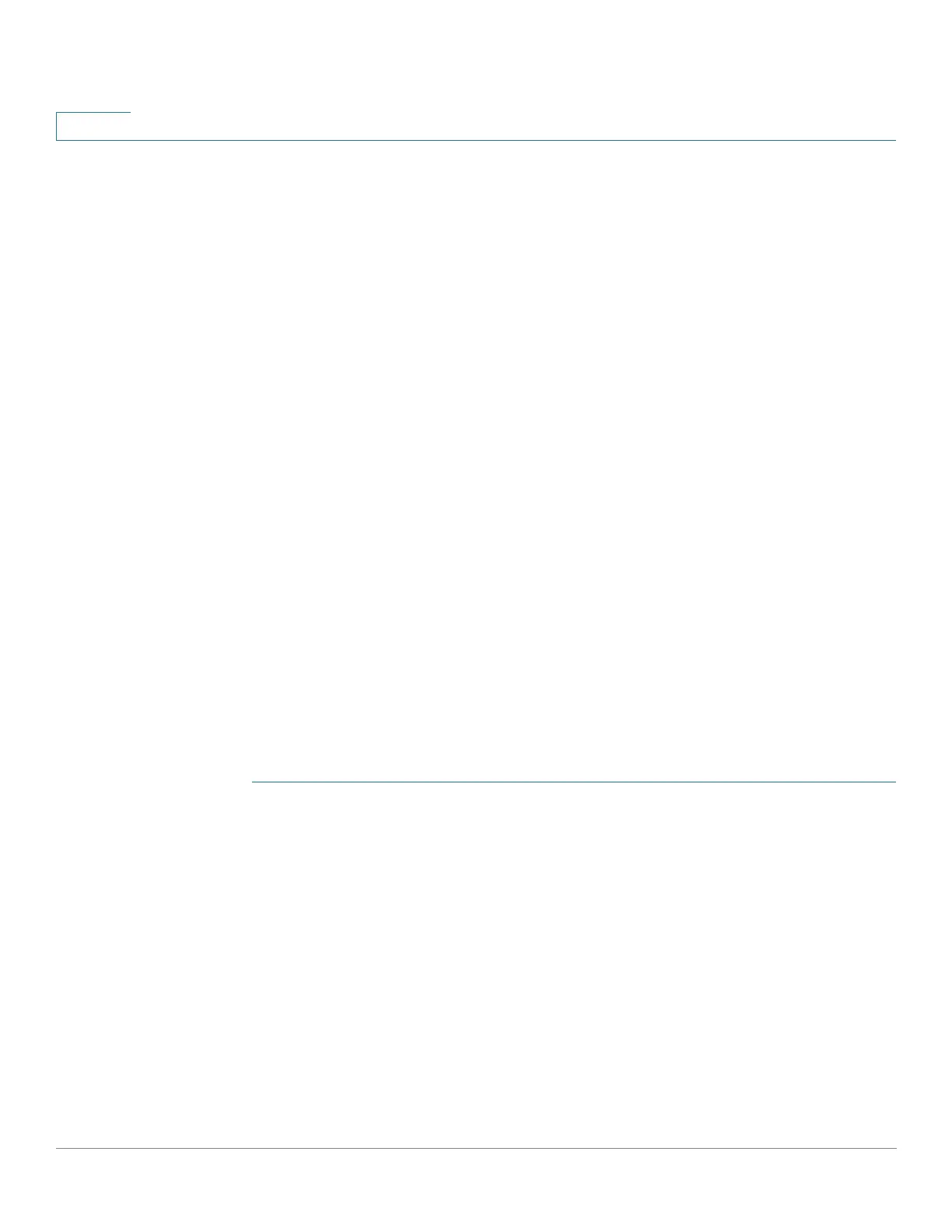Administration
System Settings
105 Cisco 500 Series Stackable Managed Switch Administration Guide
6
• SSH Service—Whether SSH is enabled/disabled.
PoE Power Information on Master Unit: (on devices supporting PoE)
• Maximum Available PoE Power (W)—Maximum available power that can
be delivered by the PoE.
• Total PoE Power Consumption (W)—Total PoE power delivered to
connected PoE devices.
• PoE Power Mode—Port Limit or Class Limit.
There is a
Detail
link next to PoE Power Information on Master Unit that, when
selected, takes you directly to the Port Management > PoE > Properties page. This
page shows the PoE power information on a per-unit basis.
The units in the stack are displayed graphically, along with the following
information for each unit:
• Unit ID of Master Unit
• Model Description—Device model description.
• Serial Number—Serial number.
• PID VID—Part number and version ID.
System Settings
To enter system settings:
STEP 1 Click Administration > System Settings.
STEP 2 View or modify the system settings.
• System Description—Displays a description of the device.
• System Location—Enter the physical location of the device.
• System Contact—Enter the name of a contact person.
• Host Name—Select the host name of this device. This is used in the prompt
of CLI commands:
- Use Default—The default hostname (System Name) of these switches is:
switch123456, where 123456 represents the last three bytes of the
device MAC address in hex format.
