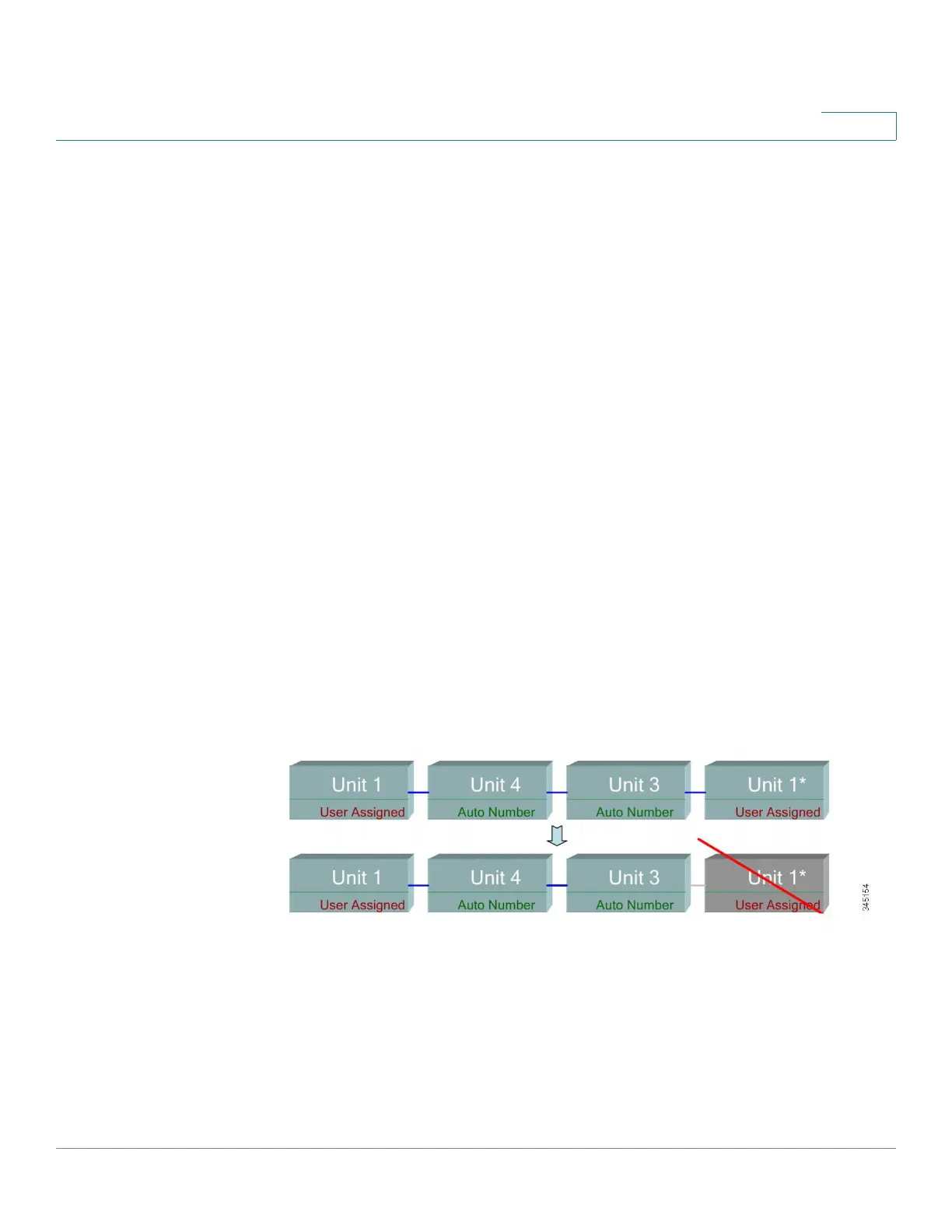Administration: Stack Management
Unit ID Assignment
Cisco 500 Series Stackable Managed Switch Administration Guide 76
5
Unit ID Assignment
After topology discovery is completed, each unit in a stack is assigned a unique
unit ID.
The unit ID is set in the System Mode and Stack Management page in one of the
following ways:
• Automatically (Auto)—The Unit ID is assigned by the topology discovery
process. This is the default setting.
• Manually—The unit ID is manually set to an integer from 1-8. .
Duplicate Unit IDs
If you assign the same unit ID to two separate units, only one of them can join the
stack with that unit ID.
If auto numbering has been selected, the duplicate unit is assigned a new unit
number. If auto numbering was not selected, the duplicate unit is shut down.
The following shows a case where two units were manually assigned the same
unit ID. Unit 1 does not join the stack and is shut down. It did not win the master
selection process between the master-enabled units (1 or 2).
Duplicate Unit Shut Down
