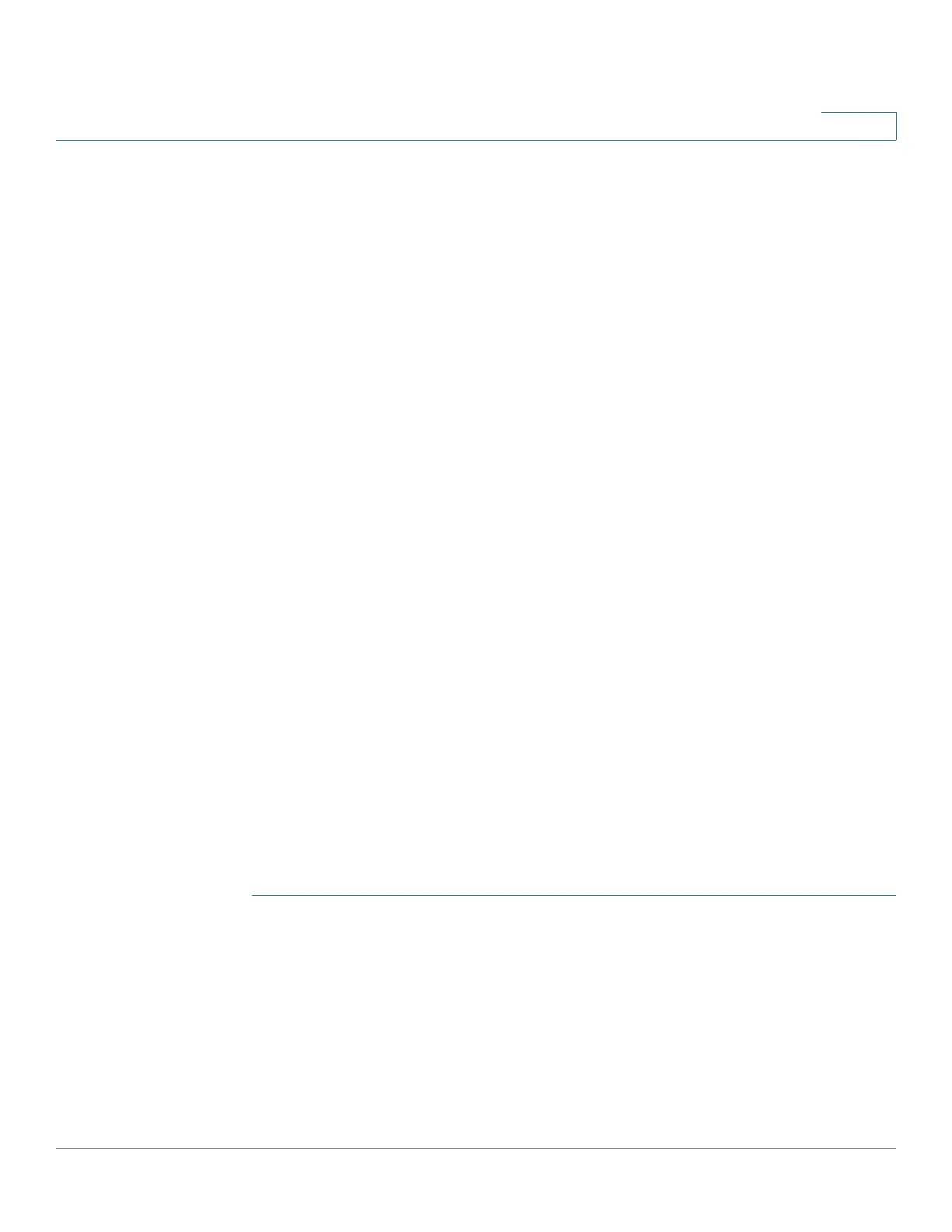SNMP
Notification Recipients
Cisco 500 Series Stackable Managed Switch Administration Guide 646
29
Notification Recipients
Trap messages are generated to report system events, as defined in RFC 1215.
The system can generate traps defined in the MIB that it supports.
Trap receivers (aka Notification Recipients) are network nodes where the trap
messages are sent by the device. A list of notification recipients are defined as the
targets of trap messages.
A trap receiver entry contains the IP address of the node and the SNMP
credentials corresponding to the version that is included in the trap message.
When an event arises that requires a trap message to be sent, it is sent to every
node listed in the Notification Recipient Table.
The Notification Recipients SNMPv1,2 page and the Notification Recipients
SNMPv3 page enable configuring the destination to which SNMP notifications are
sent, and the types of SNMP notifications that are sent to each destination (traps
or informs). The Add/Edit pop-ups enable configuring the attributes of the
notifications.
An SNMP notification is a message sent from the device to the SNMP
management station indicating that a certain event has occurred, such as a link up/
down.
It is also possible to filter certain notifications. This can be done by creating a filter
in the Notification Filter page and attaching it to an SNMP notification recipient.
The notification filter enables filtering the type of SNMP notifications that are sent
to the management station based on the OID of the notification that is about to be
sent.
Defining SNMPv1,2 Notification Recipients
To define a recipient in SNMPv1,2:
STEP 1 Click SNMP > Notification Recipients SNMPv1,2.
This page displays recipients for SNMPv1,2.
STEP 2 Enter the following fields:
• Informs IPv4 Source Interface—Select the source interface whose IPv4
address will be used as the source IPv4 address in inform messages for
communication with IPv4 SNMP servers.
