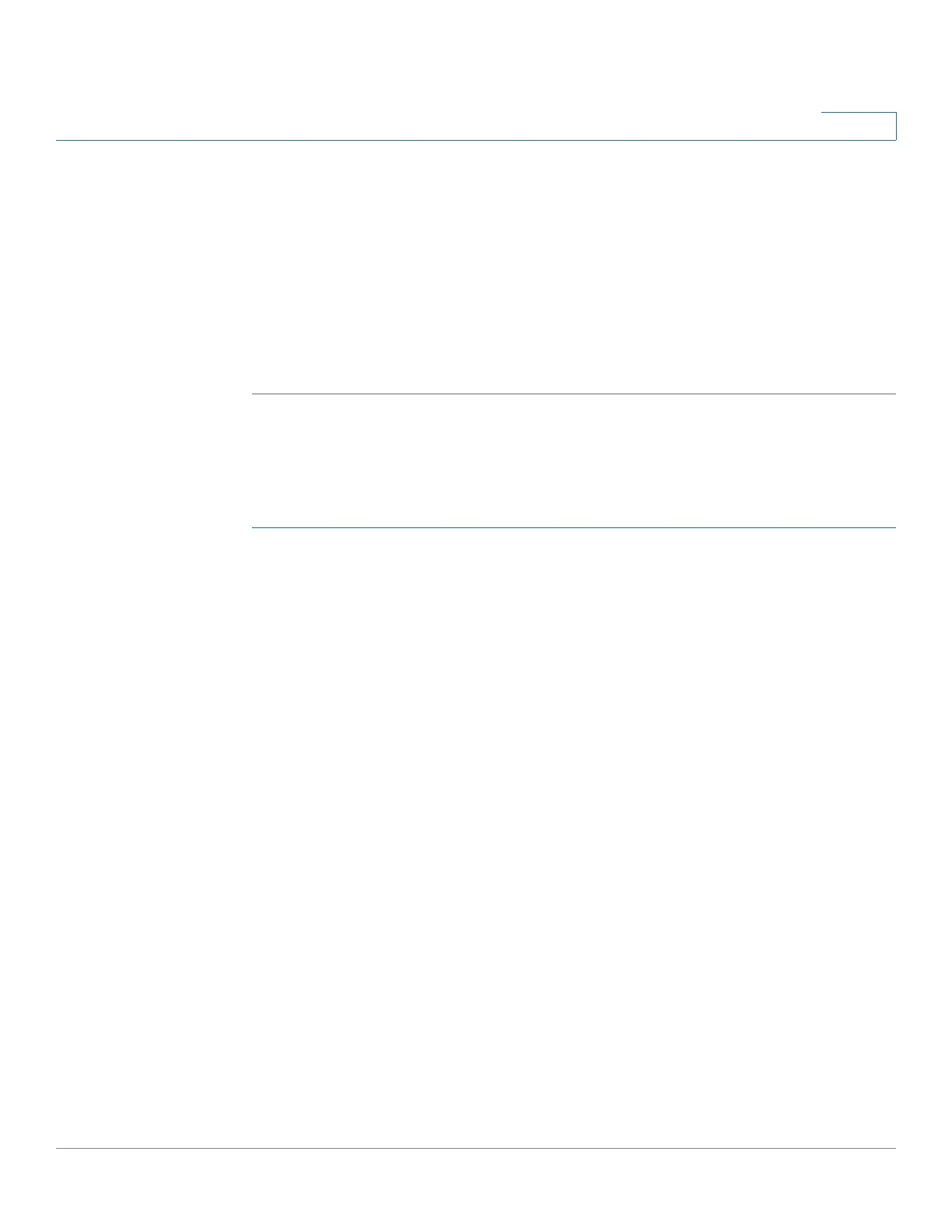IP Configuration
IPv6 Management and Interfaces
Cisco 500 Series Managed Switch Administration Guide 384
18
• ISATAP Router Name— (For ISATAP tunnels only) Select one of the
following options to configure a global string that represents a specific
automatic tunnel router domain name.
- Use Default—This is always ISATAP.
- User Defined—Enter the router’s domain name.
STEP 7 Click Apply. The tunnel is saved to the Running Configuration file.
NOTE To shutdown a tunnel, click Edit and unselect Tunnel State.
Defining IPv6 Addresses
To assign an IPv6 address to an IPv6 Interface:
STEP 1 In Layer 2 system mode, click Administration > Management Interface > IPv6
Addresses.
In Layer 3 system mode, click IP Configuration > IPv6 Management and
Interfaces > IPv6 Addresses.
STEP 2 To filter the table, select an interface name, and click Go. The interface appears in
the IPv6 Address Table.
STEP 3 Click Add.
STEP 4 Enter values for the fields.
• IPv6 Interface—Displays the interface on which the IPv6 address is to be
defined. If an * is displayed, this means that the IPv6 interface is not enabled
but has been configured.
• IPv6 Address Type—Select the type of the IPv6 address to add.
- Link Local—An IPv6 address that uniquely identifies hosts on a single
network link. A link local address has a prefix of FE80, is not routable, and
can be used for communication only on the local network. Only one link
local address is supported. If a link local address exists on the interface,
this entry replaces the address in the configuration.
- Global—An IPv6 address that is a global Unicast IPV6 type that is visible
and reachable from other networks.
