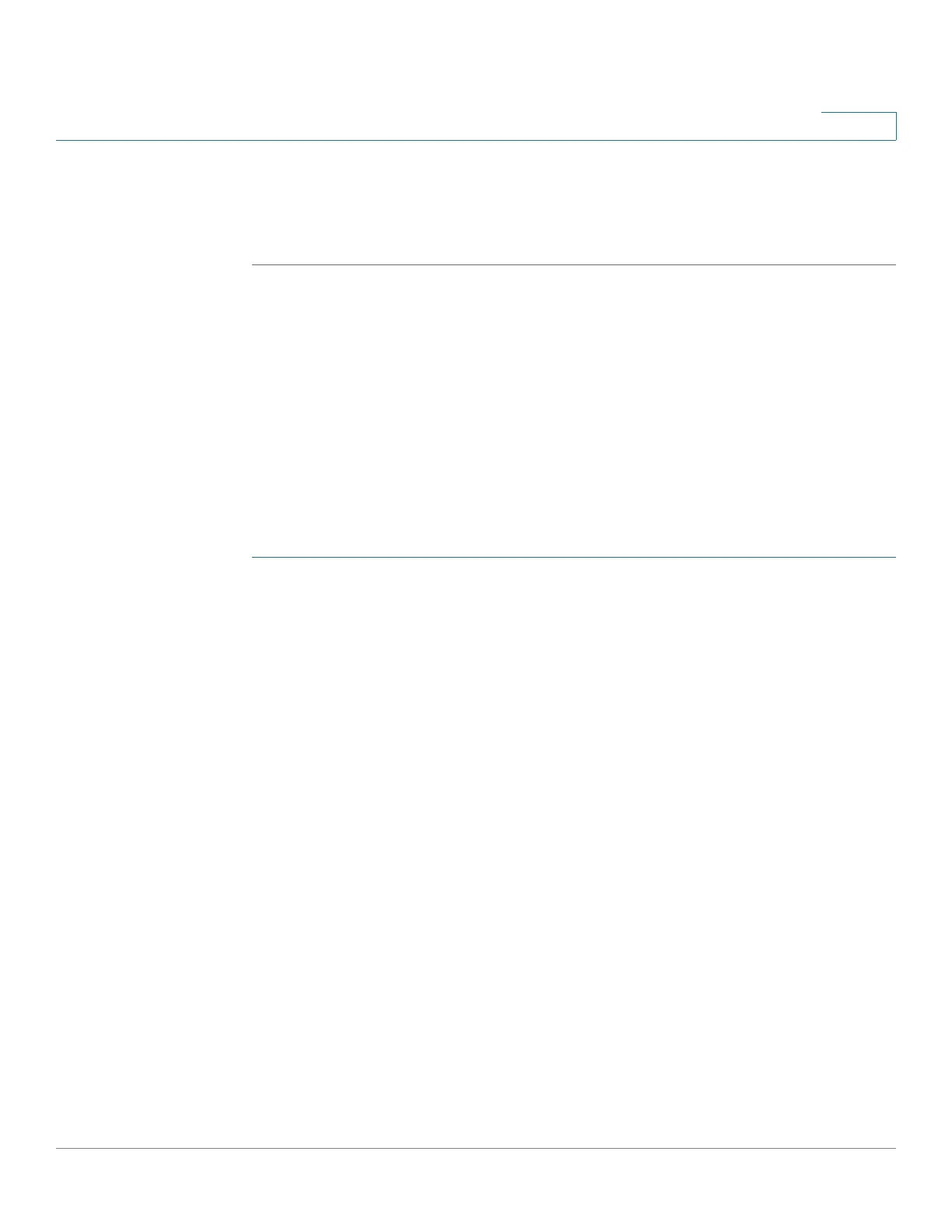Administration: Discovery
Configuring LLDP
Cisco 500 Series Stackable Managed Switch Administration Guide 166
9
• Neighbor's Information Deletion Count—Number of neighbor ageouts on
the interface.
STEP 2 Click Refresh to view the latest statistics.
LLDP Overloading
LLDP adds information as LLDP and LLDP-MED TLVs into the LLDP packets. LLDP
overload occurs when the total amount of information to be included in a LLDP
packet exceed the maximum PDU size supported by an interface.
The LLDP Overloading page
displays the number of bytes of LLDP/LLDP-MED
information, the number of available bytes for additional LLDP information, and the
overloading status of every interface.
To view LLDP overloading information:
STEP 1 Click Administration > Discovery - LLDP > LLDP Overloading.
This page contains the following fields for each port:
• Interface—Port identifier.
• Total By te s In-Use—Total number of bytes of LLDP information in each
packet
• Available Bytes Left—Total number of available bytes left for additional
LLDP information in each packet.
• Status—Whether TLVs are being transmitted or if they are overloaded.
STEP 2 To view the overloading details for a port, select it and click Details.
This page contains the following information for each TLV sent on the port:
• LLDP Mandatory TLVs
- Size (Bytes)—Total mandatory TLV byte size.
- Status—If the mandatory TLV group is being transmitted, or if the TLV
group was overloaded.
• LLDP MED Capabilities
- Size (Bytes)—Total LLDP MED capabilities packets byte size.
