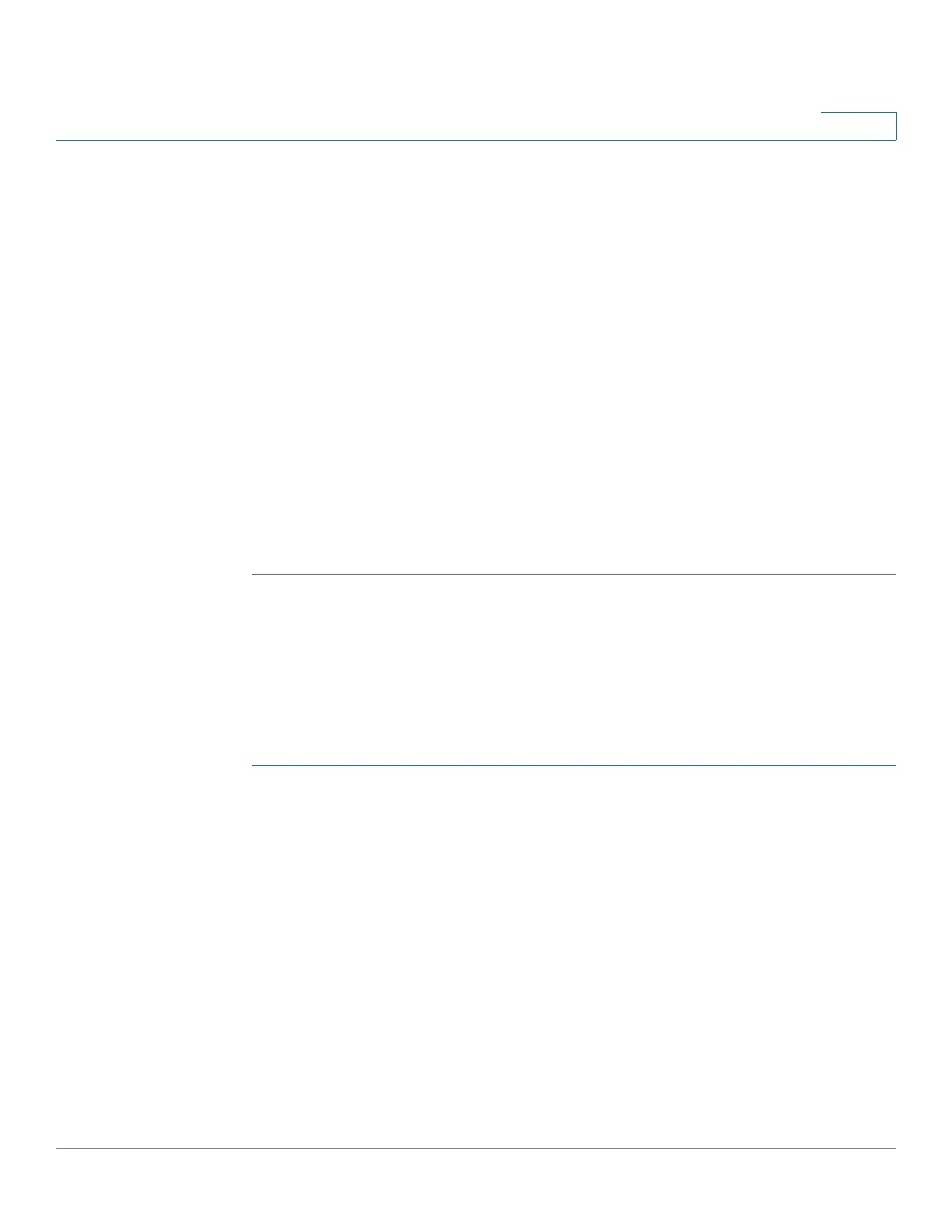VLAN Management
Regular VLANs
Cisco 500 Series Stackable Managed Switch Administration Guide 264
14
To create a range of VLANs, select the Range radio button, and specify the range
of VLANs to be created by entering the Starting VID and Ending VID, inclusive.
When using the Range function, the maximum number of VLANs you can create at
one time is 100.
STEP 4 Add the following fields for the new VLANs.
• VLAN Interface State—Select to shutdown the VLAN. In this state, the
VLAN does not transmit/receive messages.
• from/to higher levels. For example, if you shut down a VLAN, on which an IP
interface is configured,
• bridging into the VLAN continues, but the switch cannot transmit and receive
IP traffic on the VLAN
• Link Status SNMP Traps—Select to enable link-status generation of SNMP
traps.
STEP 5 Click Apply to create the VLAN(s).
Interface Settings
The Interface Settings page
displays and enables configuration of VLAN-related
parameters for all interfaces.
To configure the VLAN settings:
STEP 1 Click VLAN Management > Interface Settings.
STEP 2 Select an interface type (Port or LAG), and click Go. Ports or LAGs and their VLAN
parameters are displayed.
STEP 3 To configure a Port or LAG, select it and click Edit.
STEP 4 Enter the values for the following fields:
• Interface—Select a Port/LAG.
• Interface VLAN Mode—Select the interface mode for the VLAN. The
options are:
- General—The interface can support all functions as defined in the
IEEE 802.1q specification. The interface can be a tagged or untagged
member of one or more VLANs.
