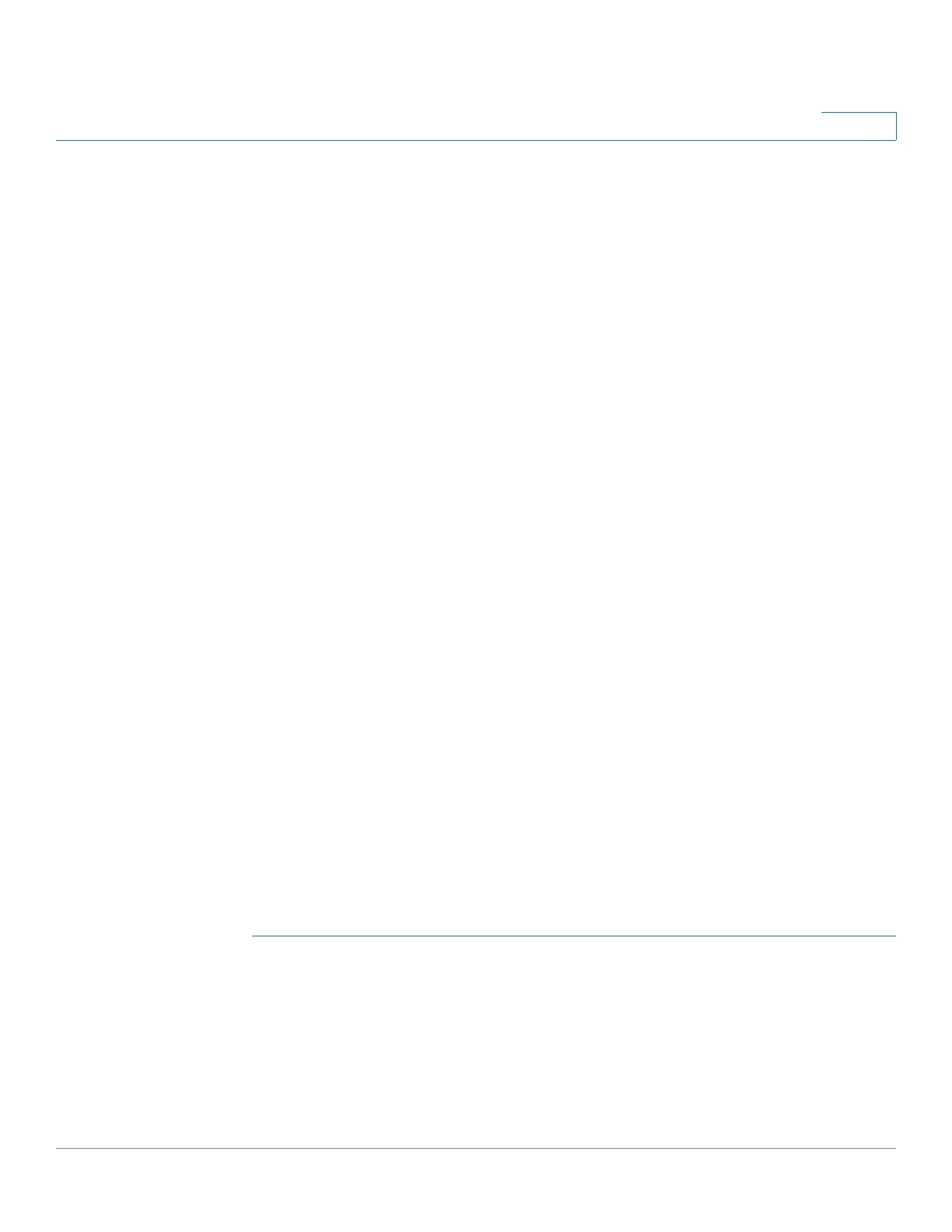IP Configuration
IPv6 Management and Interfaces
Cisco 500 Series Managed Switch Administration Guide 376
18
IPv6 Static Routing
In the same way as occurs in IPv4 routing, frames addressed to the devices's MAC
address, but to an IPv6 address that is not known to the device, are forwarded to a
next-hop device. This device may be the target end-station, or a router nearer the
destination. The forwarding mechanism entails re-building a L2 frame around the
(essentially) unchanged L3 packet received, with the next-hop device’s MAC
address as the destination MAC address.
The system uses Static Routing and Neighbor Discovery messages (similar to IPv4
ARP messages) to build the appropriate forwarding tables and next-hop
addresses.
A route defines the path between two network devices. Routing entries added by
the user are static, which are kept and used by the system until explicitly removed
by the user, and are not changed by routing protocols. When static routes must be
updated, this must be done explicitly by the user. It is the user's responsibility to
prevent routing loops in the network.
Static IPv6 routes are either:
• Directly-attached, meaning that the destination is directly-attached to an
interface on the device, so that the packet destination (which is the
interface) is used as the next-hop address.
• Recursive, where only the next-hop is specified, and the outgoing interface
is derived from the next-hop.
In the same manner, the MAC address of the next-hop devices (including directly-
attached end-systems) are automatically derived using Network Discovery.
However, the user may override and supplement this by adding manually entries
to the Neighbors table.
IPv6 Global Configuration
To define IPv6 global parameters and DHCPv6 client settings:
STEP 1 In Layer 2 system mode, click Administration > Management Interface > IPv6
Global Configuration.
In Layer 3 system mode, click IP Configuration > IPv6 Management and
Interfaces > IPv6 Global Configuration.
STEP 2 Enter values for the following fields:
