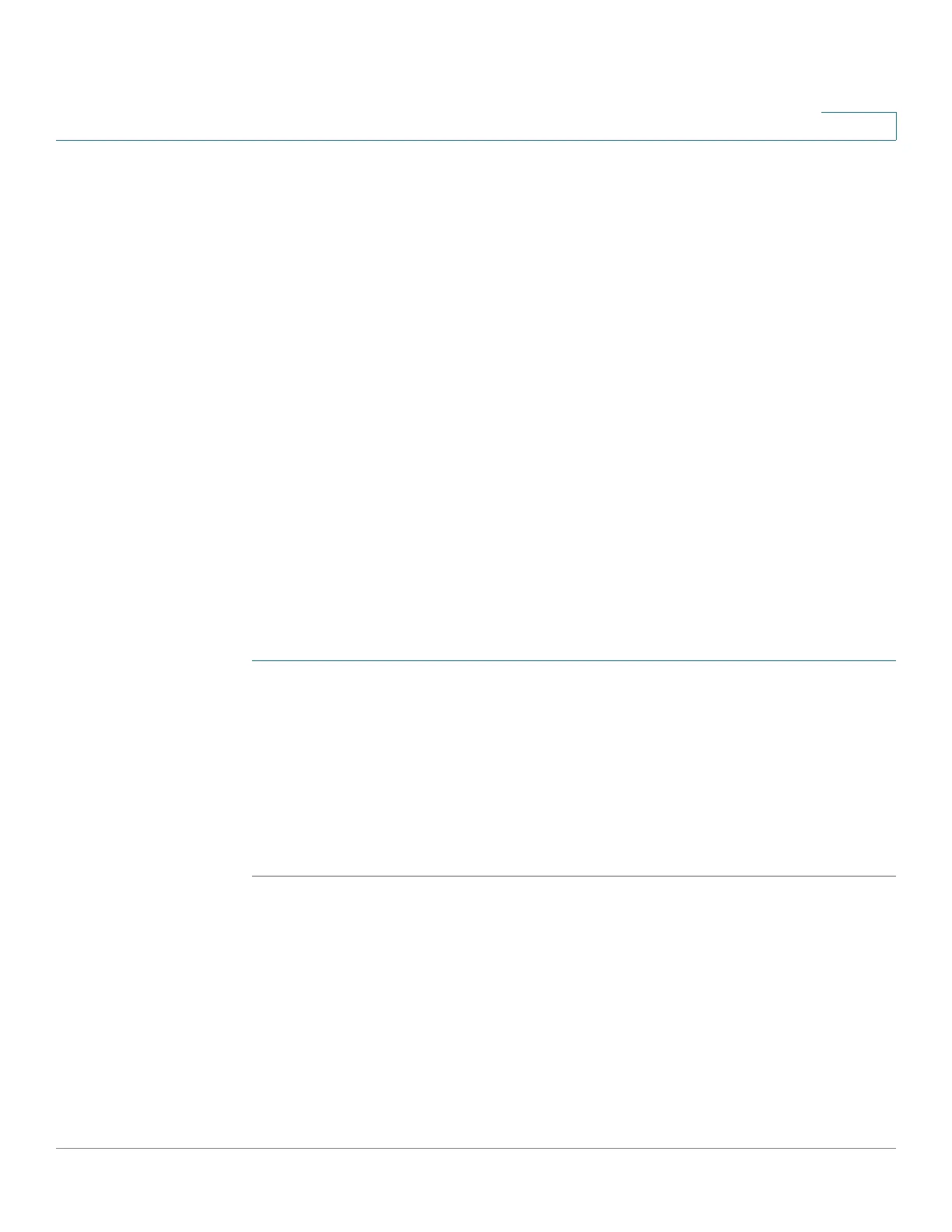Access Control
MAC-based ACLs
Cisco 500 Series Stackable Managed Switch Administration Guide 584
27
3. If the ACL is part of a class map contained in a policy bound to an interface, you
must perform the chain of unbinding as follows:
• Unbind the policy containing the class map from the interface by using
Policy Binding.
• Delete the class map containing the ACL from the policy using the
Configuring a Policy (Edit).
• Delete the class map containing the ACL, by using Defining Class Mapping.
Only then can the ACL be modified, as described in this section.
MAC-based ACLs
MAC-based ACLs are used to filter traffic based on Layer 2 fields. MAC-based
ACLs check all frames for a match.
MAC-based ACLs are defined in the MAC Based ACL page. The rules are defined
in the MAC Based ACE page.
To define a MAC-based ACL:
STEP 1 Click Access Control > MAC-Based ACL.
This page contains a list of all currently-defined MAC-based ACLs.
STEP 2 Click Add.
STEP 3 Enter the name of the new ACL in the ACL Name field. ACL names are
case-sensitive.
STEP 4 Click Apply. The MAC-based ACL is saved to the Running Configuration file.
Adding Rules to a MAC-based ACL
NOTE Each MAC-based rule consumes one TCAM rule. Note that the TCAM allocation is
performed in couples, such that, for the first ACE, 2 TCAM rules are allocated and
the second TCAM rule is allocated to the next ACE, and so forth.
To add rules (ACEs) to an ACL:
