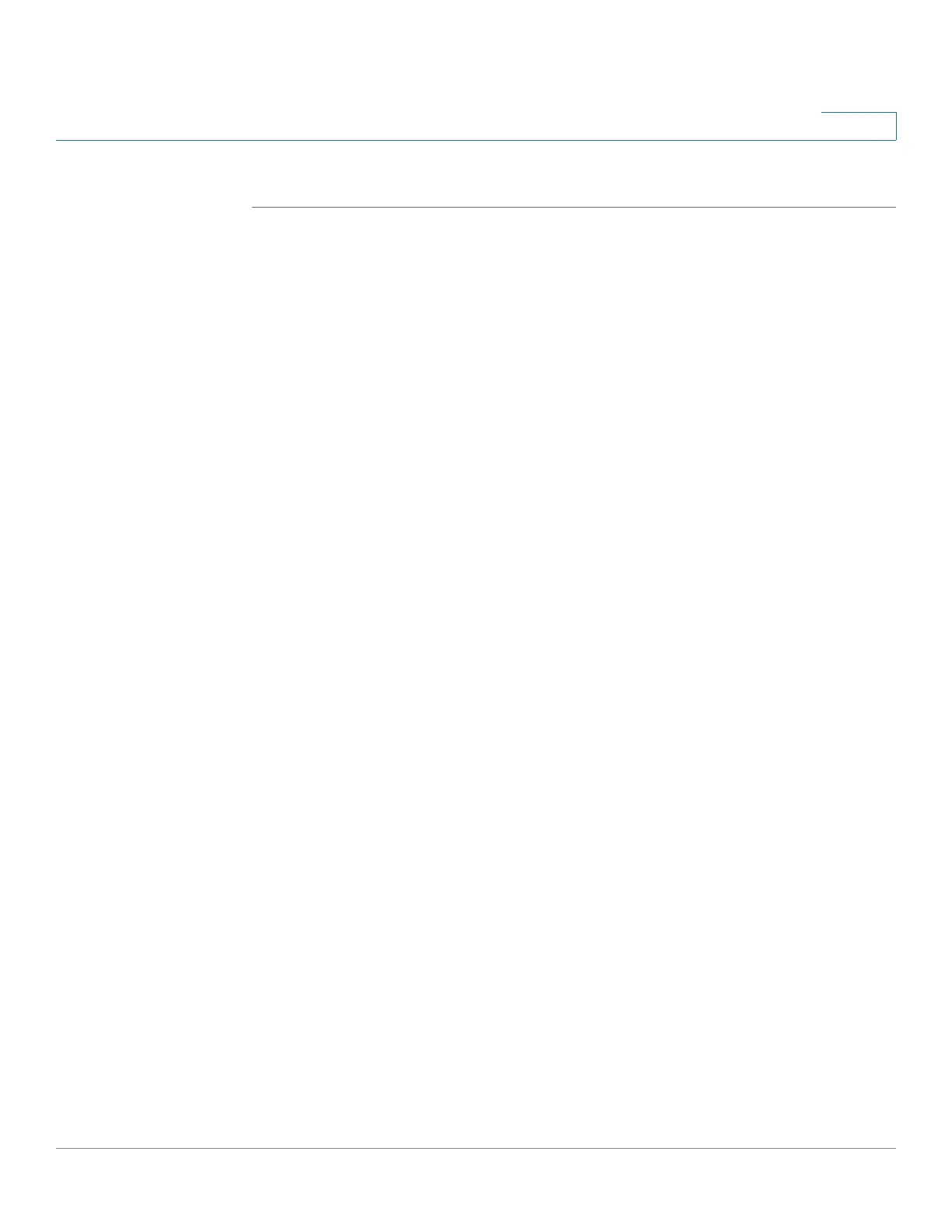Administration
Time S ettings
Cisco 500 Series Stackable Managed Switch Administration Guide 108
6
STEP 3 Click Apply to set the configuration settings on the device.
Time Settings
See Administration: Time Settings.
System Log
See Administration: System Log.
File Management
See Administration: File Management.
Rebooting the Device
Some configuration changes, such as enabling jumbo frame support, require the
system to be rebooted before they take effect. However, rebooting the device
deletes the Running Configuration, so it is critical that the Running Configuration is
saved to the Startup Configuration before the device is rebooted. Clicking Apply
does not save the configuration to the Startup Configuration. For more information
on files and file types, see the System Files section.
You can back up the device configuration by using
Administration > File
Management > Copy/Save Configuration
or clicking Save at the top of the
window. You can also upload the configuration from a remote device. See the
Download/Backup Configuration/Log section.
You might want to set the time of the reboot for some time in the future. This could
happen, for example, in one of the following cases:
• You are performing actions on a remote device, and these actions might
create loss of connectivity to the remote device. Pre-scheduling a reboot
restores the working configuration and enables restoring the connectivity to
