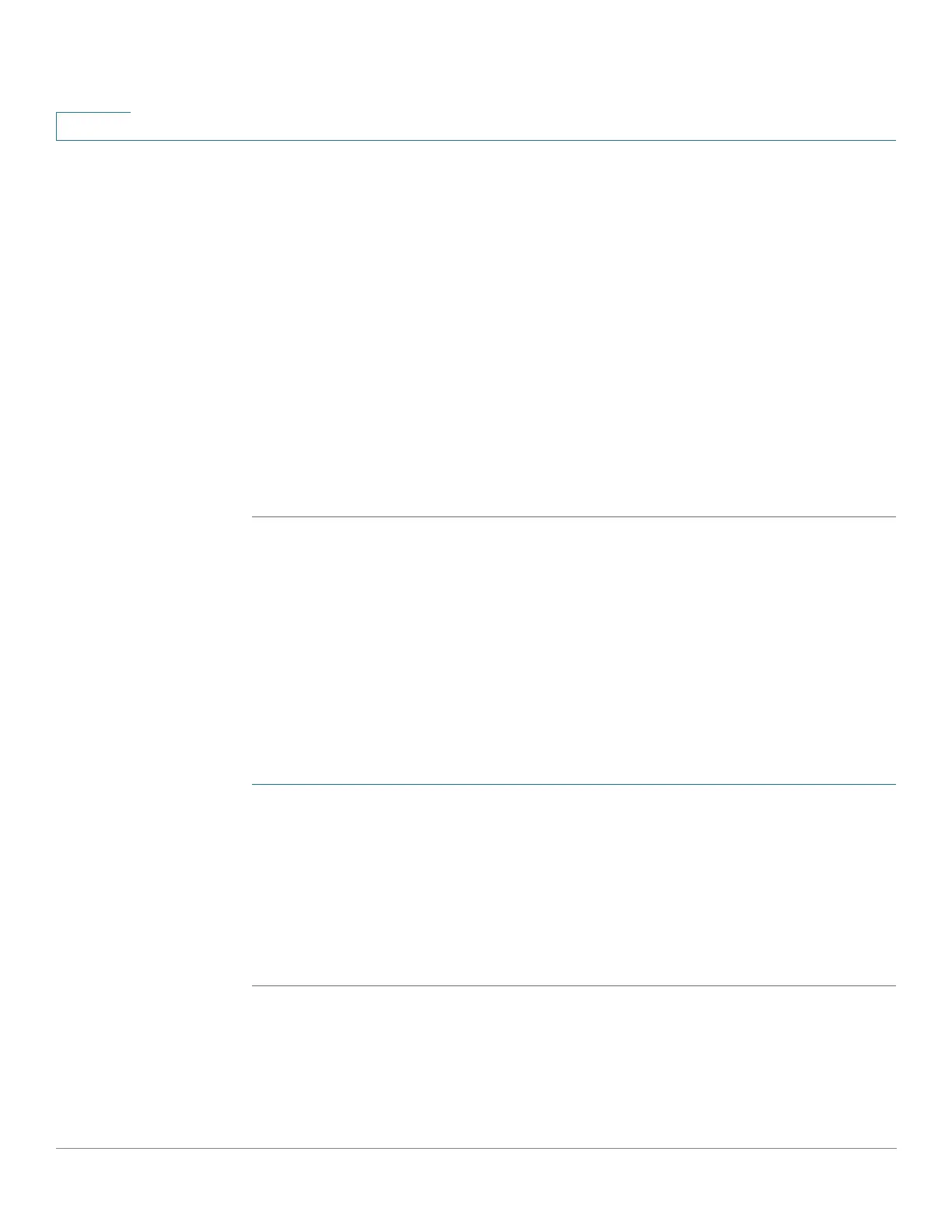SNMP
Defining Trap Settings
645 Cisco 500 Series Stackable Managed Switch Administration Guide
29
Read Write—Management access is read-write. Changes can be made
to the device configuration, but not to the community.
SNMP Admin—User has access to all device configuration options, as
well as permissions to modify the community. SNMP Admin is equivalent
to Read Write for all MIBs except for the SNMP MIBs. SNMP Admin is
required for access to the SNMP MIBs.
- View Name—Select an SNMP view (a collection of MIB subtrees to
which access is granted).
• Advanced—Select
this mode for a selected community.
- Group Name—Select an SNMP group that determines the access rights.
STEP 4 Click Apply. The SNMP Community is defined, and the Running Configuration is
updated.
Defining Trap Settings
The Trap Settings page enables configuring whether SNMP notifications are sent
from the device, and for which cases. The recipients of the SNMP notifications can
be configured in the Notification Recipients SNMPv1,2 page, or the Notification
Recipients SNMPv3 page.
To d e f i n e t r a p s e t t i n g s :
STEP 1 Click SNMP > Trap Settings.
STEP 2 Select Enable for SNMP Notifications to specify that the device can send SNMP
notifications.
STEP 3 Select Enable for Authentication Notifications to enable SNMP authentication
failure notification.
STEP 4 Click Apply. The SNMP Trap settings are written to the Running Configuration file.
