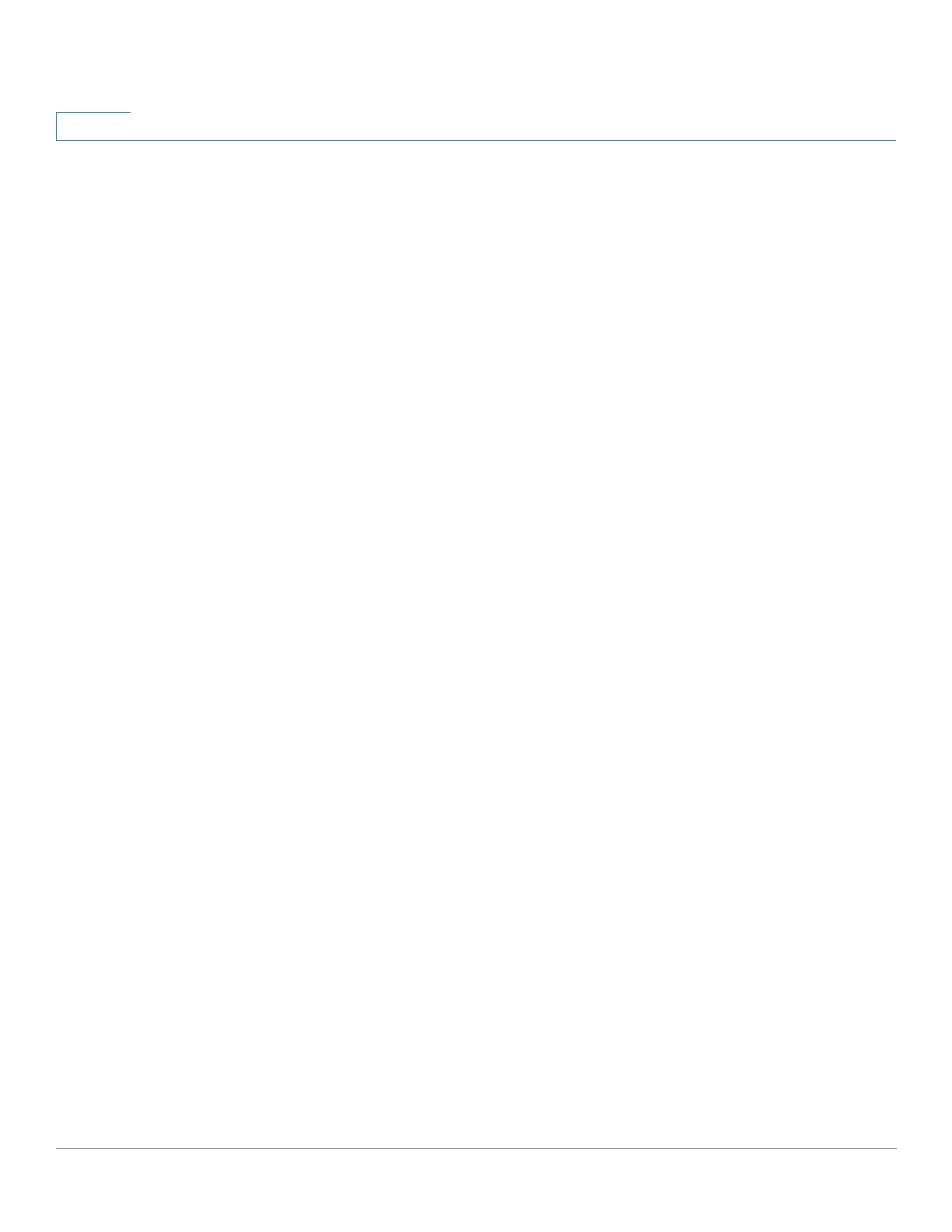IP Configuration
IPv6 Management and Interfaces
375 Cisco 500 Series Managed Switch Administration Guide
18
- Allocated—IP address has been allocated. When a static-host is
configured, its state is allocated.
- Declined—IP address was offered but not accepted, therefore it is not
allocated.
- Expired—The lease of the IP address has expired.
- Pre-Allocated—An entry will be in pre-allocated state from the time
between the offer and the time that the DHCP ACK is sent from the client.
Then it becomes allocated.
STEP 2 Click Delete. The Running Configuration file is updated.
IPv6 Management and Interfaces
The Internet Protocol version 6 (IPv6) is a network-layer protocol for packet-
switched internetworks. IPv6 was designed to replace IPv4, the predominantly
deployed Internet protocol.
IPv6 introduces greater flexibility in assigning IP addresses, because the address
size increases from 32-bit to 128-bit addresses. IPv6 addresses are written as
eight groups of four hexadecimal digits, for example
FE80:0000:0000:0000:0000:9C00:876A:130B. The abbreviated form, in which a
group of zeroes can be left out, and replaced with '::', is also acceptable, for
example, ::-FE80::9C00:876A:130B.
IPv6 nodes require an intermediary mapping mechanism to communicate with
other IPv6 nodes over an IPv4-only network. This mechanism, called a tunnel,
enables IPv6-only hosts to reach IPv4 services, and enables isolated IPv6 hosts
and networks to reach an IPv6 node over the IPv4 infrastructure.
Tunneling uses either an ISATAP or manual mechanism (see IPv6 Tunnel).
Tunneling treats the IPv4 network as a virtual IPv6 local link, with mappings from
each IPv4 address to a link local IPv6 address.
The device detects IPv6 frames by the IPv6 Ethertype.
