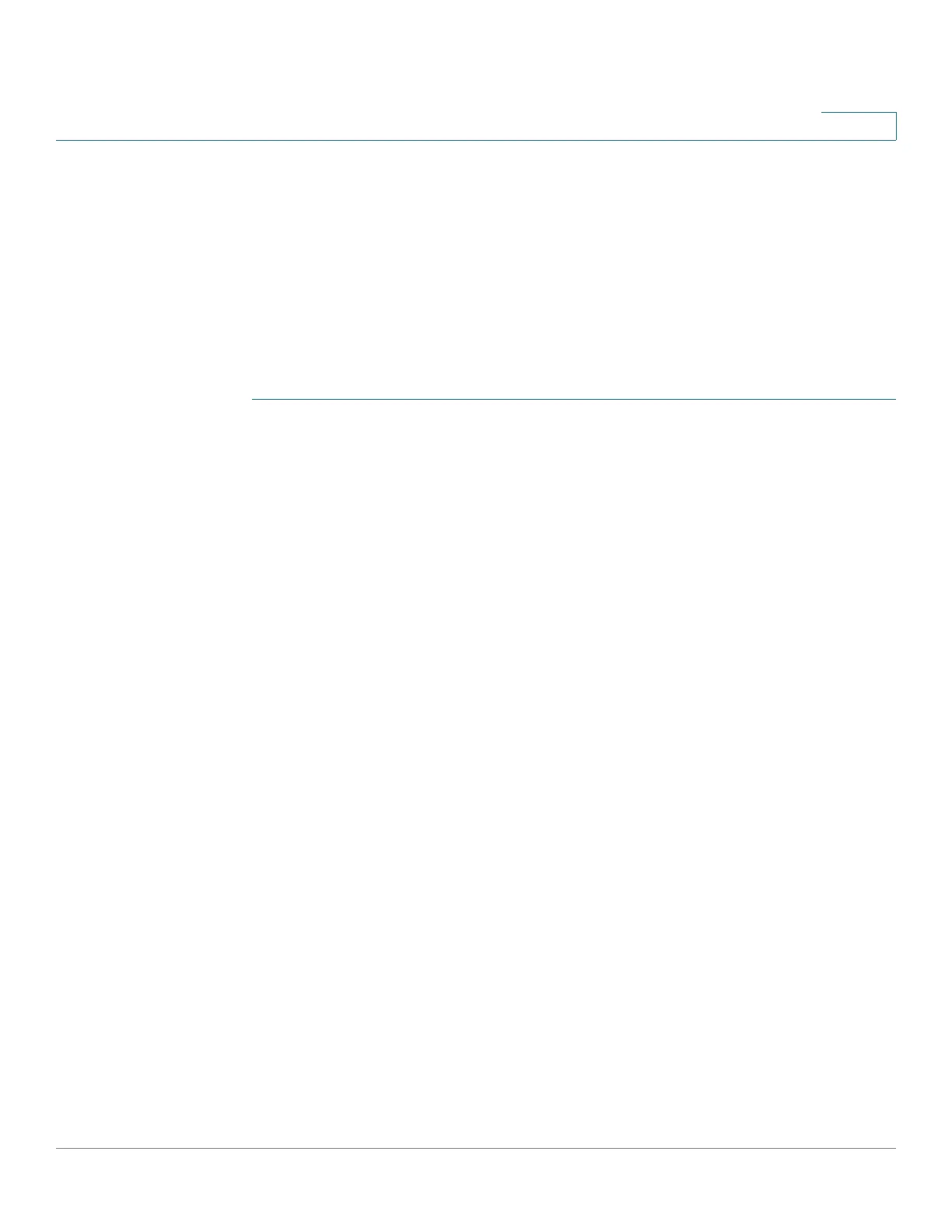Status and Statistics
RMON
Cisco 500 Series Stackable Managed Switch Administration Guide 34
2
RMON Events Control
You can control the occurrences that trigger an alarm and the type of notification
that occurs. This is performed as follows:
• Events Page—Configures what happens when an alarm is triggered. This
can be any combination of logs and traps.
• Alarms Page—Configures the occurrences that trigger an alarm.
To define RMON events:
STEP 1 Click Status and Statistics > RMON > Events.
This page displays previously defined events.
The fields on this page are defined by the Add RIMON Events dialog box except
for the Time field.
• Time—Displays the time of the event. (This is a read-only table in the parent
window and cannot be defined).
STEP 2 Click Add.
STEP 3 Enter the parameters.
• Event Entry—Displays the event entry index number for the new entry.
• Community—Enter the SNMP community string to be included when traps
are sent (optional). Note that the community must be defined using the
Defining SNMPv1,2 Notification Recipients or Defining SNMPv3
Notification Recipients pages for the trap to reach the Network
Management Station.
• Description—Enter a name for the event. This name is used in the Add
RMON Alarm page to attach an alarm to an event.
• Notification Type—Select the type of action that results from this event.
Values are:
- None—No action occurs when the alarm goes off.
- Log (Event Log Table)—Add a log entry to the Event Log table when the
alarm is triggered.
- Trap (SNMP Manager and SYSLOG Server)—Send a trap to the remote
log server when the alarm goes off.
