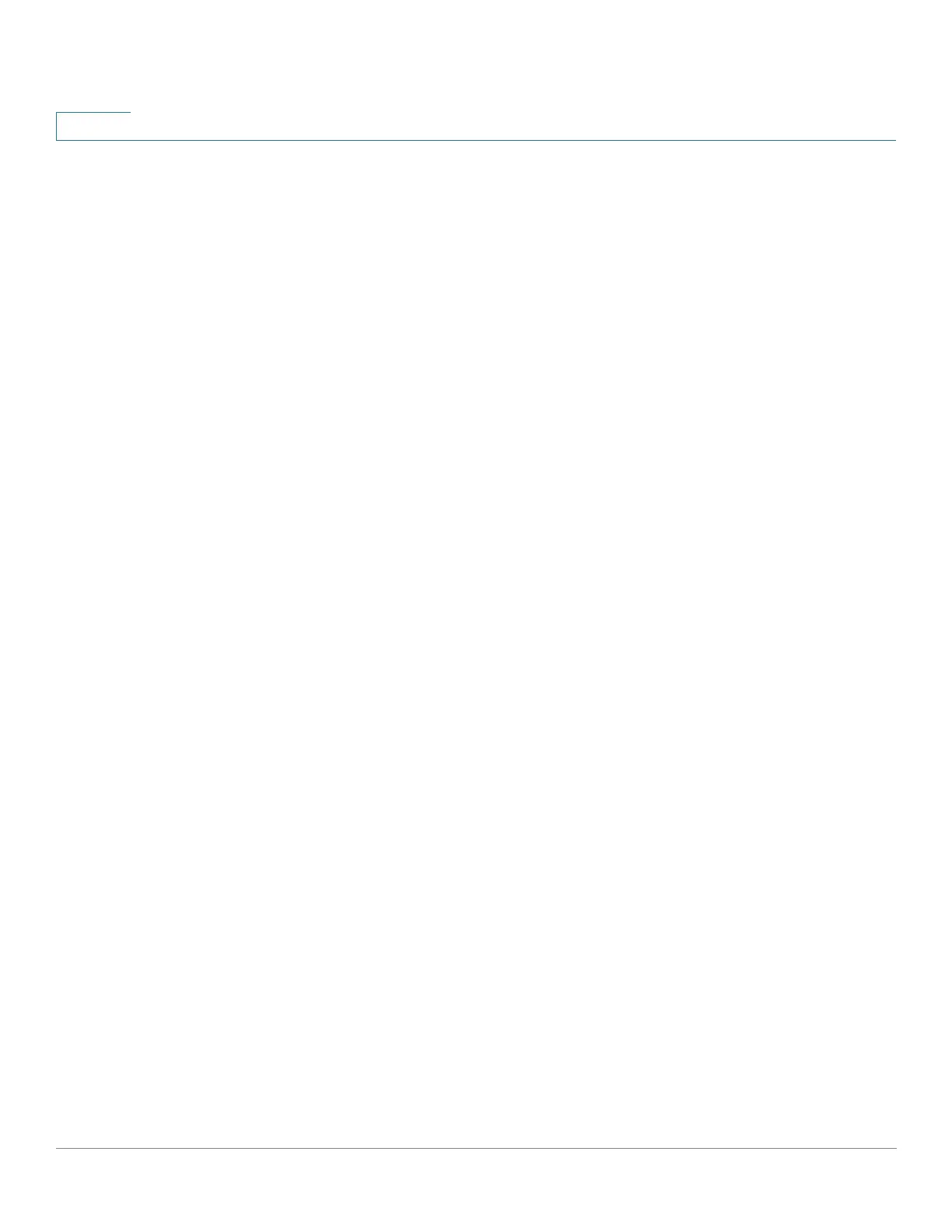Status and Statistics
Health
29 Cisco 500 Series Stackable Managed Switch Administration Guide
2
• Maximum TCAM Entries for Non-IP Rules—Maximum TCAM entries
available for non-IP rules.
• Non-IP Rules
- In Use—Number of TCAM entries used for non-IP rules.
- Maximum—Number of available TCAM entries that can be used for non-
IP rules.
To view how the allocation among various processes can be changed (for the 500
series), see the Router Resources section.
Health
See Health.
RMON
RMON (Remote Networking Monitoring) enables an SNMP agent in the device to
proactively monitor traffic statistics over a given period and send traps to an
SNMP manager. The local SNMP agent compares actual, real-time counters
against predefined thresholds and generates alarms, without the need for polling
by a central SNMP management platform. This is an effective mechanism for
proactive management, provided that you have set the correct thresholds relative
to your network’s base line.
RMON decreases the traffic between the manager and the device since the
SNMP manager does not have to poll the device frequently for information, and
enables the manager to get timely status reports, since the device reports events
as they occur.
With this feature, you can perform the following actions:
• View the current statistics (from the time that the counter values were
cleared). You can also collect the values of these counters over a period of
time, and then view the table of collected data, where each collected set is
a single line of the History tab.
• Define interesting changes in counter values, such as “reached a certain
number of late collisions” (defines the alarm), and then specify what action
to perform when this event occurs (log, trap, or log and trap).
