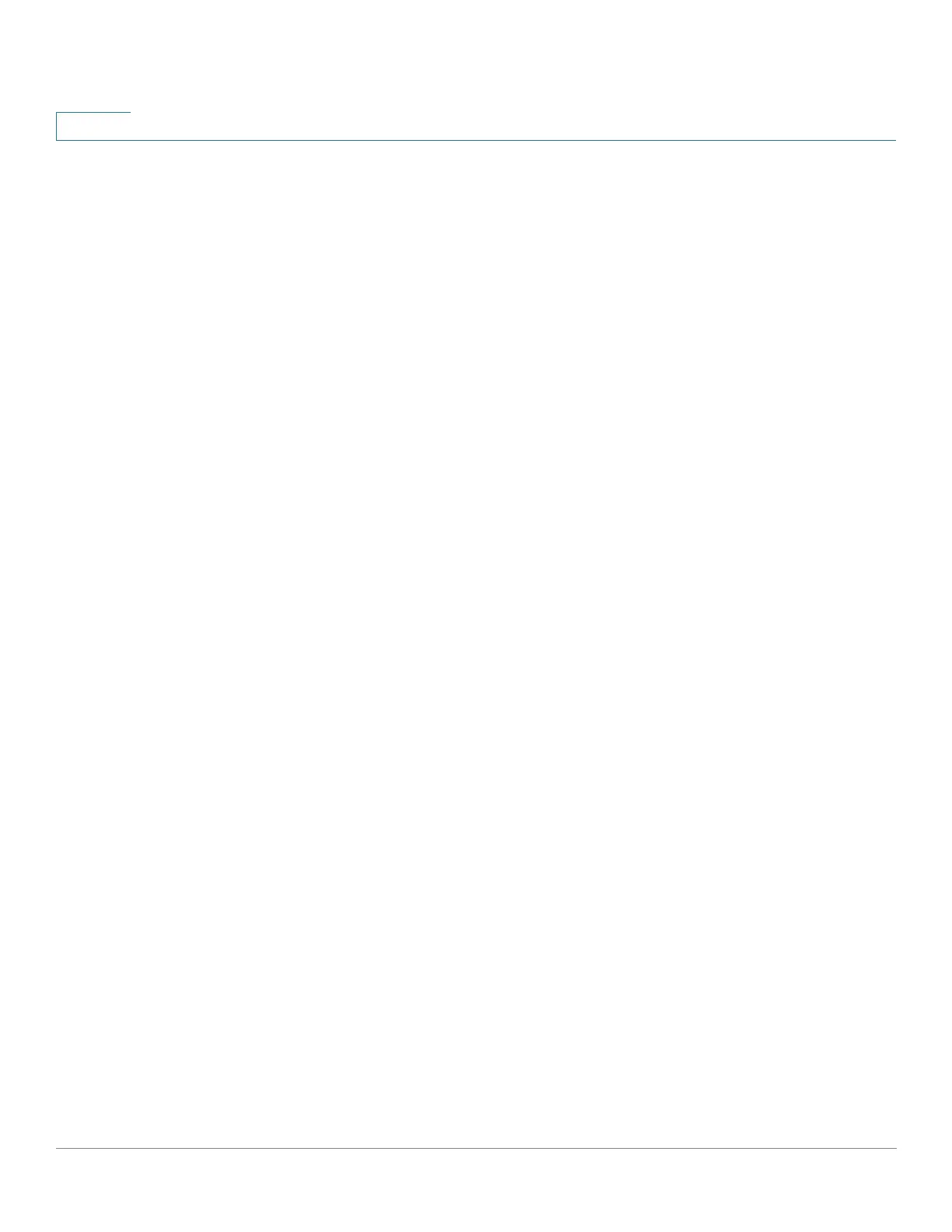Smartport
Smartport Macros
217 Cisco 500 Series Stackable Managed Switch Administration Guide
12
There are two types of Smartport macros:
• Built-In—These are macros provided by the system. One macro applies the
configuration profile and the other removes it. The macro names of the built-
in Smartport macros and the Smartport type they are associated with as
follows
- macro-name (for example: printer)
- no_macro-name (for example: no_printer)
• User-Defined—These are macros written by the users. See the CLI
Reference Guide for more information about these. To associate a user
defined macro to a Smartport type, its anti macro must be defined as well.
- smartport-type-name (for example: my_printer)
- no_smartport-type-name (for example: no_my_printer)
Smartport macros are bound to Smartport types in the Edit Smartport Type
Setting page.
See Built-in Smartport Macros for a listing of the built-in Smartport macros for
each device type.
Applying a Smartport Type to an Interface
When Smartport types are applied to interfaces, the Smartport types and
configuration in the associated Smartport macros are saved in the Running
Configuration File. If the administrator saves the Running Configuration File into the
Startup Configuration File, the device applies the Smartport types and the
Smartport macros to the interfaces after reboot as follows:
• If the Startup Configuration File does not specify a Smartport type for an
interface, its Smartport type is set to Default.
• If the Startup Configuration File specifies a static Smartport type, the
Smartport type of the interface is set to this static type.
• If the Startup Configuration File specifies a Smartport type that was
dynamically assigned by Auto Smartport:
- If the Auto Smartport Global Operational state, the interface Auto
Smartport state, and the Persistent Status are all Enable, the Smartport
type is set to this dynamic type.
