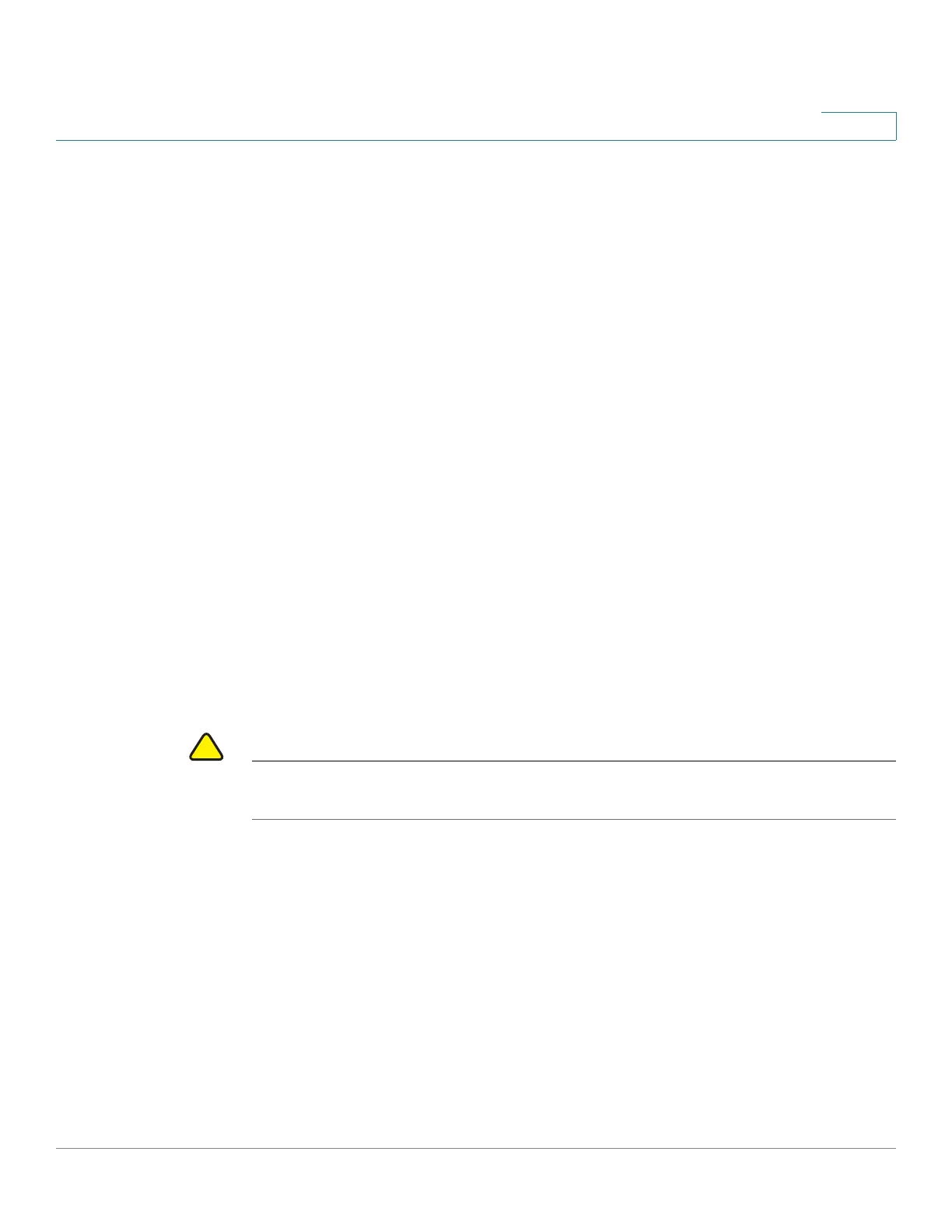Security: Secure Sensitive Data Management
SSD Properties
Cisco 500 Series Stackable Managed Switch Administration Guide 570
26
• Unrestricted (default)—The device includes its passphrase when creating a
configuration file. This enables any device accepting the configuration file
to learn the passphrase from the file.
• Restricted—The device restricts its passphrase from being exported into a
configuration file. Restricted mode protects the encrypted sensitive data in
a configuration file from devices that do not have the passphrase. This
mode should be used when a user does not want to expose the passphrase
in a configuration file.
After a device is reset to the factory default, its local passphrase is reset to the
default passphrase. As a result, the device will be not able to decrypt any
sensitive data encrypted based on a user-defined passphrase entered from a
management session (GUI/CLI), or in any configuration file with restricted mode,
including the files created by the device itself before it is reset to factory default.
This remains until the device is manually reconfigured with the user-defined
passphrase, or learns the user-defined passphrase from a configuration file.
Configuration File Integrity Control
A user can protect a configuration file from being tampered or modified by
creating the configuration file with Configuration File Integrity Control. It is
recommended that Configuration File Integrity Control be enabled when a device
uses a user-defined passphrase with Unrestricted Configuration File Passprhase
Control.
CAUTION Any modification made to a configuration file that is integrity protected is
considered tampering.
A device determines whether the integrity of a configuration file is protected by
examining the File Integrity Control command in the file's SSD Control block. If a
file is integrity protected but a device finds the integrity of the file is not intact, the
device rejects the file. Otherwise, the file is accepted for further processing.
A device checks for the integrity of a text-based configuration file when the file is
downloaded or copied to the Startup Configuration file.
