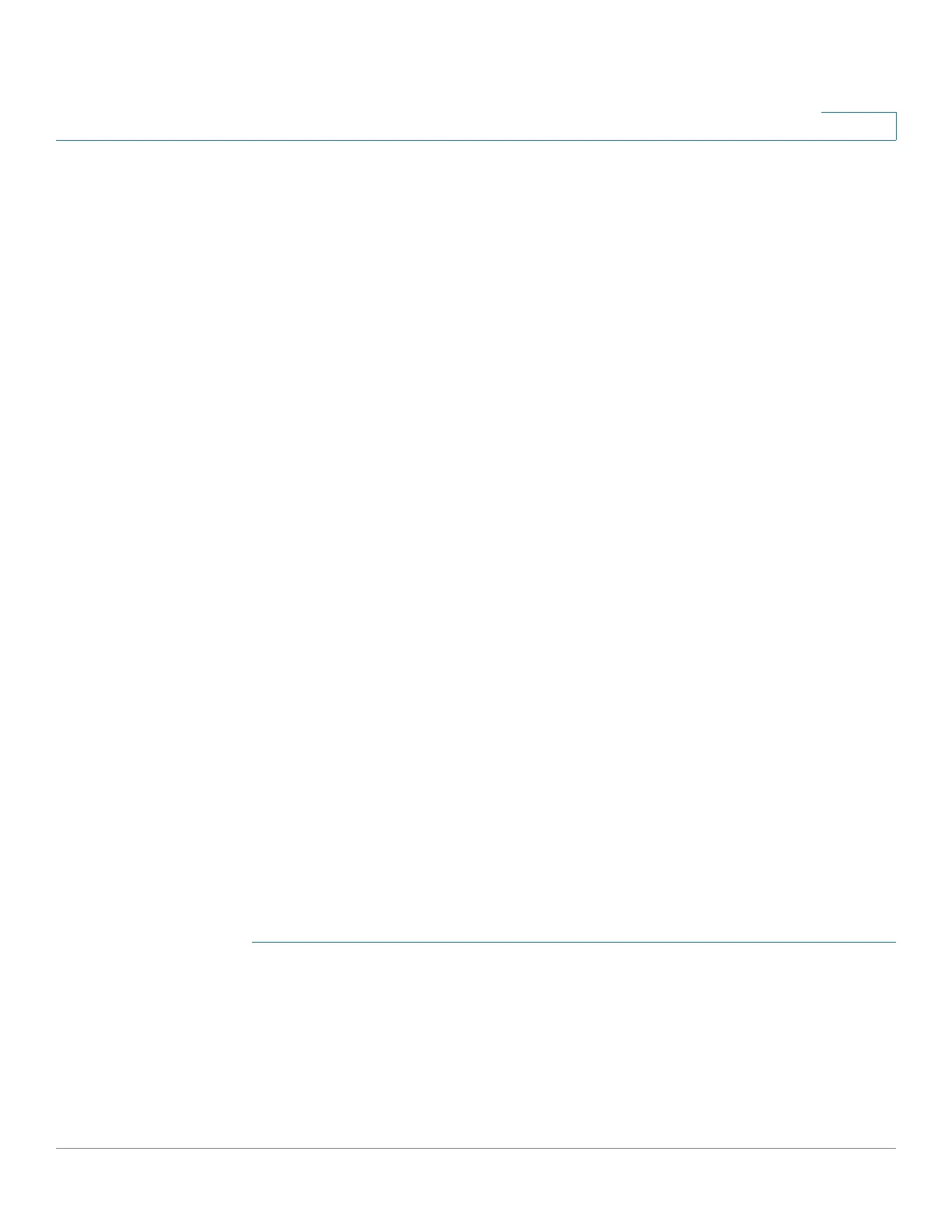IP Configuration: VRRP
Configuring VRRP
Cisco 500 Series Stackable Managed Switch Administration Guide 424
20
• Enabled - When a VRRP router is configured with higher priority than the
current master is up, it replaces the current master.
• Disabled - Even if a VRRP router with a higher priority than the current
master is up, it does not replace the current master. Only the original master
(when it becomes available) replaces the backup.
VRRP Advertisements
The virtual router master sends VRRP advertisements to routers which are in the
same group (configured with the same virtual router identification).
The VRRP advertisements are encapsulated in IP packets and sent to the IP v4
Multicast address assigned to the VRRP group. The advertisements are sent every
second by default; the advertisement interval is configurable.
The advertisement Interval is in mS (Range: 50 - 40950, Default: 1000). A non-
value is invalid.
• In VRRP version 3, the operational advertise interval is rounded down the
nearest 10ms.
• In VRRP version 2, the operational advertise interval is rounded down to the
nearest second. The minimum operational value is 1 sec.
Configuring VRRP
This feature can be configured in the following pages.
Virtual Routers
VRRP properties can be configured and customized in the VRRP Virtual Routers
page.
STEP 1 Click IP Configuration > IPv4 Management and Interfaces > VRRP > Virtual
Routers.
STEP 2 To add a virtual router, click ADD.
STEP 3 Enter the following fields:
• Interface—Interface on which virtual router is defined.
