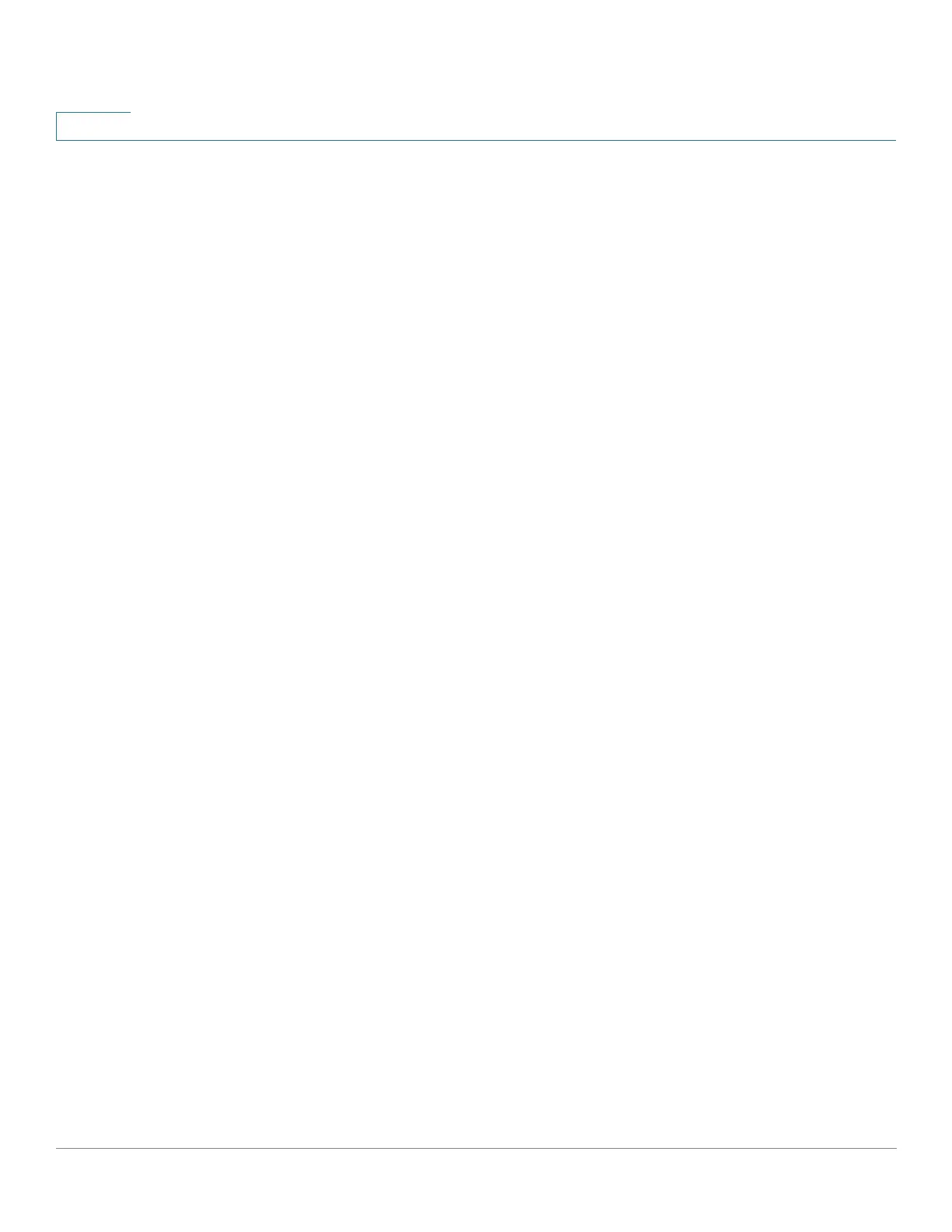IP Configuration: VRRP
Configuring VRRP
425 Cisco 500 Series Stackable Managed Switch Administration Guide
20
• Virtual Router Identifier—User-defined number identifying virtual router.
• Description—User-defined string identifying virtual router.
• Status—Select to enable VRRP on the device.
• Version—Select the version of VRRP to be used on this router.
• IP Address Owner—If Yes is checked, this indicates that the IP address of
the device is the IP address of the virtual router. Select the IP addresses of
the owner from the Available IP Address list and move it to the Owner IP
Address list.
• If No is checked, you must enter the address(es) of the virtual router in the
Virtual Router IP Address field. If multiple IP addresses are added here,
separate them as follows: 1.1.1.1, 2.2.2.2.
• Source IP Address—Select the IP address to be used in VRRP messages.
The default source IP address is the lowest of the IP addresses defined on
the interface.
• Priority—If this device is the owner, this field gets the value 255, and this
value cannot be changed. If not, enter the priority of this device, based on its
ability to function as a master. 100 is the default for a non-owner device.
• Preempt Mode—Select true/false to enable/disable preempt mode, as
described in VRRP Router Priority and Preemption.
• Advertisement Interval—Enter time interval, as described in VRRP
Advertisements.
NOTE If these parameters are changed (Edit), the virtual router is modified
and a new message is sent with the new parameters.
STEP 4 To see further information about a virtual router, click Details.
STEP 5 The following fields are displayed for the selected virtual router:
• Interface—The Layer 2 interface (port, LAG or VLAN) on which the virtual
router is defined
• Virtual Router Identifier—The virtual router identification number.
• Virtual Router MAC Address—The virtual MAC address of the virtual router
• Virtual Router IP Address Table—IP addresses associated with this virtual
router.
• Description—The virtual router name.
