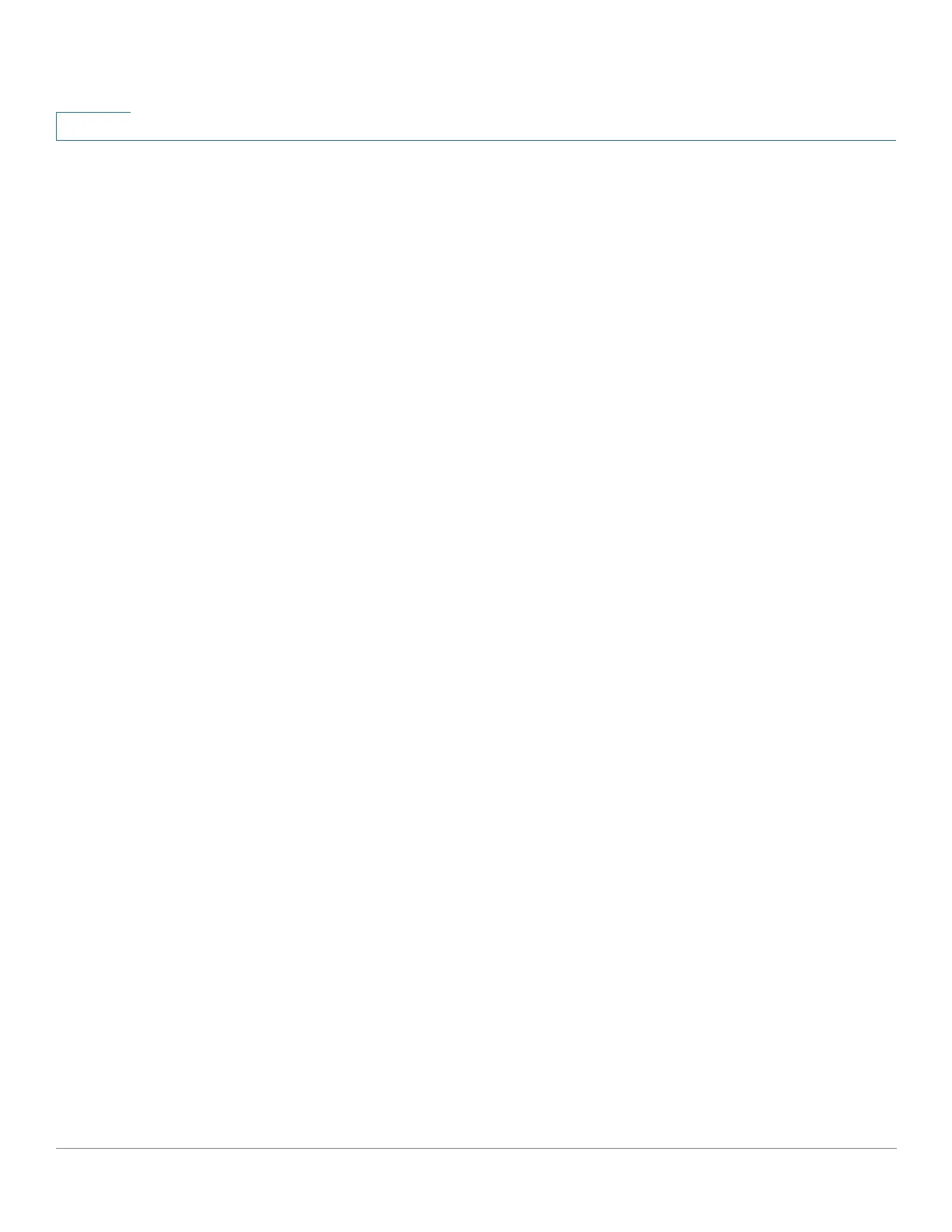VLAN Management
Regular VLANs
261 Cisco 500 Series Stackable Managed Switch Administration Guide
14
Regular VLANs
This section describes the GUI pages used to configure various types of VLANs.
This section describes the following processes:
• VLAN Configuration Workflow
• Default VLAN Settings
• VLAN Settings - Creating VLANs
• Interface Settings
• VLAN Membership
• Port to VLAN
• Port VLAN Membership
• Defining GVRP Settings
VLAN Configuration Workflow
To configure VLANs:
1. If required, change the default VLAN as described in the Default VLAN
Settings section.
2. Create the required VLANs as described in the VLAN Settings - Creating
VLANs section.
3. Set the desired VLAN-related configuration for ports and enable QinQ on an
interface as described in the Interface Settings section.
4. Assign interfaces to VLANs as described in the Port to VLAN section or the
Port VLAN Membership section.
5. View the current VLAN port membership for all the interfaces as described in
the Port VLAN Membership section.
6. If required, configure VLAN groups as described in the MAC-based Groups and
Protocol-based VLANs sections.
7. If required, configure TV VLAN as described in the Access Port Multicast TV
VLAN and Customer Port Multicast TV VLAN sections.
