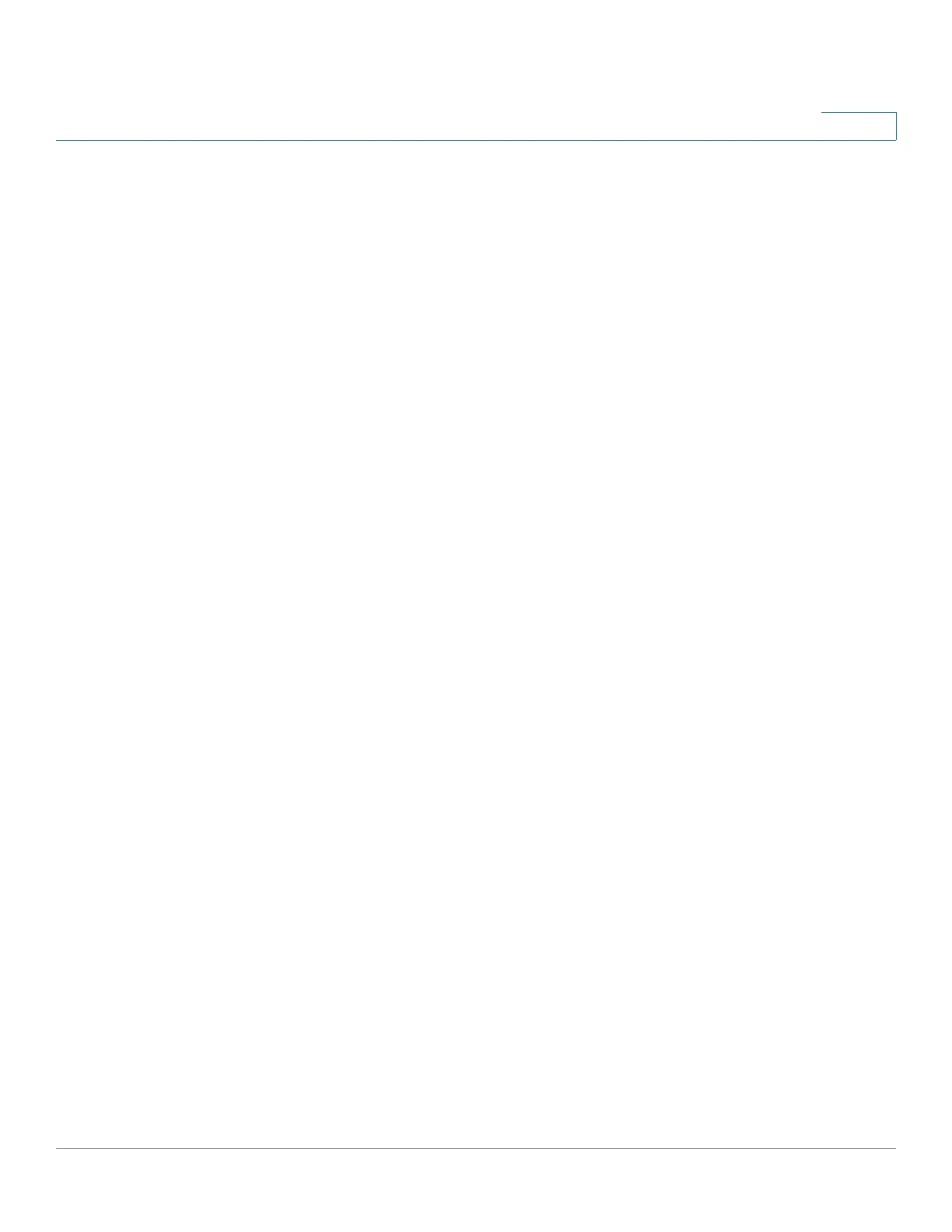Administration: Time Settings
Configuring System Time
Cisco 500 Series Stackable Managed Switch Administration Guide 132
7
• Authentication Key—Enter the key used for authentication (up to eight
characters). The SNTP server must send this key for the device to
synchronize to it.
• Trusted Key—Select to enable the device to receive synchronization
information only from a SNTP server by using this authentication key.
STEP 6 Click Apply. The SNTP Authentication parameters are written to the Running
Configuration file.
Time Range
Time ranges can be defined and associated with the following types of
commands, so that they are applied only during that time range:
• ACLs
• 8021X Port Authentication
• Port Stat
• Time-Based PoE
There are two types of time ranges:
• Absolute —This type of time range begins on a specific date or
immediately and ends on a specific date or extends infinitely. It is created in
the Time Range pages. A recurring element can be added to it.
• Recurring — This type of time range contains a time range element that is
added to an absolute range, and begins and ends on a recurring basis. It is
defined in the Recurring Range pages.
If a time range includes both absolute and recurring ranges, the process
associated with it is activated only if both absolute start time and the recurring
time range have been reached. The process is deactivated when either of the time
ranges are reached.
The device supports a maximum of 10 absolute time ranges.
All time specifications are interpreted as local time (Daylight Saving Time does not
affect this).To ensure that the time range entries take effect at the desired times,
the system time must be set.
The time-range feature can be used for the following:
• Limit access of computers to the network during business hours (for
example), after which the network ports are locked, and access to the rest
