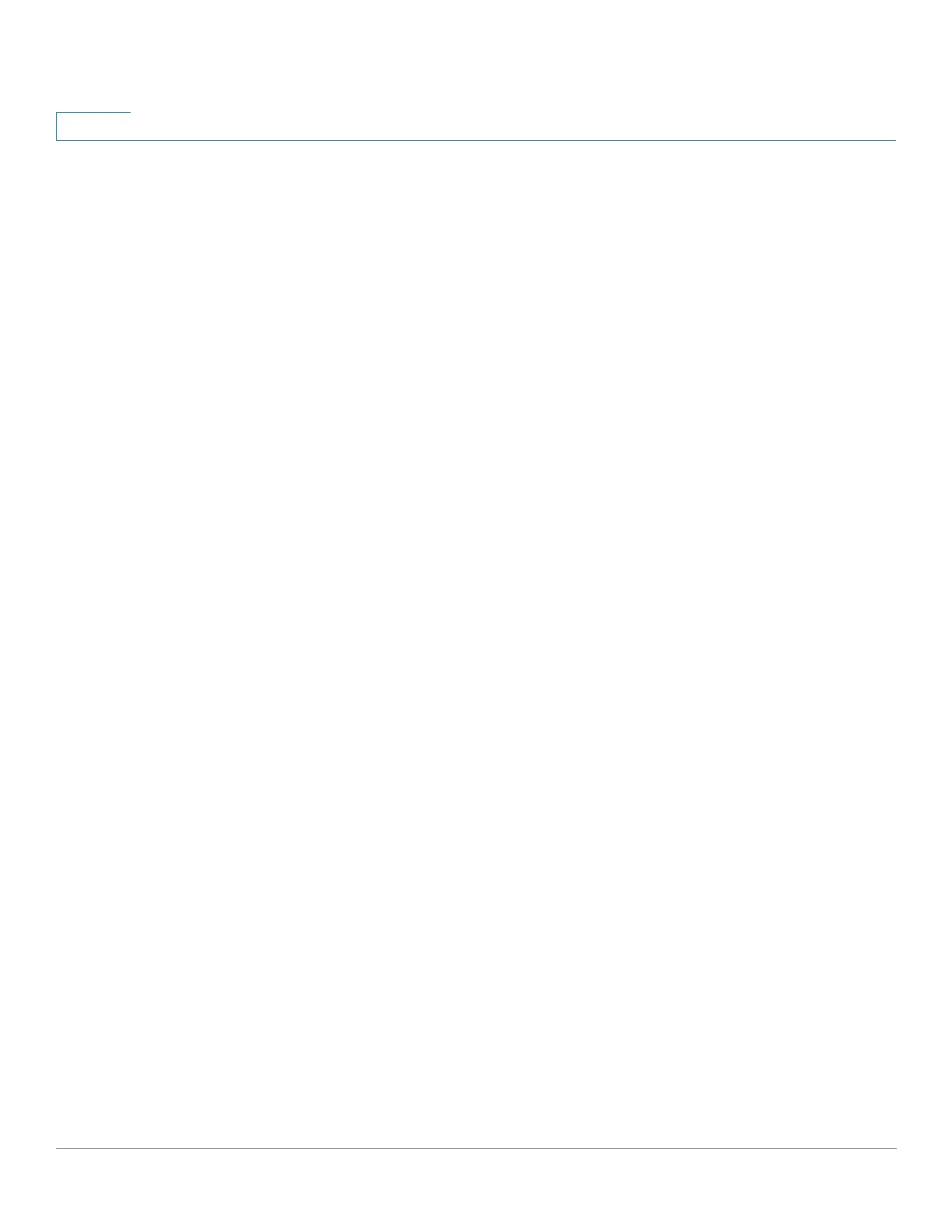Port Management: Unidirectional Link Detection
Usage Guidelines
205 Cisco 500 Series Stackable Managed Switch Administration Guide
11
While the interface is in the bidirectional or the undetermined state, the device
periodically sends a message each message time seconds. The above steps are
performed over and over.
A port that was shut down can be reactivated manually in the Port Management >
Error Recovery Settings page. For more information, see Reactivating a
Shutdown Port.
If an interface is down and UDLD is enabled, the device removes all neighbor
information and sends at least one ULDL message to the neighbors informing them
that the port is down. When the port is brought up, the UDLD state is changed to
Detection.
UDLD Not Supported or is Disabled on a Neighbor
If UDLD is not supported or disabled on a neighbor, then no UDLD messages are
received from that neighbor. In this case, the device cannot determine whether the
link is unidirectional or bidirectional. The status of the interface is then set to
undetermined.
Reactivating a Shutdown Port
You can reactivate a port that was shut down by UDLD in one of the following
ways:
• Automatically—You can configure the system to automatically reactivate
ports shut down by UDLD in the Port Management > Error Recovery
Settings page. In this case, when a port is shut down by UDLD, it is
automatically reactivated when the automatic recovery interval expires.
UDLD again begins running on the port. If the link is still unidirectional, UDLD
shuts it down again after the UDLD expiration time expires, for instance.
• Manually—You can reactivate a port in the Port Management > Error
Recovery Settings page
Usage Guidelines
Cisco does not recommend enabling UDLD on ports that are connected to
devices on which UDLD is not supported or disabled. Sending UDLD packets on a
port connected to a device that does not support UDLD causes more traffic on the
port without providing benefits.
