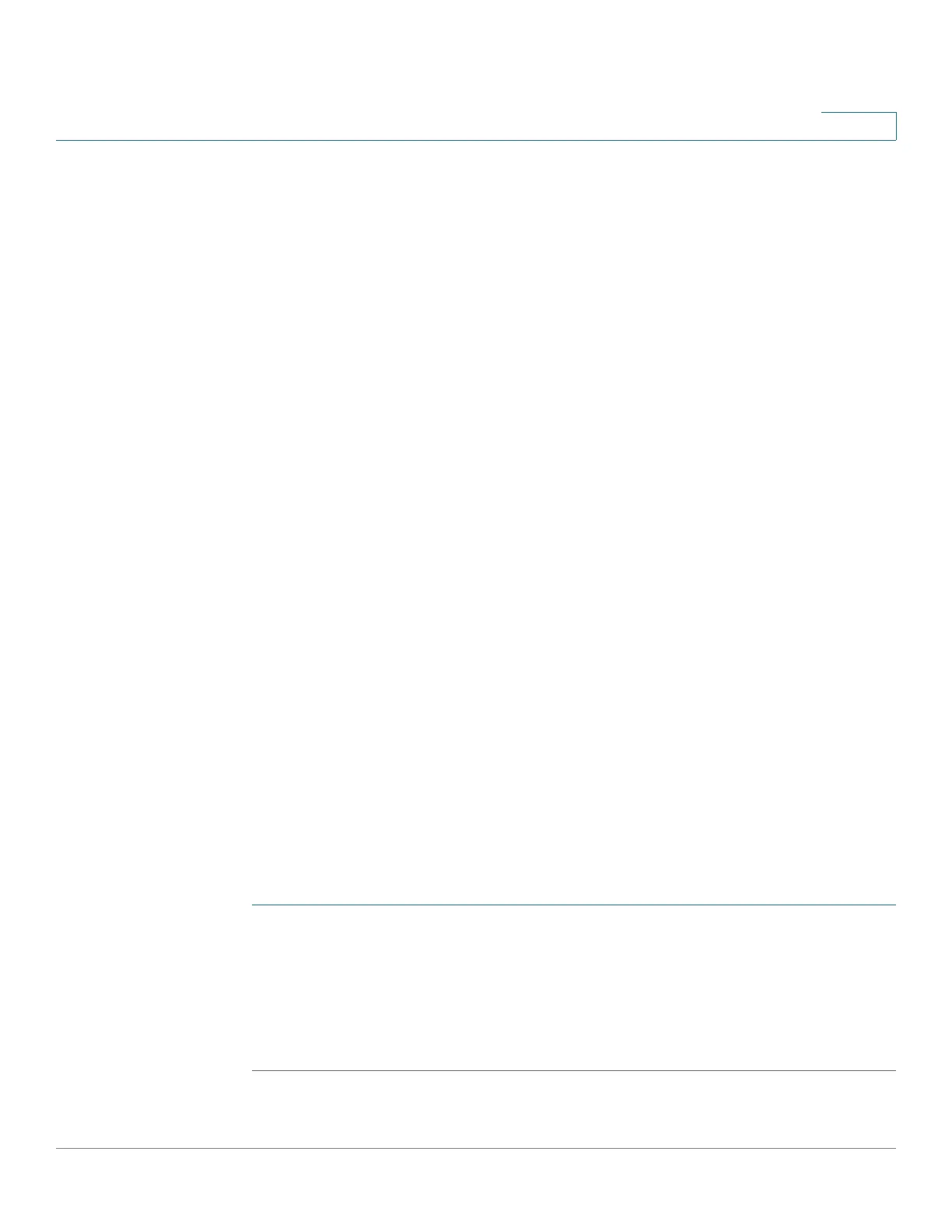IP Configuration
IPv4 Management and Interfaces
Cisco 500 Series Managed Switch Administration Guide 352
18
• IP Version—The IP address format supported by the host. Only IPv4 is
supported.
Interface(Layer 3)—An IPv4 interface can be configured on a port, LAG or
VLAN. Select the desired interface from the list of configured IPv4
interfaces on the device.
• Interface(Layer 2)—IPv4 interface on the device.
For devices in Layer 2 mode, there is only one directly-connected IP subnet,
which is always in the management VLAN. All the static and dynamic
addresses in the ARP Table reside in the management VLAN.
• IP Address—Enter the IP address of the local device.
• MAC Address—Enter the MAC address of the local device.
STEP 6 Click Apply. The ARP entry is saved to the Running Configuration file.
ARP Proxy
The Proxy ARP technique is used by the device on a given IP subnet to answer
ARP queries for a network address that is not on that network.
NOTE The ARP proxy feature is only available when the device is in L3 mode.
The ARP Proxy is aware of the destination of traffic, and offers another MAC
address in reply. Serving as an ARP Proxy for another host effectively directs LAN
traffic destination to the host. The captured traffic is then typically routed by the
Proxy to the intended destination by using another interface, or by using a tunnel.
The process in which an ARP-query-request for a different IP address, for proxy
purposes, results in the node responding with its own MAC address is sometimes
referred to as publishing.
To enable ARP Proxy on all IP interfaces:
STEP 1 Click IP Configuration > IPv4 Management and Interfaces > ARP Proxy.
STEP 2 Select ARP Proxy to enable the device to respond to ARP requests for remotely-
located nodes with the device MAC address.
STEP 3 Click Apply. The ARP proxy is enabled, and the Running Configuration file is
updated.
