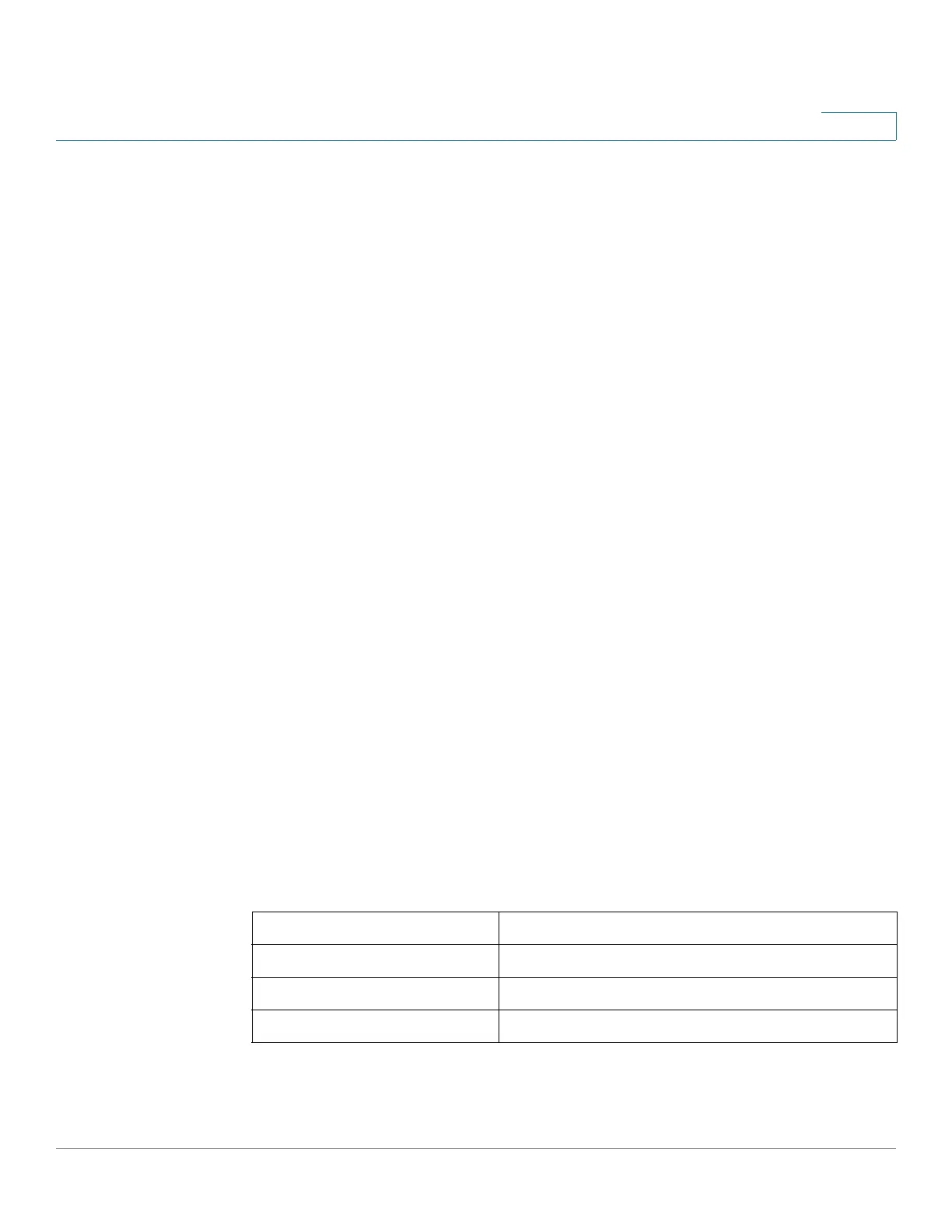Administration
Routing Resources
Cisco 500 Series Stackable Managed Switch Administration Guide 110
6
The mirror configuration file is not deleted when restoring to factory
defaults.
• Clear Startup Configuration File—Check to clear the startup configuration
on the device for the next time it boots up.
NOTE If the device is in Native Stacking mode, this button restores factory
defaults on the entire stack.
NOTE Clearing the Startup Configuration File and Rebooting is not the same
as Rebooting to Factory Defaults. Rebooting to Factory Defaults is more
intrusive.
Routing Resources
TCAM allocation is handled differently in Sx500 and SG500X/ESW2-550X
devices. The Sx500 has a single TCAM that is used for all routing and ACL rules.
The SG500X/SG500XG/ESW2-550X devices have two TCAMs; one TCAM is
devoted to routing and the other is devoted to ACL rules.
When SG500X/ESW2-550X devices are in Hybrid stacking mode, they only have
a single TCAM (just like Sx500 devices). See Stack Unit Mode.
TCAM entries are divided into the following groups:
• IP Entries—TCAM entries reserved for IP static routes, IP interfaces, and IP
hosts.
• Non-IP Entries—TCAM entries reserved for other applications, such as
ACL rules, CoS policers, and VLAN rate limits.
If IPv4 routing is enabled on the device, the following table describes the number
of TCAM entries used by the various features:
Table 5:
Logical Entity IPv4
IP Neighbor 1 entry
IP Address on an interface 2 entries
IP Remote Route 1 entry
