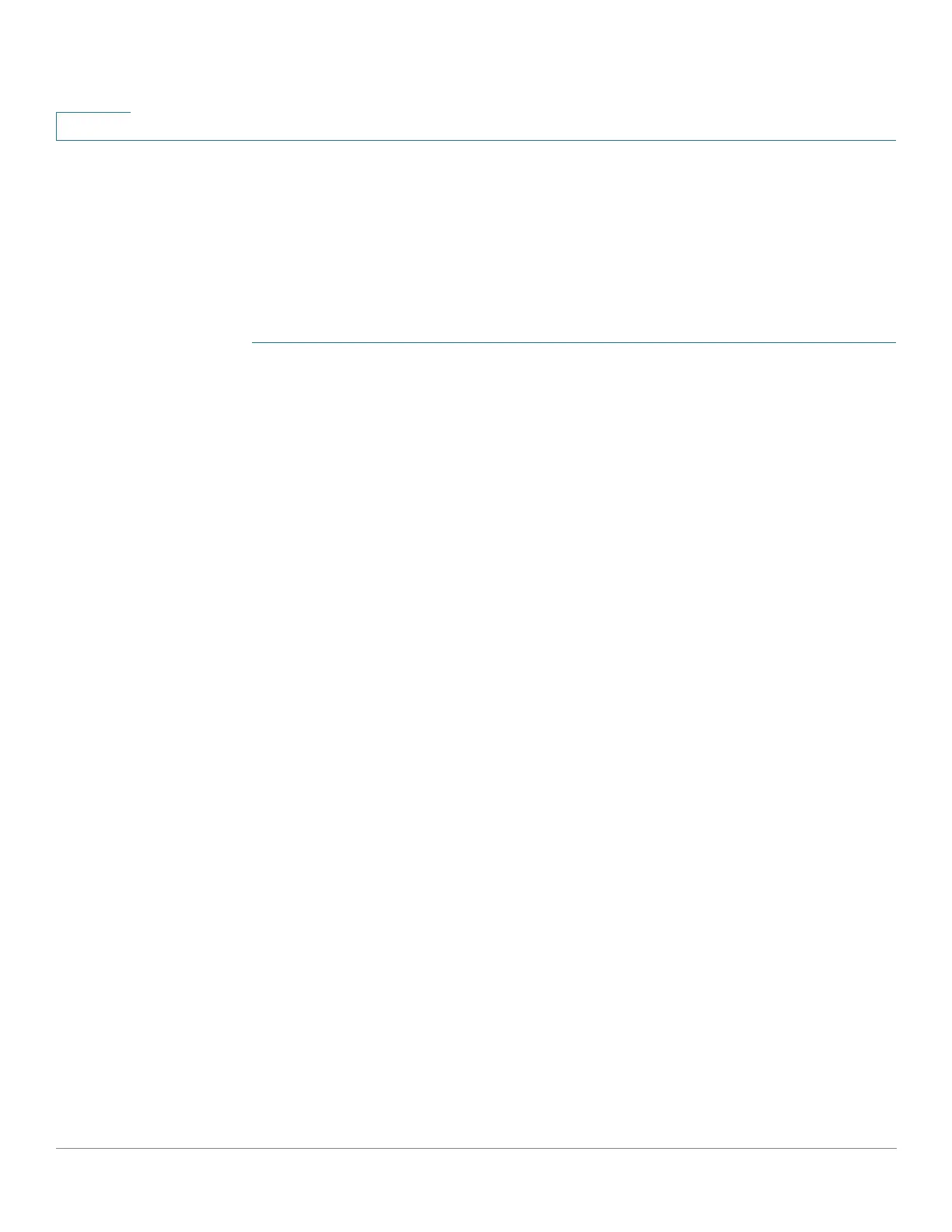Administration
Rebooting the Device
109 Cisco 500 Series Stackable Managed Switch Administration Guide
6
the remote device. If these actions are successful, the delayed reboot can
be cancelled.
• Reloading the device cause loss of connectivity in the network, thus by
using delayed reboot, you can schedule the reboot to a time that is more
convenient for the users (e.g. late night).
To r e b o o t t h e d e v i c e :
STEP 1 Click Administration > Reboot.
STEP 2 Click the Reboot button to reboot the device.
• Reboot—Reboots the device. Since any unsaved information in the Running
Configuration is discarded when the device is rebooted, you must click Save
in the upper-right corner of any window to preserve current configuration
across the boot process. If the Save option is not displayed, the Running
Configuration matches the Startup Configuration and no action is necessary.
• Cancel Reboot—Cancels a reboot if one has been schedule for the future.
The following options are available:
- Immediate—Reboot immediately.
- Date—Enter the date (month/day) and time (hour and minutes) of the
schedule reboot. This schedules a reload of the software to take place
at the specified time (using a 24-hour clock). If you specify the month
and day, the reload is scheduled to take place at the specified time and
date. If you do not specify the month and day, the reload takes place at
the specified time on the current day (if the specified time is later than
the current time) or on the next day (if the specified time is earlier than
the current time). Specifying 00:00 schedules the reload for midnight.
The reload must take place within 24 days.
NOTE This option can only be used if the system time has either been set
manually or by SNTP.
- In—Reboot within the specified number of hours and minutes. The
maximum amount of time that can pass is 24 days.
• Restore to Factory Defaults—Reboots the device by using the factory
default configuration. This process erases the Startup Configuration file and
the backup configuration file.
The stack unit ID is set to auto, and in Sx500, the system mode is set to
Layer 2.
