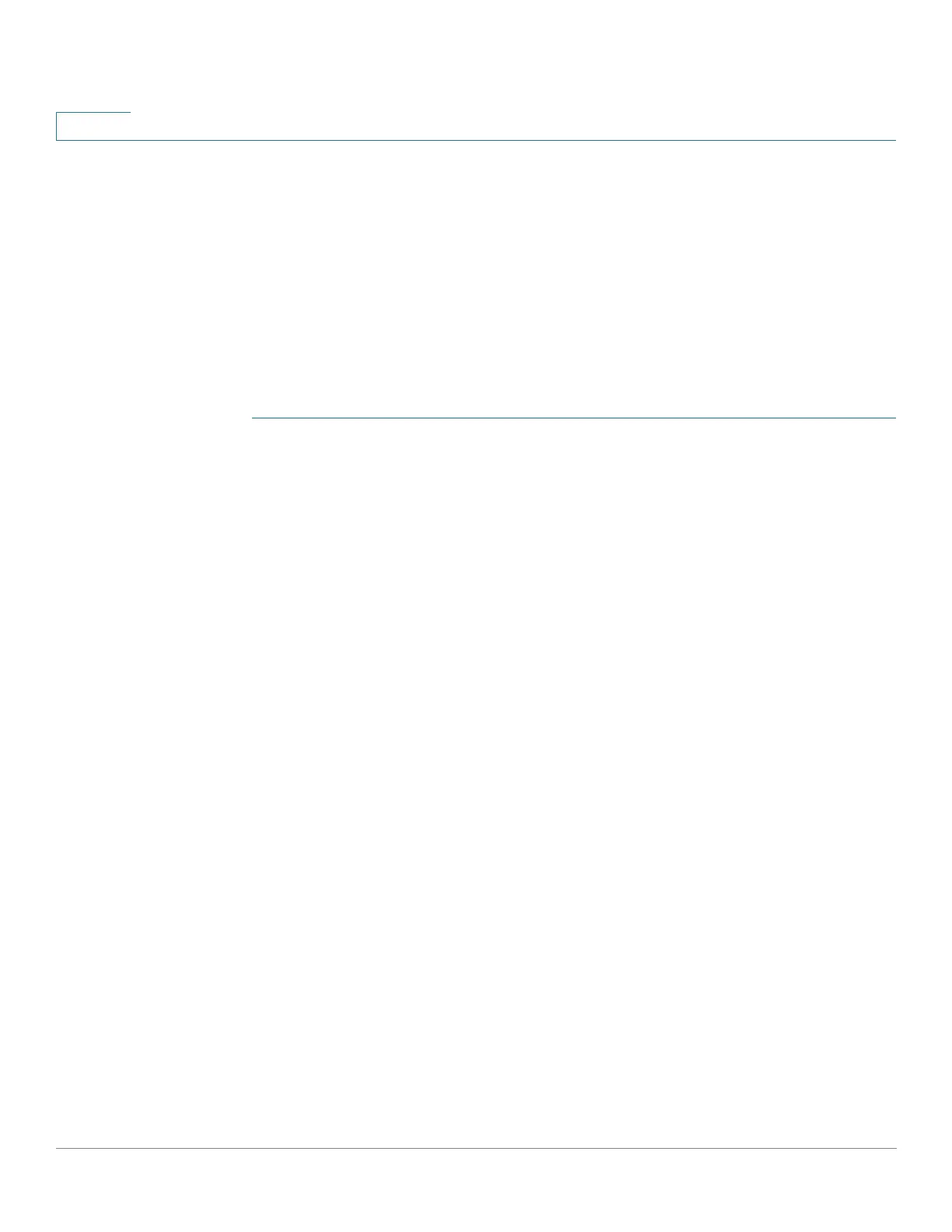Administration: Discovery
Configuring LLDP
149 Cisco 500 Series Stackable Managed Switch Administration Guide
9
5. If Auto Smartport is to detect the capabilities of LLDP devices, enable LLDP in
the Smartport Properties page.
6. Display overloading information by using the LLDP Overloading page.
LLDP Properties
The Properties page
enables entering LLDP general parameters, such as
enabling/disabling the feature globally and setting timers.
To enter LLDP properties:
STEP 1 Click Administration > Discovery - LLDP > Properties.
STEP 2 Enter the parameters.
• LLDP Status—Select to enable LLDP on the device (enabled by default).
• LLDP Frames Handling—If LLDP is not enabled, select the action to be taken
if a packet that matches the selected criteria is received:
-
Filtering
—Delete the packet.
-
Flooding
—Forward the packet to all VLAN members.
• TLV Advertise Interval—Enter the rate in seconds at which LLDP
advertisement updates are sent, or use the default.
• Topology Change SNMP Notification Interval—Enter the minimum time
interval between SNMP notifications.
• Hold Multiplier—Enter the amount of time that LLDP packets are held before
the packets are discarded, measured in multiples of the TLV Advertise
Interval. For example, if the TLV Advertise Interval is 30 seconds, and the
Hold Multiplier is 4, then the LLDP packets are discarded after 120 seconds.
• Reinitializing Delay—Enter the time interval in seconds that passes
between disabling and reinitializing LLDP, following an LLDP enable/disable
cycle.
• Transmit Delay—Enter the amount of time in seconds that passes between
successive LLDP frame transmissions, due to changes in the LLDP local
systems MIB.
• Chassis ID Advertisement—Select one of the following options for
advertisement in the LLDP messages:
-
MAC Address
—Advertise the MAC address of the device.
