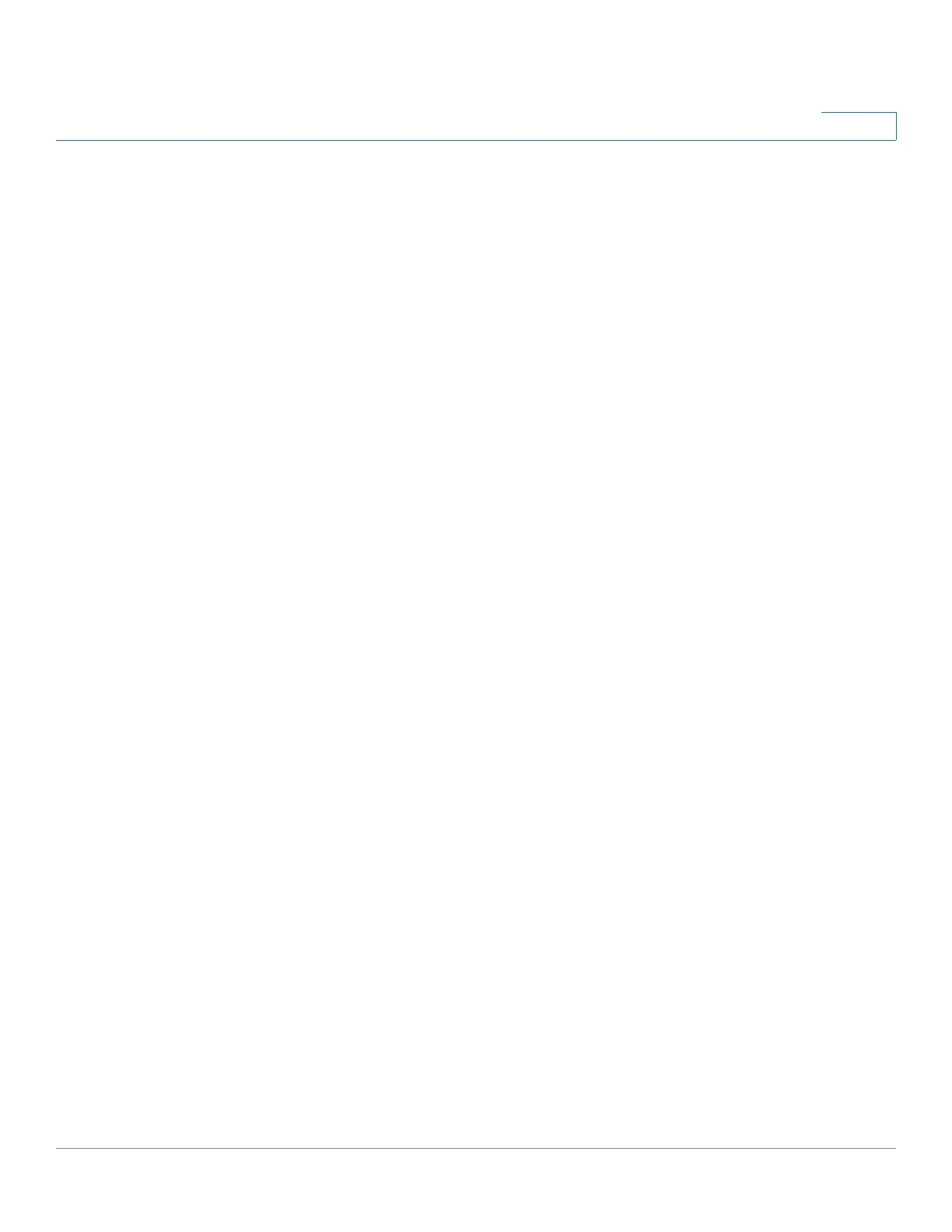Port Management
Loopback Detection
Cisco 500 Series Stackable Managed Switch Administration Guide 184
10
Loopback Detection
Loopback Detection (LBD) provides protection against loops by transmitting loop
protocol packets out of ports on which loop protection has been enabled. When
the switch sends out a loop protocol packet, and then receives the same packet, it
shuts down the port that received the the packet.
Loopback Detection operates independently of STP. After a loop is discovered,
the port that received the loops is placed in the Shut Down state. A trap is sent
and the event is logged. Network managers can define a Detection Interval that
sets the time interval between LBD packets.
The following loop cases can be detected by the Loopback Detection protocol:
• Shorted wire—Port that loop backs all receiving traffic.
• Direct multi-ports loop—Switch is connected to another switch with more
than one port and STP is disabled.
• LAN segment loop—Switch is connected with one or more ports to a LAN
segment that has loops.
How LBD Works
LBD protocol periodically broadcast loopback detection packets. A switch
detects a loop when it receives its own LBD packets.
The following conditions must be true for a port to be LBD active:
• LBD is globally enabled.
• LBD is enabled on the port.
• Port operational status is up.
• Port is in STP forwarding/disable state (MSTP instance forwarding state,
instance 0).
LBD frames are transmitted on the highest priority queue on LBD active ports (in
case of LAGs, the LBD is transmitted on every active port member in LAG).
When a loop is detected, the switch performs the following actions:
• Sets the receiving ports or LAGs to Error Disable state.
• Issues an appropriate SNMP trap.
