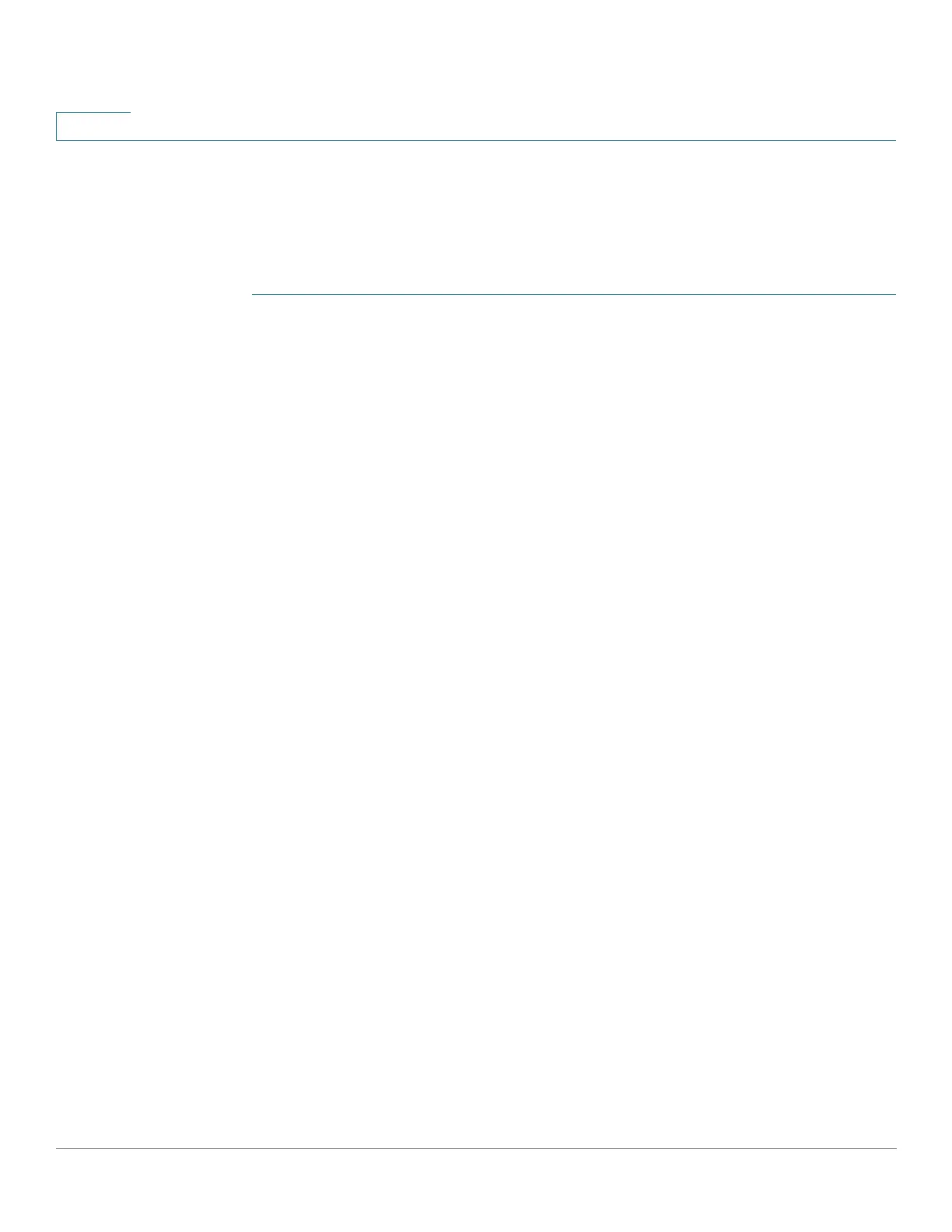Security: IPv6 First Hop Security
Default Settings and Configuration
527 Cisco 500 Series Stackable Managed Switch Administration Guide
23
STEP 5 Attach the policy to a VLAN, port or LAG using either the Policy Attachment
(VLAN) or Policy Attachment (Port) pages.
IPv6 Source Guard Work Flow
STEP 1 In the IPv6 Source Guard Settings page, enter the list of VLANs on which this
feature is enabled.
STEP 2 If required, either configure a user-defined policy or add rules to the default
policies for the feature.
STEP 3 Attach the policy to a VLAN, port or LAG using either the Policy Attachment
(VLAN) or Policy Attachment (Port) pages.
Default Settings and Configuration
If IPv6 First Hop Security is enabled on a VLAN, the switch traps the following
messages by default:
• Router Advertisement (RA) messages
• Router Solicitation (RS) messages
• Neighbor Advertisement (NA) messages
• Neighbor Solicitation (NS) messages
• ICMPv6 Redirect messages
• Certification Path Advertisement (CPA) messages
• Certification Path Solicitation (CPS) message
• DHCPv6 messages
The FHS features are disabled by default.
Before You Start
No preliminary tasks are required.
