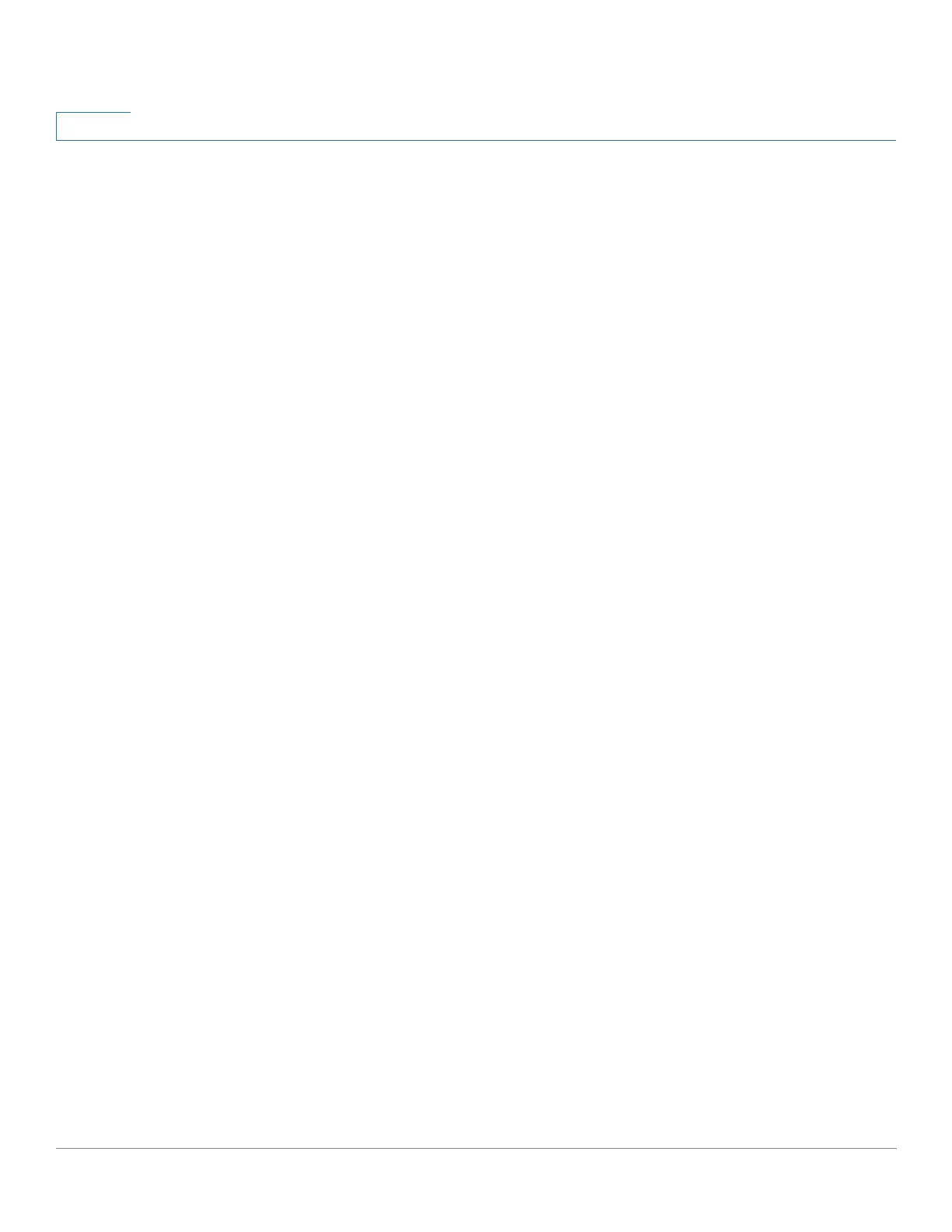IP Configuration
IPv6 Management and Interfaces
381 Cisco 500 Series Managed Switch Administration Guide
18
IPv6 Tunnel
Tunnels enable transmission of IPv6 packets over IPv4 networks. Each tunnel has a
source IPv4 address and if it is a manual tunnel it also has a destination IPv4
address. The IPv6 packet is encapsulated between these addresses.
NOTE Only the IPv6 management interface can be tunneled. To create an IPv6 tunnel,
define an IPv6 interface as a tunnel in the IPv6 Interfaces page and continue
configuring the tunnel in the IPv6 tunnel page.
Types of Tunnels
The following types of tunnels can be configured on the device, as follows:
• ISATAP Tunnel
The Intra-Site Automatic Tunnel Addressing Protocol (ISATAP) is a point-to-
multi-point tunnel. The source address is the IPv4 address (or one of the
IPv4 addresses) of the device.
When configuring an ISATAP tunnel, the destination IPv4 address is
provided by the router. Note that:
- An IPv6 link local address is assigned to the ISATAP interface. The initial
IP address is assigned to the interface, which is then activated.
- If an ISATAP interface is active, the ISATAP router IPv4 address is
resolved via DNS by using ISATAP-to-IPv4 mapping. If the ISATAP DNS
record is not resolved, ISATAP host name-to-address mapping is
searched in the host mapping table.
- When the ISATAP router IPv4 address is not resolved via the DNS
process, the ISATAP IP interface remains active. The system does not
have a default router for ISATAP traffic until the DNS process is resolved.
• Manual Tunnel
This is a point-to-point definition. When creating a manual tunnel, you enter
both the source IP address (one of the device’s IP addresses) and the
destination IPv4 address.
• 6-4 Tunnel
6to4 is an automatic tunneling mechanism that uses the underlying IPv4
network as a non-Broadcast multiple-access link layer for IPv6. Only one
6to4 tunnel is supported on a device.
The 6to4 tunnel is supported only when IPv6 Forwarding is supported.
