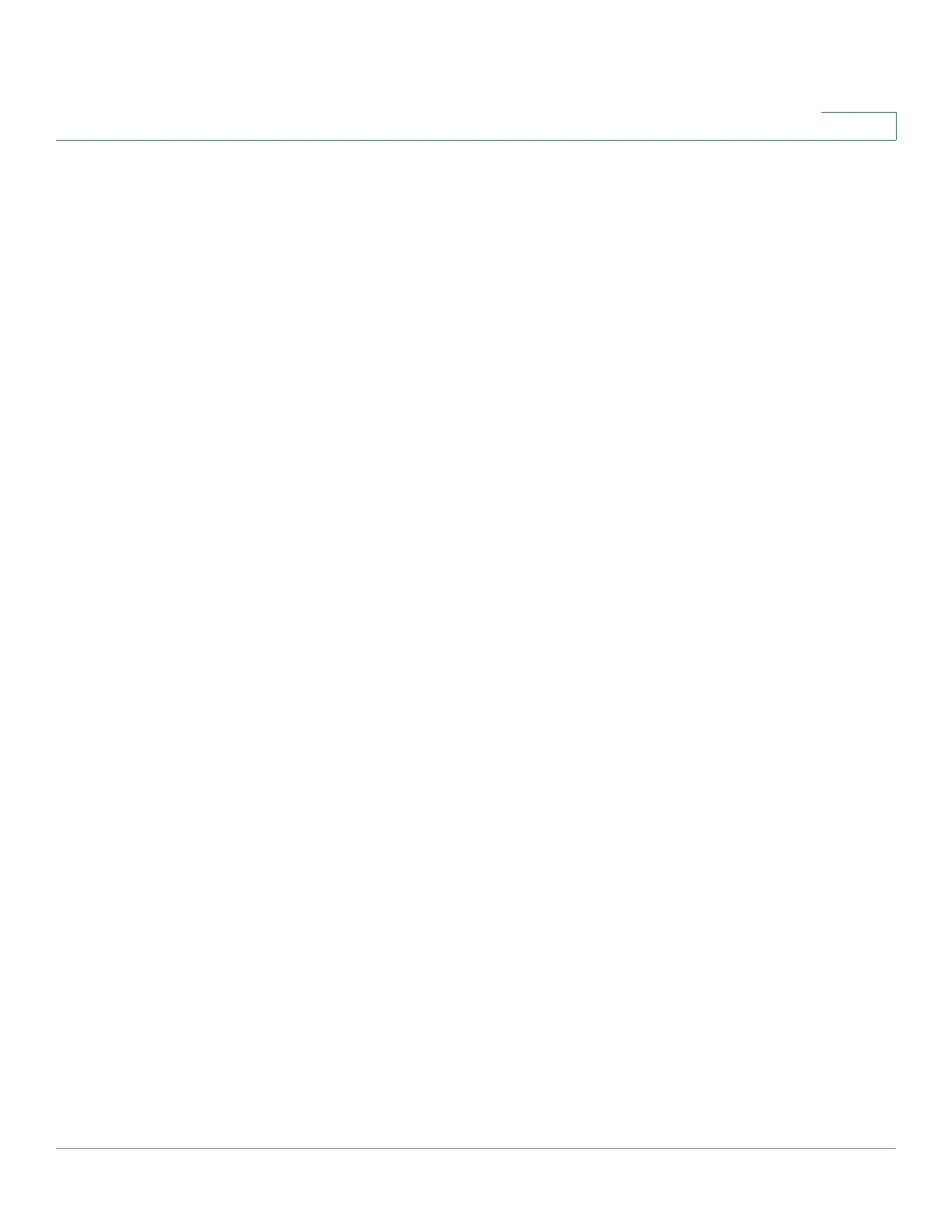Port Management
Link Aggregation
Cisco 500 Series Stackable Managed Switch Administration Guide 186
10
STEP 5 Select whether to enable LBD on ports or LAGS in the Interface Type equals
field.
STEP 6 Select the ports or LAGs on which LBD is to be enabled and click Edit.
STEP 7 Select Enable in the Loopback Detection State field for the port or LAG selected.
STEP 8 Click Apply to save the configuration to the Running Configuration file.
Link Aggregation
This section describes how to configure LAGs. It covers the following topics:
• Link Aggregation Overview
• Default Settings and Configuration
• Static and Dynamic LAG Workflow
• Defining LAG Management
• Configuring LAG Settings
• Configuring LACP
Link Aggregation Overview
Link Aggregation Control Protocol (LACP) is part of the IEEE specification (802.3az)
that enables you to bundle several physical ports together to form a single logical
channel (LAG). LAGs multiply the bandwidth, increase port flexibility, and provide
link redundancy between two devices.
Two types of LAGs are supported:
• Static—A LAG is static if LACP is disabled on it. The group of ports
assigned to a static LAG are always active members. After a LAG is manually
created, the LACP option cannot be added or removed, until the LAG is
edited and a member is removed (which can be added back prior to
applying), the LACP button then become available for editing.
• Dynamic—A LAG is dynamic if LACP is enabled on it. The group of ports
assigned to dynamic LAG are candidate ports. LACP determines which
candidate ports are active member ports. The non-active candidate ports
are standby ports ready to replace any failing active member ports.
