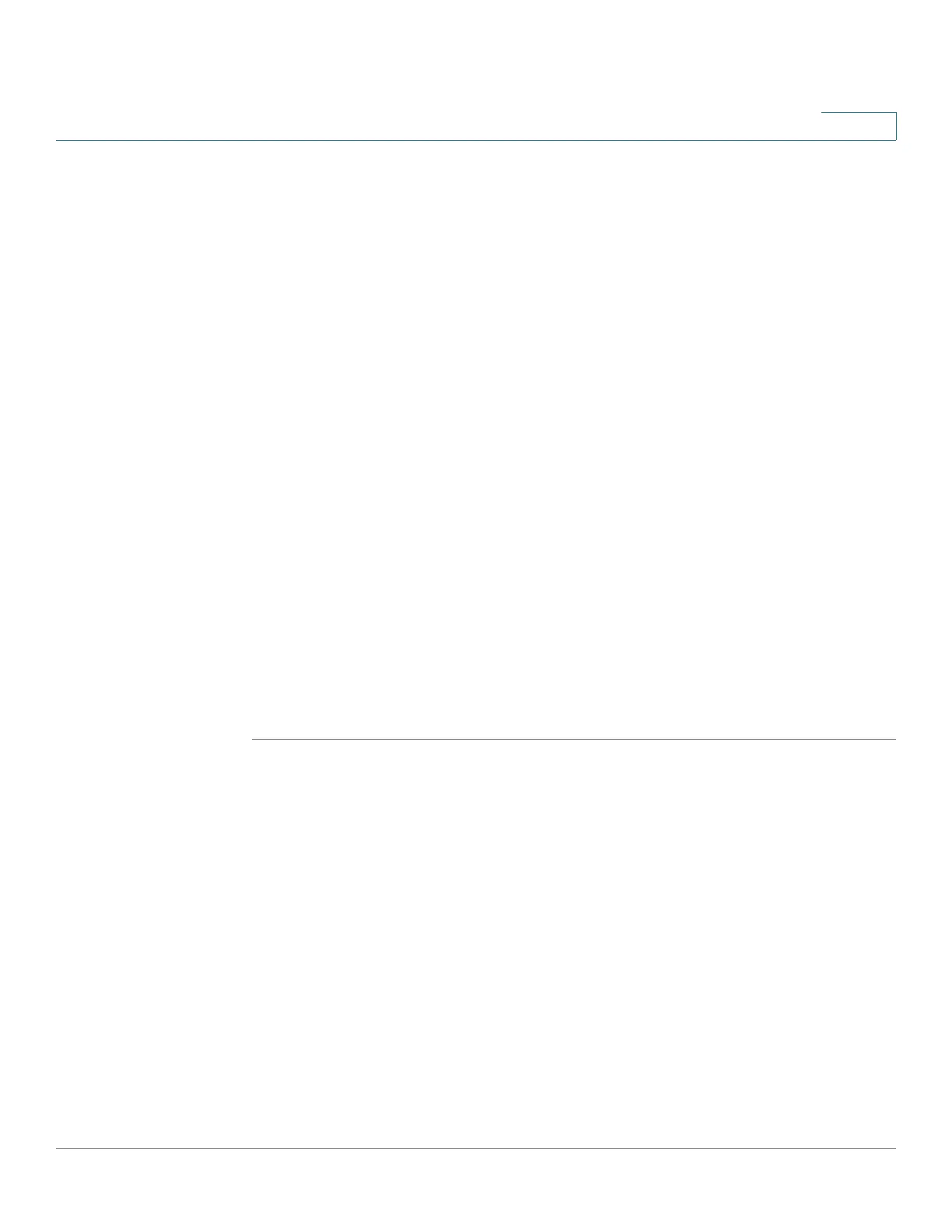Administration: Discovery
Configuring LLDP
Cisco 500 Series Stackable Managed Switch Administration Guide 152
9
IP address among the dynamic IP addresses. If there are no dynamic
addresses, the software chooses the lowest IP address among the static
IP addresses.
- None—Do not advertise the management IP address.
- Manual Advertise—Select this option and the management IP address to
be advertised. We recommend you select this option when the device is
in Layer 3 system mode and the device is configured with multiple IP
addresses (this is always true on SG500X/ESW2-550X devices).
• IP Address—If Manual Advertise was selected, select the Management IP
address from the addresses provided.
The following fields relate to the 802.1 VLAN and Protocol:
• PVID—Select to advertise the PVID in the TLV.
• Port & Protocol VLAN ID—Select to advertise the port and protocol VLAN
ID. These are defined in the Protocol-based VLANs page.
• VLAN ID—Select which VLANs will be advertised.
• Protocol IDs—Select which protocols will be advertised.
• Selected Protocol IDs—Displays selected protocols.
STEP 3 Enter the relevant information, and click Apply. The port settings are written to the
Running Configuration file.
LLDP MED Network Policy
LLDP Media Endpoint Discovery
(LLDP-MED) is an extension of LLDP that provides
the following additional capabilities to support media endpoint devices:
• Enables the advertisement and discovery of network polices for real-time
applications such as voice and/or video.
• Device location discovery to allow creation of location databases and, in the
case of Voice over Internet Protocol (VoIP), Emergency Call Service (E-911)
by using IP Phone location information.
• Troubleshooting information. LLDP MED sends alerts to network managers
upon:
- Port speed and duplex mode conflicts