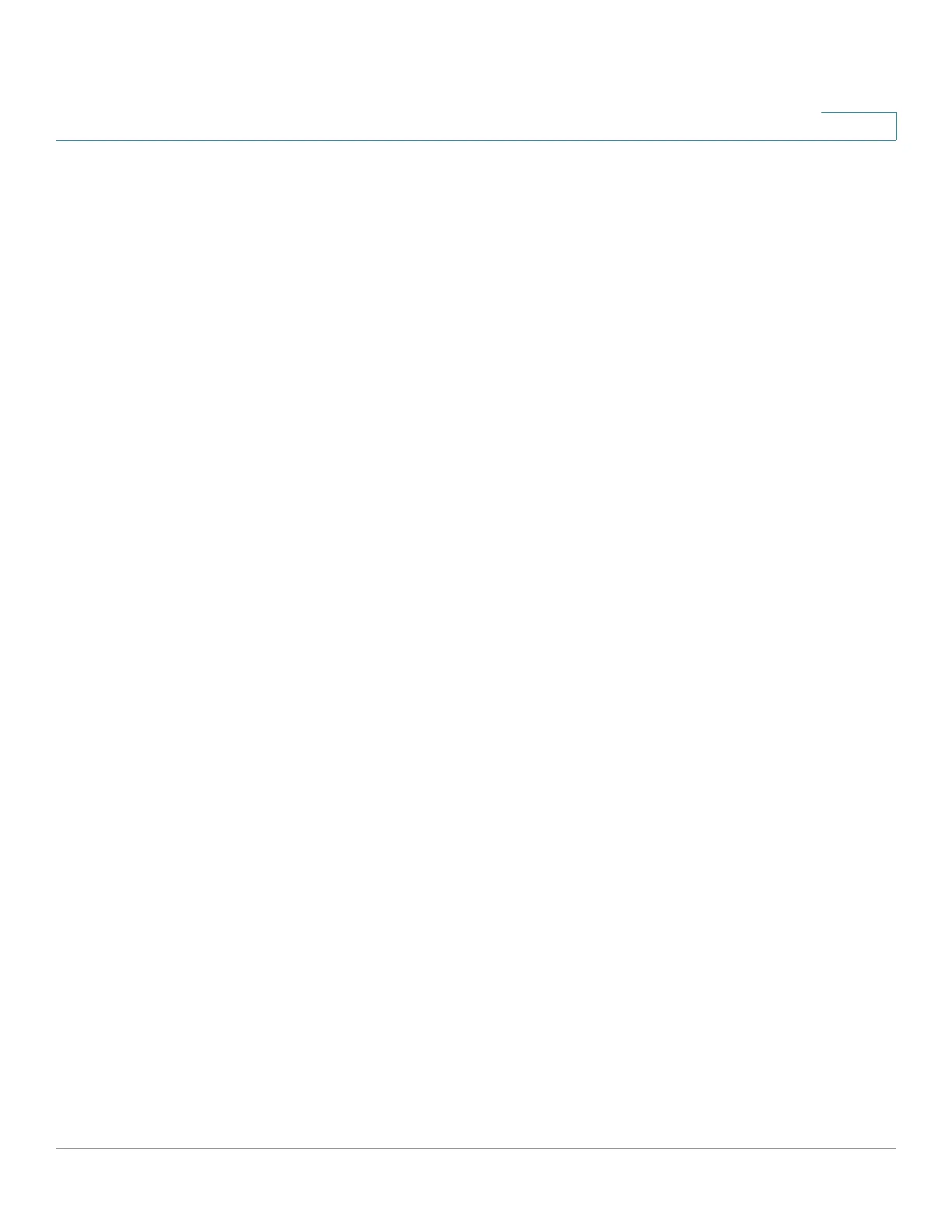Multicast
Multicast Forwarding
Cisco 500 Series Managed Switch Administration Guide 316
17
Typical Multicast Setup
While Multicast routers route Multicast packets between IP subnets, Multicast-
capable Layer 2 switches forward Multicast packets to registered nodes within a
LAN or VLAN.
A typical setup involves a router that forwards the Multicast streams between
private and/or public IP networks, a device with IGMP/MLD snooping capabilities,
and a Multicast client that wants to receive a Multicast stream. In this setup, the
router sends IGMP/MLD queries periodically.
Multicast Operation
In a Layer 2 Multicast service, a Layer 2 switch receives a single frame addressed
to a specific Multicast address. It creates copies of the frame to be transmitted on
each relevant port.
When the device is IGMP/MLD-snooping-enabled and receives a frame for a
Multicast stream, it forwards the Multicast frame to all the ports that have
registered to receive the Multicast stream using IGMP/MLD Join messages.
The system maintains lists of Multicast groups for each VLAN, and this manages
the Multicast information that each port should receive. The Multicast groups and
their receiving ports can be configured statically or learned dynamically using
IGMP or MLD protocols snooping.
Multicast Registration (IGMP/MLD Snooping)
Multicast registration is the process of listening and responding to Multicast
registration protocols. The available protocols are IGMP for IPv4 and MLD for IPv6.
When IGMP/MLD snooping is enabled in a device on a VLAN, it analyzes the IGMP/
MLD packets it receives from the VLAN connected to the device and Multicast
routers in the network.
When a device learns that a host is using IGMP/MLD messages to register to
receive a Multicast stream, optionally from a specific source, the device adds the
registration to the MFDB.
